Configuration settings for Oracle virtual databases
Each VDB has its own data management settings, found during the provisioning workflow as well as in the configuration page for that VDB. When you create a VDB, the Delphix Engine copies configuration settings from the dSource and uses them to create the VDB.
The following settings are available for Oracle VDBs:
VDB setting | Explanation |
|---|---|
Mount base | The directory to which Delphix will provide mounted storage. This is where the contents of this VDB will be located. |
VDB configure parameters | These are customizable parameters of the VDB that you can set either in the provided table or in the text field. This concept is described further below. |
Open database after provision | Open the VDB immediately after the provision completes. Enabling this option allows you to set the four parameters below:
This setting is recommended to tune the Oracle database settings to match your requirements. Each of these four helps Delphix manage the Oracle database optimally. When provisioning an Oracle VDB with the "Open Database After Provision" option unchecked, the subsequent snapshot job fails because the database is not open. The UI will show that the provision failed, but this is not the case. A VDB provisioned this way will exist with the stop/start enable/disable function, but will need to be manually started on every refresh. |
Online log size (MB) | Also known as the online redo log, this specifies the size of the VDB’s redo log. We recommend increasing this value to 1024 MB for improved performance. |
Number of online log groups | The number of online log groups to be assigned to this VDB. The number of groups will depend on the configuration of your VDB. For more information, please visit Creating redo log groups and members |
Enable archivelog mode | When you enable this mode, redo logs will be archived instead of overwritten. This creates a backup of all transactions that have occurred in the database so that you can recover to any point in time. These archive logs are useful for recovering a database or updating a standby database. |
Generate new DBID for VDB | Create a new Oracle DBID value for this VDB. |
Listeners | Select an Oracle listener from the list provided to use with this VDB. |
Auto VDB restart | Enabling this option will automatically restart this VDB whenever its target host is rebooted. Auto VDB Restart can help you recover from host downtime automatically since the Delphix Engine will restart VDBs once they become available. |
Configure File mapping | This option allows you to leverage Oracle’s File Mapping feature with a VDB. Enabling this will add a step to the provisioning wizard to create file mappings. |
Using Oracle Multitenant offers different configuration settings, as described in the table below:
Multitenant setting | Explanation |
|---|---|
vCDB database parameters | vCDB Database Parameters are Oracle configuration settings you can apply during the provisioning process. You can specify name-value pairs to apply these settings to the vCDB if you are creating one. |
Auto vCDB restart | Enabling this setting will automatically restart this vCDB whenever the target host is rebooted. This will cause all vPDBs in the vCDB to restart as well. |
VDB config templates
A VDB config template is a list of database configuration parameter names and values that you can save on the Delphix Engine to use at a later time.
Creating a VDB config template Via GUI
Log into the Delphix Management application as an engine administrator.
Click Manage.
Select VDB Config Templates.
Click the icon next to the VDB Config Temp... and select New Template to create a new template.
In the New Template dialog, enter the name for the new template, parameters that you want to provide, and select the source type from the available options.
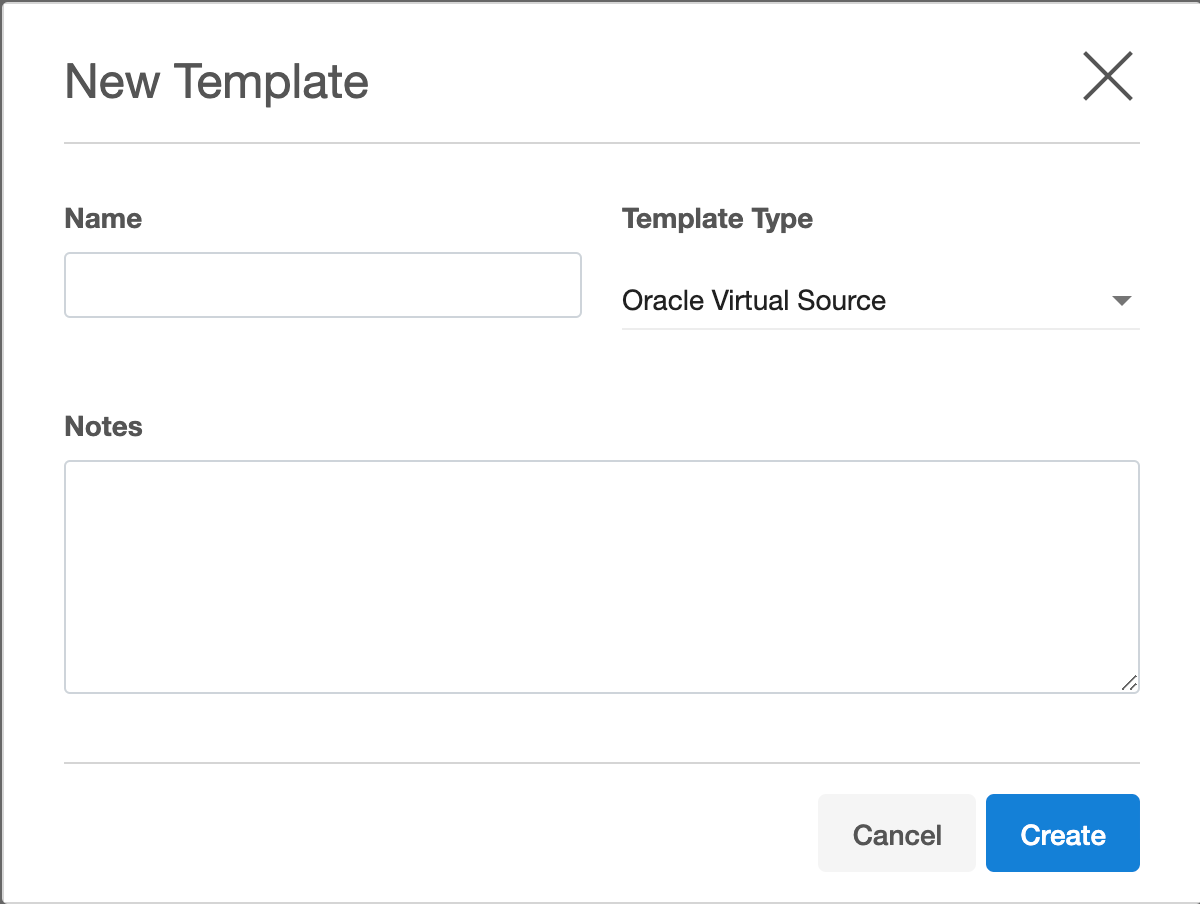
Click Create.
Updating a VDB config template via GUI
Log into the Delphix Management application as an engine administrator.
Click Manage.
Select VDB Config Templates.
Select the template from the left-side pane that you need to update.
Click on the pencil icons to edit an existing VDB template.
Click the button to save the changes or click the button to discard the changes that you made.
Apply/Configure a VDB config template to a VDB Via GUI
Login to the Delphix Management application as an engine administrator.
Click Manage > Datasets.
Select the VDB you want to edit.
From the right-side pane select the Configuration tab.
Click on the pencil icon next to the database name to edit the database.
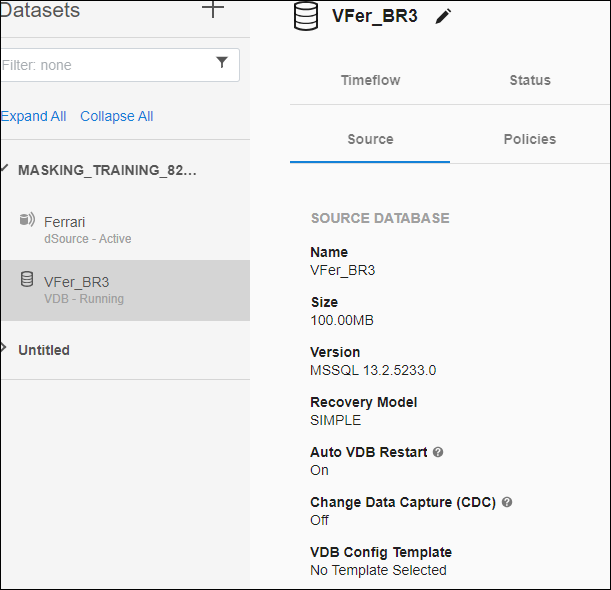
To apply an already existing VDB template, select from the available template in the drop-down under VDB Config Template.Similarly, you can configure the VDB for an already associated template from the available templates.
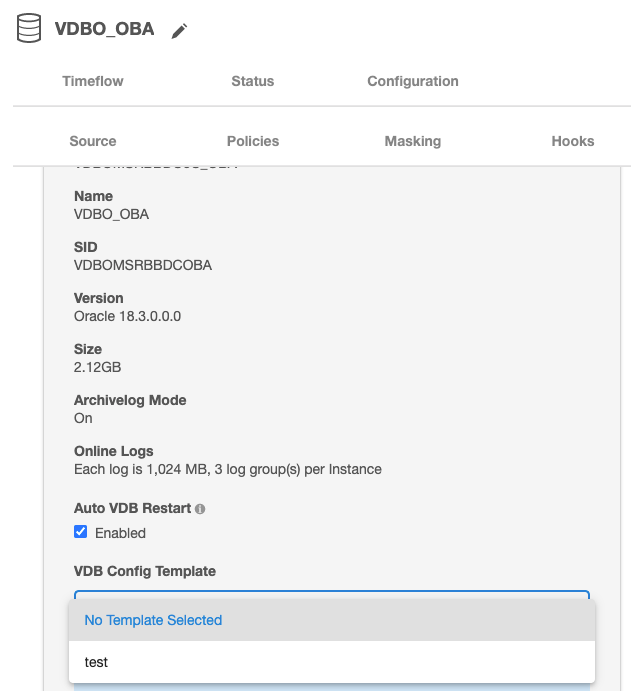
Click the button to save the changes or click the button to discard the changes that you made.
You can apply a VDB Config Template to a VDB during the provisioning process, which copies the values from the template. Any subsequent changes to the template will be reflected in the VDB when that VDB is refreshed. During provisioning, you can specify configuration parameters directly or copy them from a VDB Configuration Template. Once set, the Delphix Engine will use these parameters whenever the VDB is refreshed, even if you change the original template. It is important to know, however, that some configuration parameters cannot be customized. In addition, some configuration parameters are stripped out during the provisioning process but are customizable. The list of restricted and customizable parameters can be found below.
Required parameters
The VDB configuration template must contain at least the following database parameters:
compatible : Required for both Non-Multitenant and Multitenant sources. Must be set with the same value as in the dSource 'compatible' parameter.
enable_pluggable_database : Required for Multitenant sources only. Must be set to TRUE.
Customizable VDB configure parameters
The default value for these parameters is cleared during the provisioning process. They are removed from the VDB configuration file unless you set values for them through a VDB Config Template.
audit_file_dest
audit_sys_operations
audit_trail
background_dump_dest
core_dump_dest
db_domain
diagnostic_dest
dispatchers
fast_start_mttr_target
log_archive_dest_n
n can be values between 1 - 31
log_archive_dest_state_n
n can be values between 1 - 31
remote_listener
user_dump_dest
Restricted parameters
These parameters are restricted for use by the Delphix Engine. Attempting to customize these parameters through the use of a VDB Config Template will cause an error during the provisioning process.
active_instance_count
cluster_database
cluster_database_instances
cluster_interconnects
control_files
db_block_size
db_create_file_dest
db_create_online_log_dest_n
n can be values between 1 - 5
db_file_name_convert
db_name
db_recovery_file_dest
db_recovery_file_dest_size
db_unique_name
dg_broker_config_file1
dg_broker_config_file2
dg_broker_start
fal_client
fal_server
instance_name
instance_number
local_listener
log_archive_config
log_archive_dest
log_archive_duplex_dest
log_file_name_convert
spfile
standby_archive_dest
standby_file_management
tde_configuration
thread
undo_tablespace
wallet_root
__db_cache_size
__java_pool_size
__large_pool_size
__oracle_base
__pga_aggregate
__sga_target
__shared_io_pool_size
__shared_pool_size
__streams_pool_size
