Configuring a second network interface
This topic describes how to configure a static IP address on a second network interface.
Procedure
Perform the following steps to configure a second network interface.
Launch the Delphix Engine Setup interface using the sysadmin credentials.
Navigate to the Network widget and click Modify to view the available network interfaces, and select the new interface to be configured.
Click the Settings button next to the network interface that you want to configure.
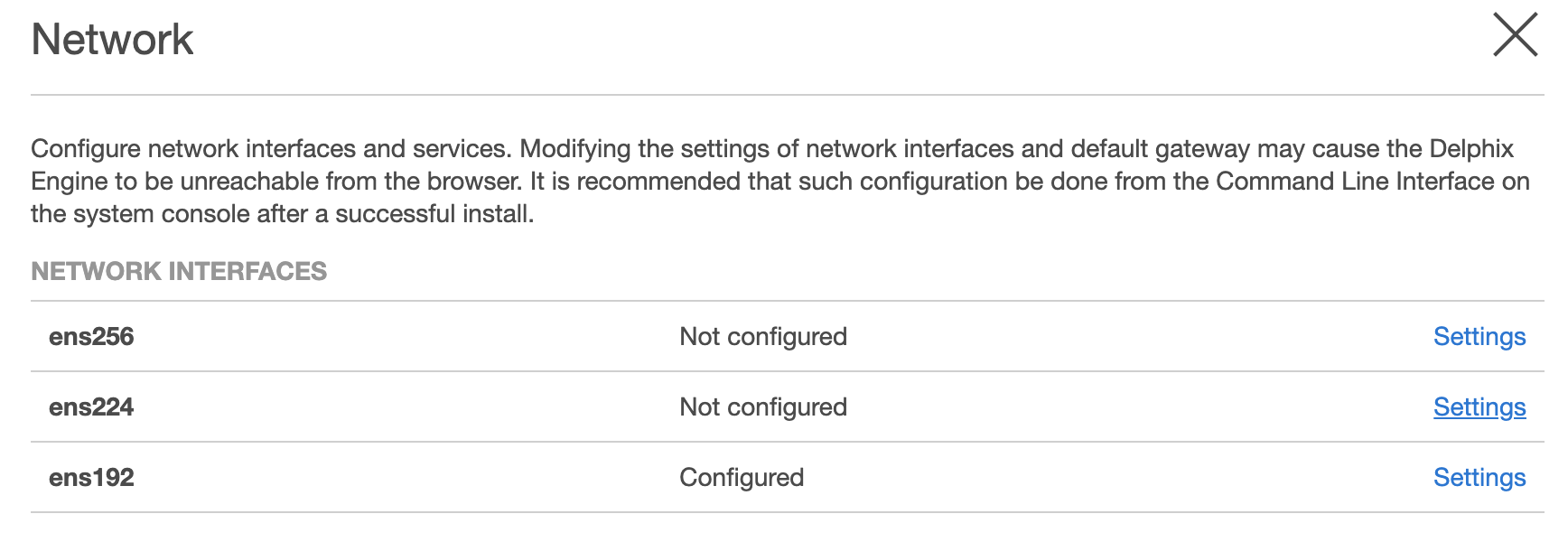
The Network Interface Settings screen appears. Select the checkbox before Enabled to enable the network.
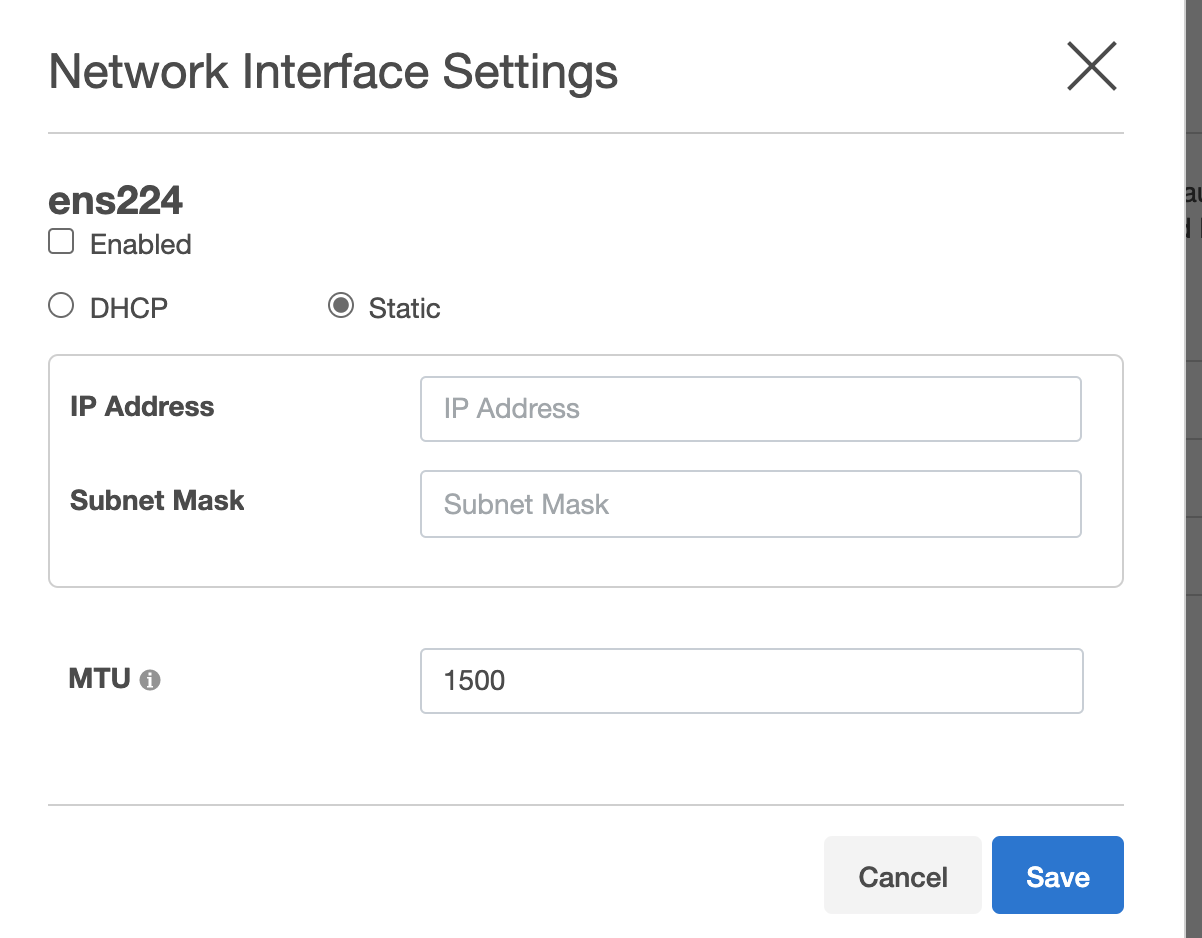
Select one of the following: DHCP or Static andenter the IP address and Subnet Mask address in the respective fields.
MTU: Enter a value for the MTU field. This is the maximum size in bytes of a packet that can be transmitted on this interface.
Click Save to save the settings.
