Configuring Kerberos during engine setup
Version 6.0.7.0 or later recommended for Kerberos
Any Delphix Engine intending to leverage Kerberos credentials should be running version 6.0.7.0 or later. Versions 6.0.0.0-6.0.6.1 may encounter issues in authentication ticket renewal, causing Environment and Dataset job failures. More information can be found in this Delphix Knowledge Base article.
For using the kerberos authentication along with another authentication,
In the Virtualization Setup wizard, Click Next on the Welcome screen.
Complete the following tabs as you normally would.
In the Network Authorization tab, select the Use Kerberos authentication to communicate with the remote hosts checkbox.
Provide values in the following fields:
Realm
Principal
In the Keytab field, enter the key in a base64 encoded format.
Note:
You must provide the key must in a single line. For example, you can use the following command to view the base64 representation of the Keytab key.CODEecho "$(base64 --wrap=0 <keytab>)"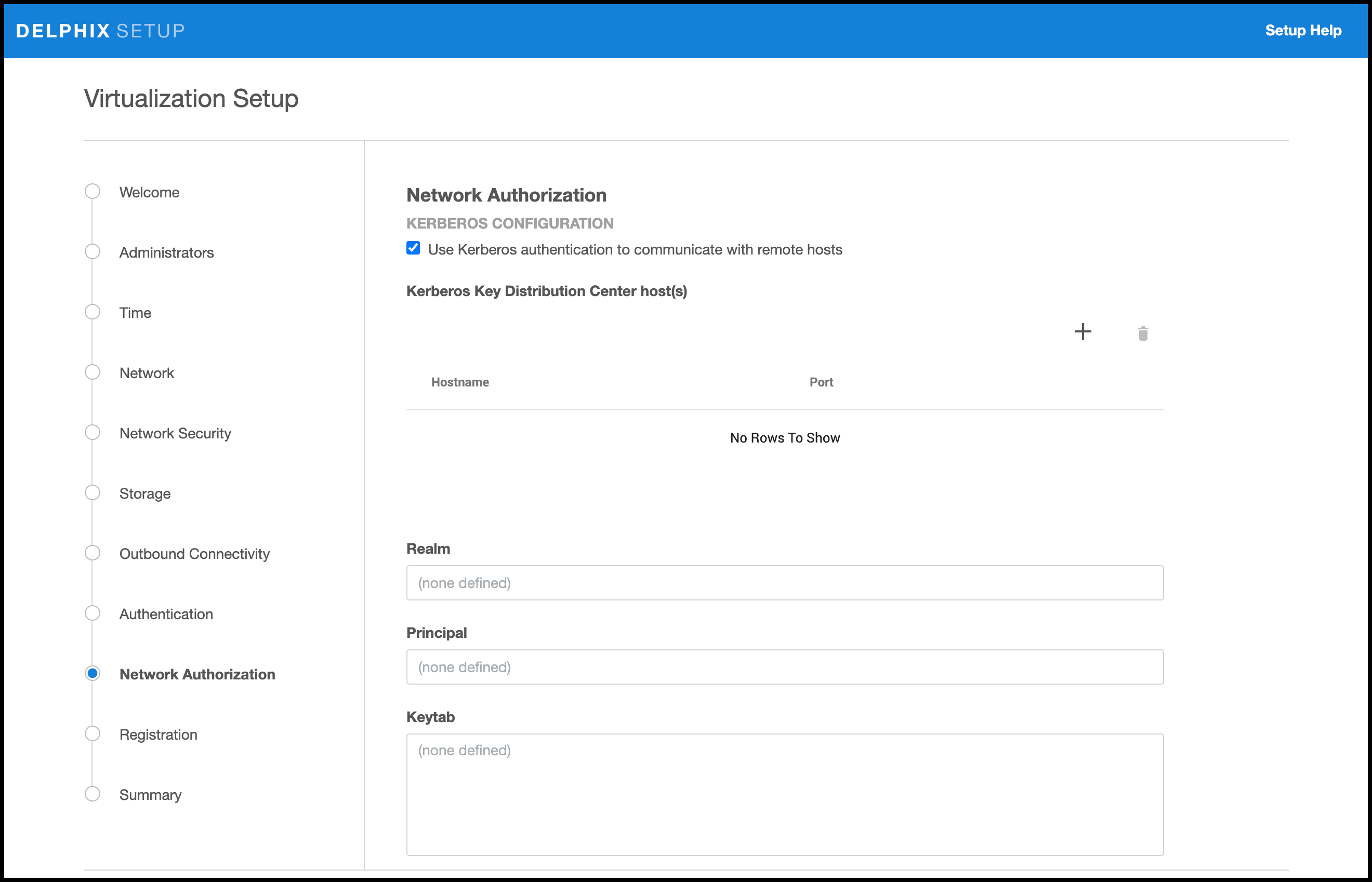
Then select Next.
Confirm your selections and select Submit.
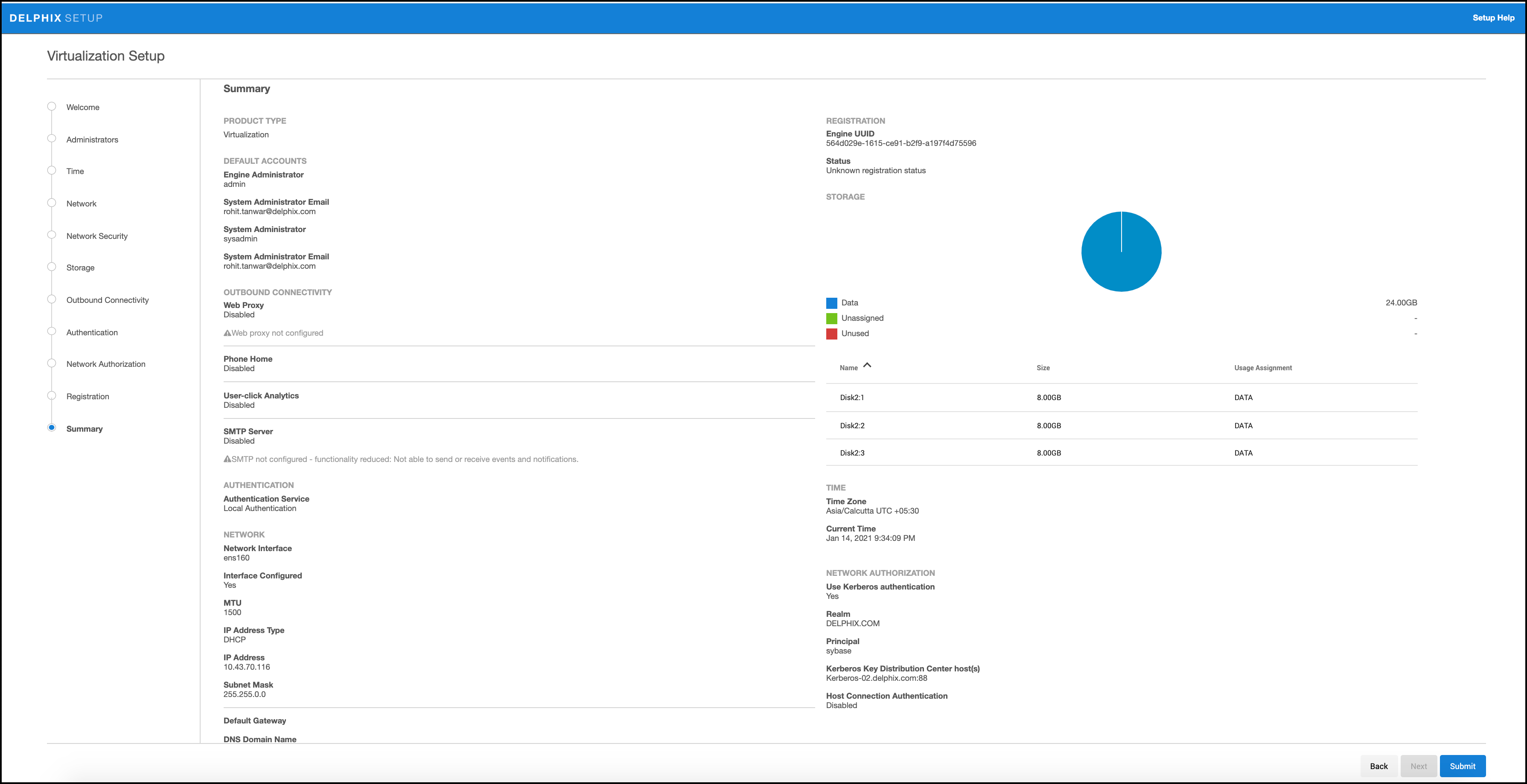
Editing Kerberos configuration settings
To edit your configuration settings after setup, login as a sysadmin user and complete the following steps:
On the Delphix SETUP Dashboard, from the Network Authorization panel, click Modify.
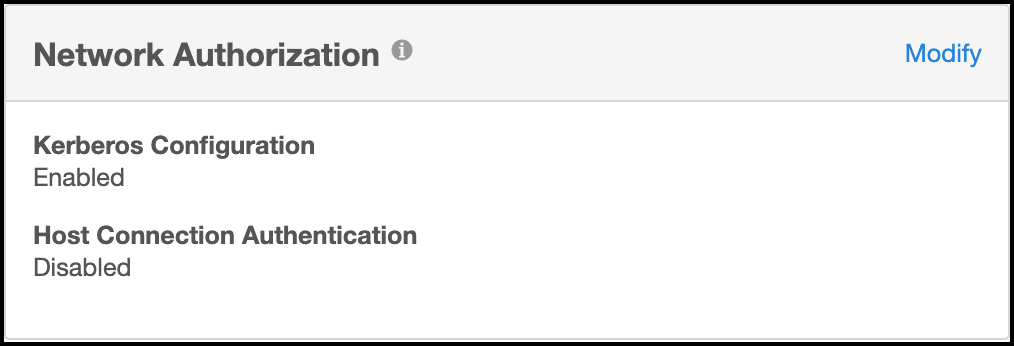
Select the check box under KERBEROS CONFIGURATION, select the hostname and edit the configuration.
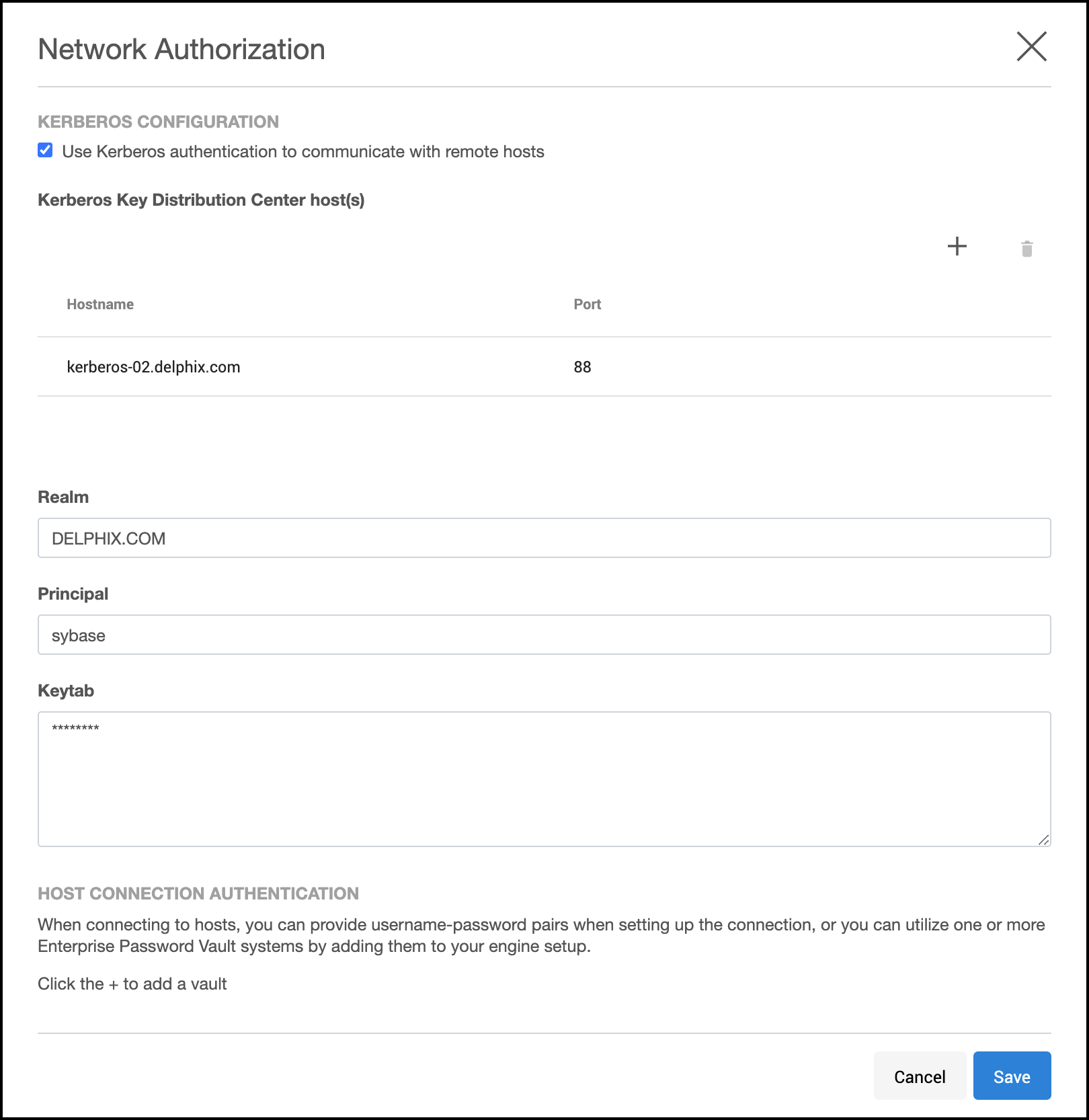
Click Save.
