Delphix Engine plugin management
Plugin management
This section provides information on the data management plugin deployed on the Delphix Engine. Users can directly upload their Plugins to the Delphix Management application with a single click, thus eliminating the process of uploading the Plugin using the command. Plugin upload via the Delphix Management application helps users to build their Plugin library in a simple and easy-to-use manner.
The Plugin screen allows users to view a structured or formatted view of their selected Plugin and it provides a single click option for users to delete a Plugin.
Only admin users are able to upload or delete plugins. Standard users are only able to view plugin information.
Plugin types
There are two types of plugins the Delphix engine supports Lua/Python plugins and platform plugins. Because support for these types of plugins was written at different times, the upgrade and replication workflows will differ depending on what the plugin type is. To figure out what type of plugin this is, follow the instructions below:
Login to the Delphix Management application.
Select Manage > Plugins.
Select the plugin you want to check and look for the type field in the details section on the right.
If the type is Toolkit this means the plugin is a Lua plugin. If the type is Plugin, then the plugin is either a platform plugin or a python plugin.
Installation of plugin
Downloading a plugin from Delphix Downloads
Procedure
In the web browser, go to the Delphix download site.
Login to the download site using email and password credentials.
Navigate to the required version number of Delphix Engine.
Go to the Plugins>Select the plugin to be downloaded> Plugin_<version_number>.zip folder
Ex: For EBS, EBS> Toolkit_EBS_<version_number>for_<EBS12.1/12.2>.zip folderDownload the zip file, unzip it, and copy both the .json files at your preferred location
Uploading a plugin to Delphix Engine
Plugins can be uploaded onto the Delphix Engine only by an admin.
Prerequisites
Make sure you have access to a copy of the plugin from the computer you will be installing.
Verify with the plugin author that the version of the plugin you have is compatible with your Delphix Engine version.
Procedure
To add or upload a new Plugin complete the instructions below:
Login to the Delphix Management application.
Select Manage > Plugins.
To add or upload a Plugin, click on the plus icon. This opens the Upload or Upgrade Plugin dialog.
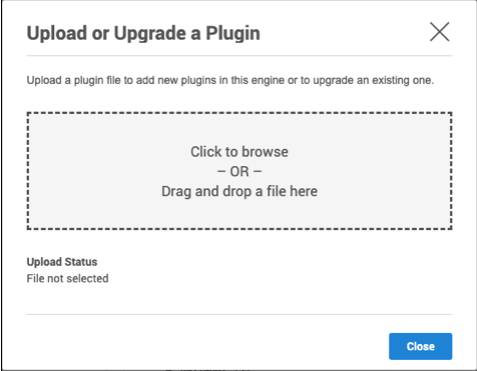
To start using the plugin, refresh target and source environments to discover any repositories.
Upgrading a plugin
When a new version of a plugin is released, the new plugin can only be uploaded onto the Delphix Engine by an Admin.
Prerequisites
Make sure you have access to a copy of the plugin from the computer you will be installing.
Verify with the plugin author that the new version of the plugin is compatible with your current version, and with your Delphix Engine version.
If the already-installed plugin does not use the Lua language, then you don't have to disable any dSources or VDBs. However, be aware that you will not be able to perform any Delphix operations on them while the plugin is being upgraded.
Procedure
To upgrade a Plugin just follow the instructions above on how to upload a Plugin. The newly-uploaded plugin will be used to upgrade any already-present version(s) of the same plugin.
Notes on replication with objects administered by a plugin
Replication works the same way for objects created with plugins and objects created using natively supported data types. But, complications and problems can arise when a replicated plugin's version does not match the version of the installed plugin.
Replication Recommendation
As discussed in the section on Delphix Replication Overview, we highly recommend that replication target engines be used solely to hold replicated objects, and that failover is only done in disaster recovery situations. Or, at the least, make sure that the versions of replicated plugins match the versions of plugins that are already installed on the replication target engine.
There are specifically two operations done after replication that will be listed below.
Provisioning from replicated data sources or VDBs
Replica provisioning is only guaranteed to work when the source object's plugin is already also installed on the target engine with the identical version.
Installed Plugin Version | Result |
|---|---|
None | Replica provisioning will fail. |
Lower than replicated version | Replica provisioning will fail. |
Same as replicated version | Replica provisioning will succeed. |
Higher than replicated version | If the replicated plugin uses the Lua language, replica provisioning will fail. If the replicated plugin does not use the Lua language, replica provisioning may or may not succeed, depending on whether the installed plugin is compatible with the replicated version. |
More general information on how to perform a replica provision can be found here.
Failing over a replica
As mentioned above, we strongly recommend that replication target engines do not have any non-replica objects. Although the replica failover process will always work, the failed-over objects may or may not be fully functional if there are non-replica plugin-administered objects already on the same engine. In some cases, you may have to delete some objects, and their associated plugins.
Installed Plugin Version | Result |
|---|---|
None | The replicated plugin and its objects will be moved into the live namespace. All failed-over objects will be fully functional. |
Lower than replicated version | The failed-over objects may become "inactive", and any Delphix operations run on them will fail. In this case, you can try to upgrade the existing plugin so that the version matches the replicated inactive plugin. This may or may not work, depending on whether there are any conflicts between any objects. |
Same as replicated version | The failed-over objects will be fully functional. |
Higher than replicated version | The failed-over objects will become "inactive", and any Delphix operations run on them will fail. In this case, you can try to upgrade the inactive plugin (see instructions below). Again, this may or may not work, depending on whether there are conflicts between any objects, and on whether the installed plugin knows how to interact with the inactive plugin. |
More generic information on how to perform an actual failover can be found here.
Upgrading an inactive plugin
If a failed-over plugin becomes "inactive" (see details above), you may be able to activate the plugin by upgrading it to match the version of the installed plugin.
Procedure
To upgrade an inactive Plugin complete the instructions below:
Login to the Delphix Management application.
Select Manage > Plugins.
In the drop-down menu on the left, select the plugin that is inactive.
Click the upgrade button shown below, which is now clickable to activate the inactive plugins.
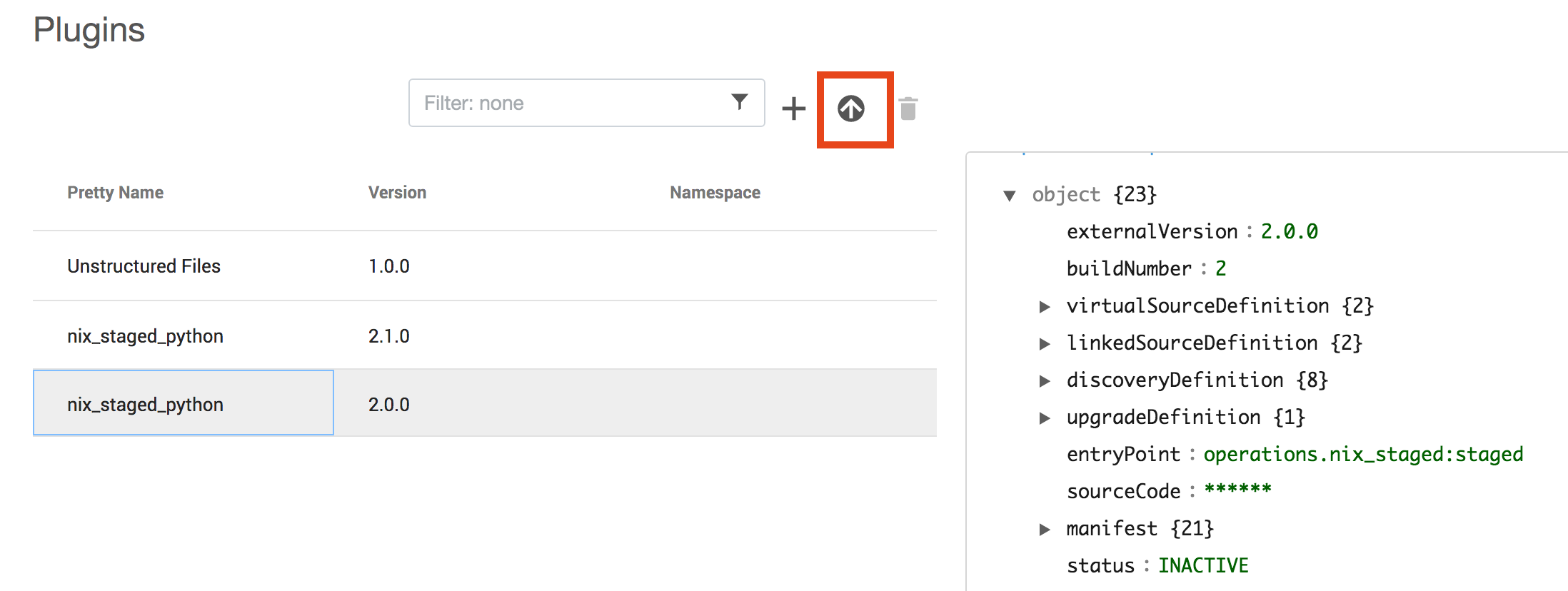
Make sure to confirm the upgrade by selecting OK.
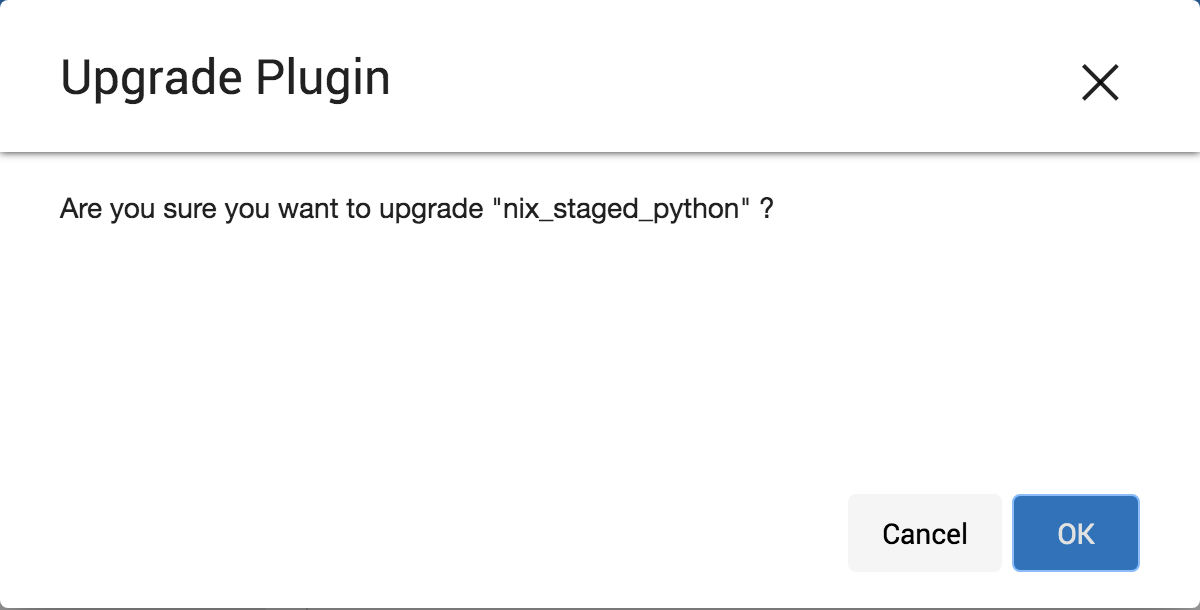
After the upgrade is successful the inactive plugin of the lower version will not exist in the plugin list.
If the inactive plugin is a higher version, the active plugin needs to be upgraded using the normal upgrade procedure instead.
