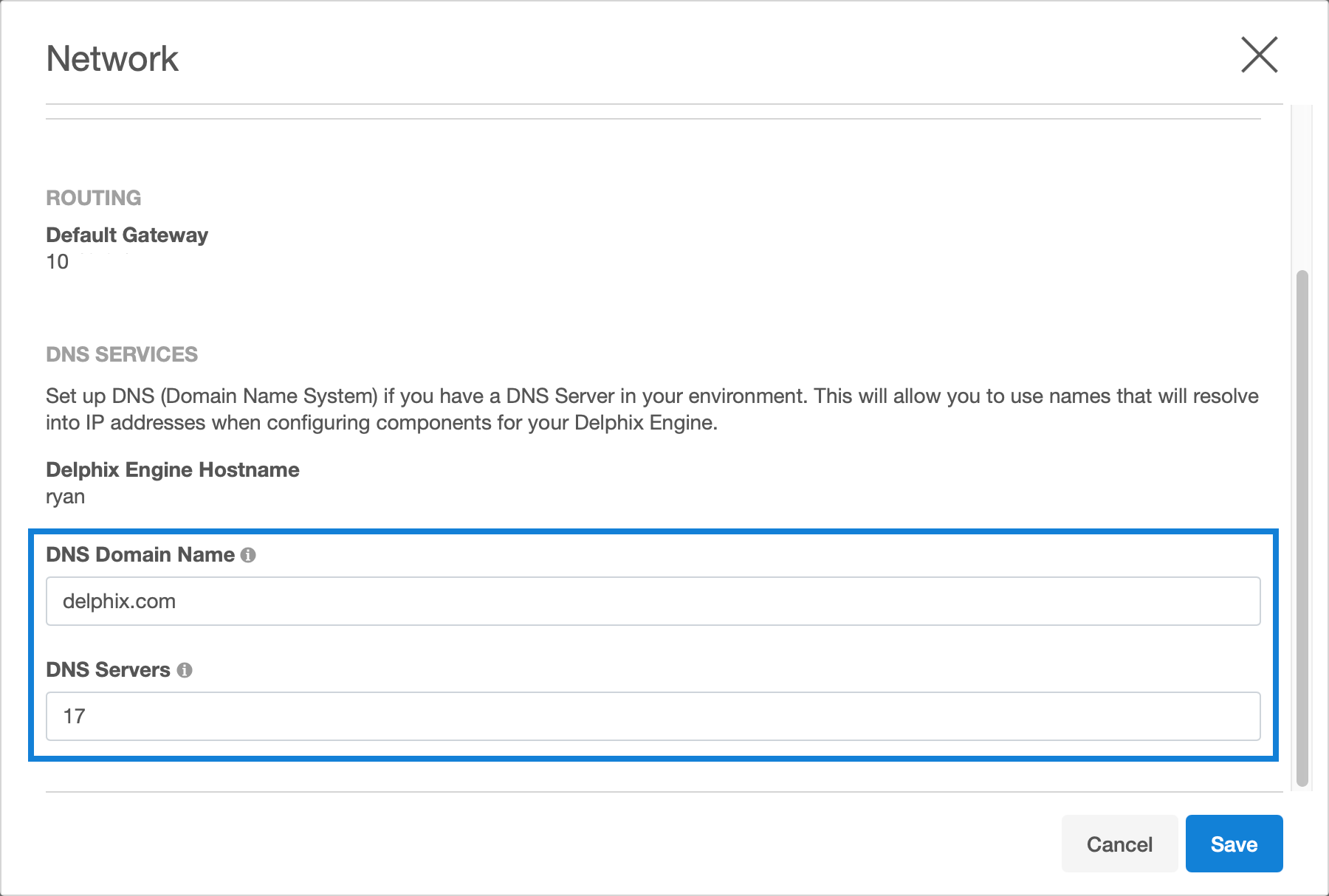How to change the DNS server of the Delphix engine
When DHCP is enabled on the Delphix Engine, the DNS server cannot be changed in the GUI. In this case, the DNS server can be changed in the command-line interface (CLI). If the IP address, net mask, or any other properties of the network interface itself are not changed, then VDBs do not need to shutdown. Login via Hypervisor Console for the Delphix Engine virtual machine is optional.
Use the commands below and enter the address of a server or a comma-separated list of addresses in replace of the example servers.
ssh -l sysadmin DelphixEngineName
Password:
DelphixEngineName> service dns
DelphixEngineName service dns> update
DelphixEngineName service dns update *> set servers=1.1.1.1,2.2.2.2
DelphixEngineName service dns update *> commit
DelphixEngineName service dns> exitIf DHCP is disabled and the address is static, the DNS server can be updated via the GUI.
Login to Delphix Setup with the appropriate credentials.
Locate the Network tile in the Dashboard and select Modify.
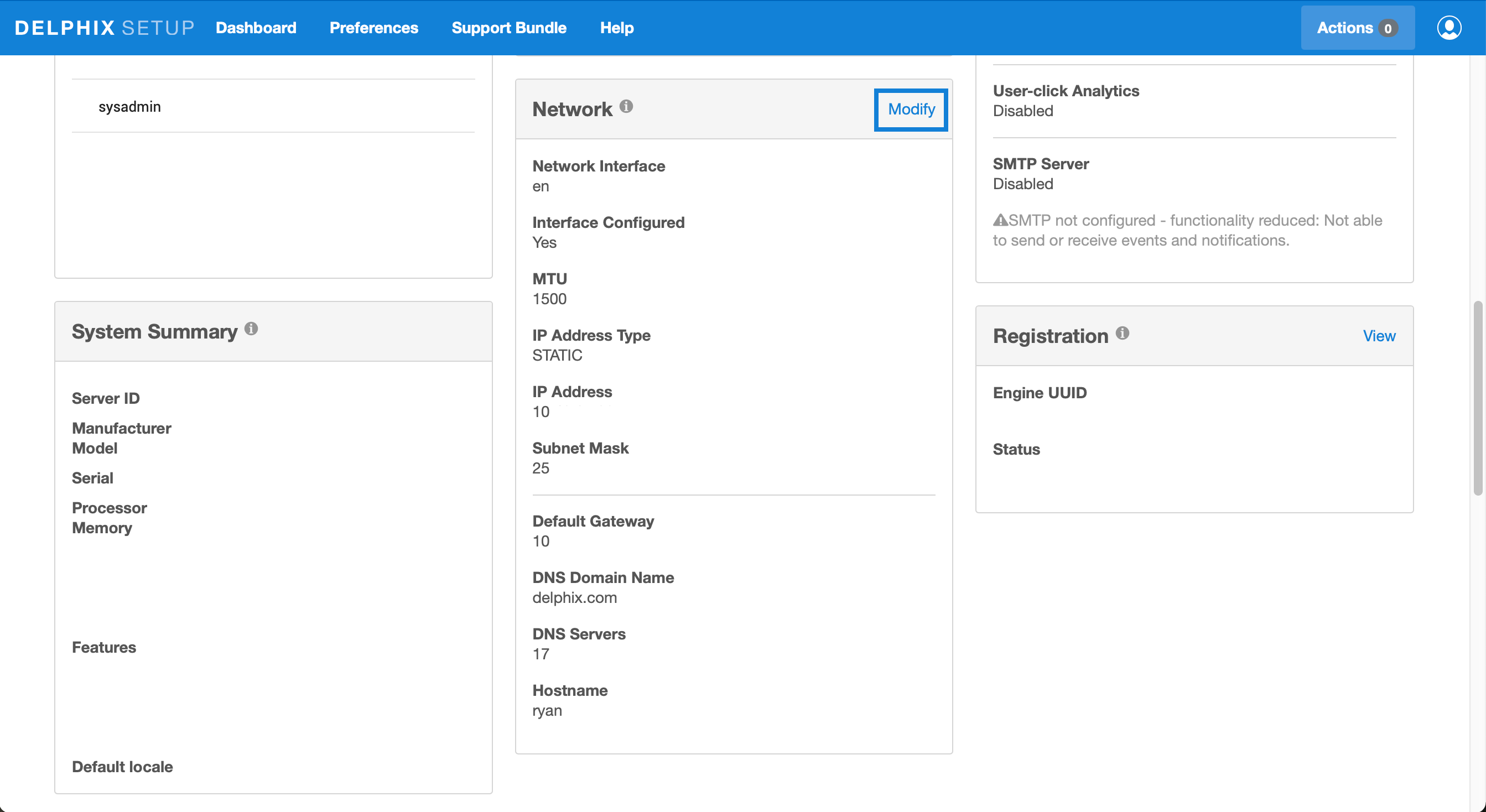
Scroll down in the Network window.
Use the DNS Domain Name and DNS Servers boxes for new configurations.