Linking a dSource from a netBackup SQL Server backup
Customer requirements
The version of NetBackup client on the staging environment must be the same as that on the source.
The TCP port 8415 must be open from the staging host to the Delphix Engine
Backups must be taken via an MS-SQL-Server type policy with an INSTANCE client list type. (value is 15, and 1 respectively) Only transaction logs, incrementals, and database full backups are currently supported.
The master server and source client servers' clocks must be within a minute of each other (timezones can be different).
Any backups that Delphix needs to ingest for a dSource must be taken to one NetBackup master server using one NetBackup SQL Server client. A multiple master server setup for one dSource is not supported.
If the dSource is backed up with NetBackup, the source and staging environments must each have the NetBackup client installed.
Both clients (on source and staging) during installation must be setup with the master server and the source and staging instances must be registered.
The install path’s bin directory of the SQL Server NetBackup client on the staging host must be part of the system PATH as we need access to dbbackex.exe and bplist.exe. This is typically located at
If you have modified the PATH, then please restart the Delphix connector service otherwise the linking process won't be able to pick the changed system PATH environment variable.
Configure redirected restores on the master server between the source NetBackup Client and the staging NetBackup Client
Linking with netBackup backups
To link a dSource and use NetBackup, follow the steps to add the environments as before, and make sure all requirements listed above are met. Going through the linking wizard on the Data Management page, select Show advanced.
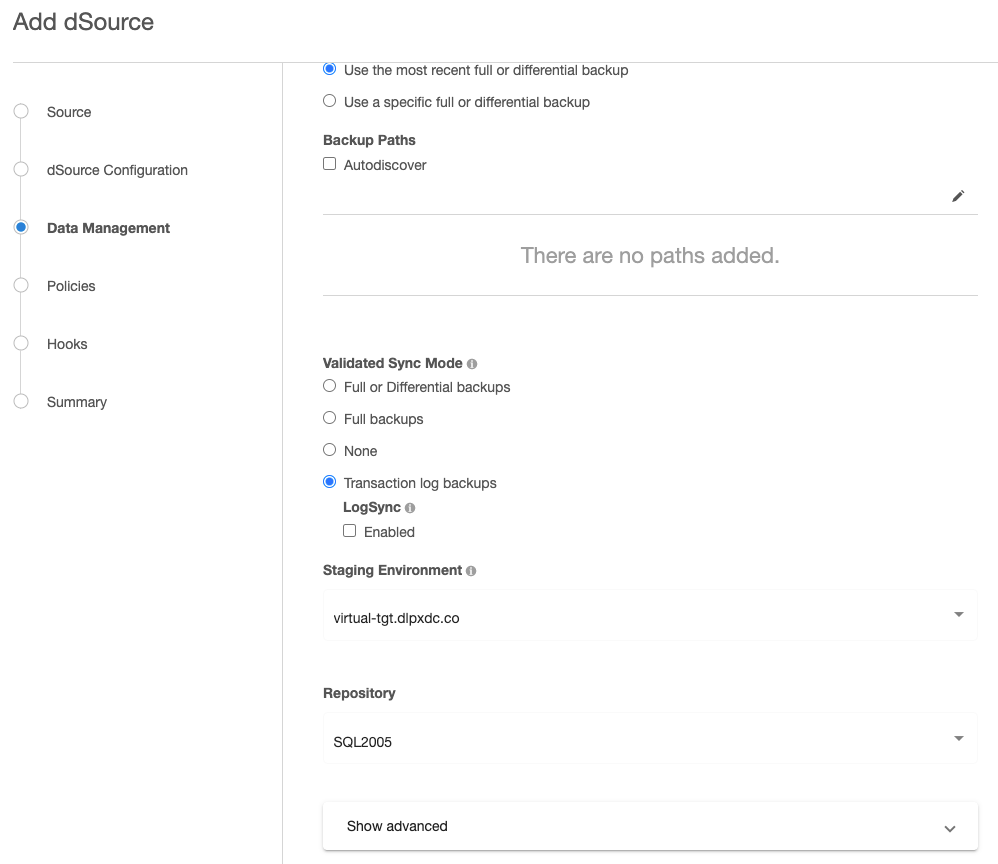
Enable Netbackup Ingestion and input the master and source client names.
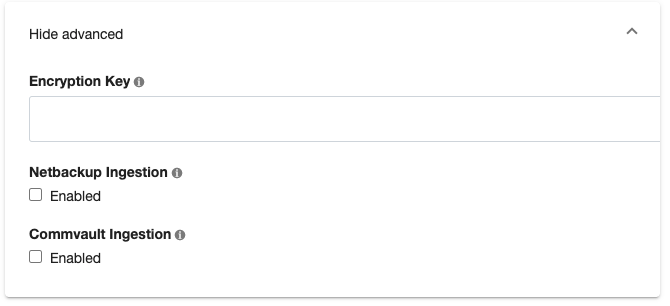
We use these names to query bplist using these options:
When validating the master and client servers we expect that at least one NetBackup MS-SQL-Server type backup had been taken with this pair in the last two days. Validation will fail otherwise.
Using NetBackup config parameters or templates
When restoring we create a batch file based on information we find on the backup. Batch files can be customized with non-default and additional options using config templates.
https://www.veritas.com/content/support/en_US/doc/123947690-126579517-0/id-SF930853806-126579517 explains which parameters in the batch file can be edited outside of these blacklisted keywords:
ALTCLIENT
BROWSECLIENT
DATABASE
DUMPOPTION
ENABLESERVICEBROKER
ENDOPER
MOVE
NBIMAGE
NBSERVER
OBJECTNAME
OBJECTYPE
RECOVERED STATE
RESTOREBEFOREMARK
RESTOREBEFOREMARK AFTERTIME
RESTOREOPTION
RESTOREPAGES
PARTIAL
PAGE Any key that is used outside of what is documented may cause the restore to fail with unknown errors.
If the Configure NetBackup Config Template is checked, the page after Data Management becomes NetBackup Config Template.
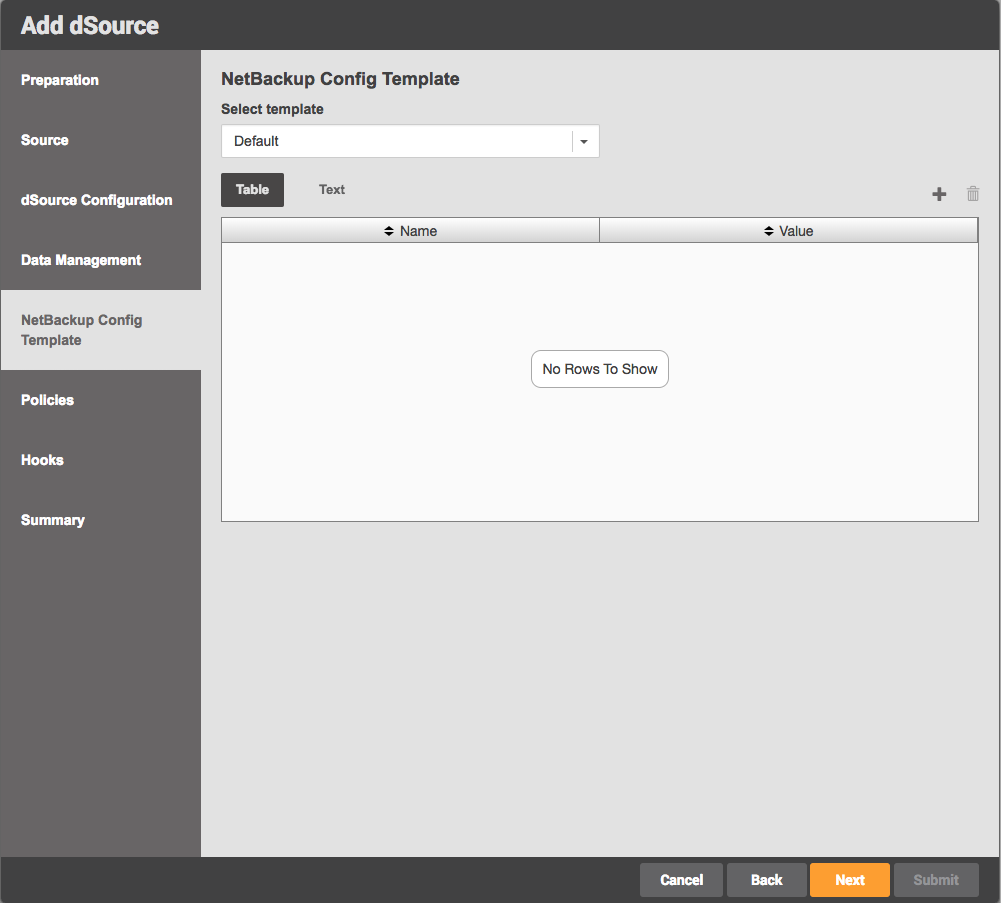
This page allows this dSource’s specific config parameters to be updated, either by adding rows to the table or inputting them as text input (key=value).
For config params/templates, the 'value' will be injected into the script as is so if the value of the parameter needs to be a String, quotes should be included with 'value'.
If creating a new set of config parameters while linking each dSource seems unnecessary, a config template can be specified. However, that is only possible via the CLI. To do that, log onto the CLI using the Delphix admin user/password and go to database > templates. Make sure to create the new template with sourceType set to MSSqlLinkedSource.
Example:
Then when linking, select the template created. (In this screenshot it would be NetBackup) If any edits are made to a selected template while linking, this will create a new set of config parameters for the specific dSource and will not edit the actual template. Config parameters added to a specific dSource will be ignored if the dSource has a config template selected.
LogSync for SQL server dSources
LogSync can still be enabled if NetBackup ingestion is enabled however Point-in-Time provisioning is currently not supported for NetBackup transaction logs. LogSync for backups taken with other backup providers that support LogSync will work as before.
Enabling NetBackup for previously created dSources
On an already created dSource go to Configure > Data Management and click edit (pencil button). Enable NetBackup Ingestion and add all the configuration as necessary.
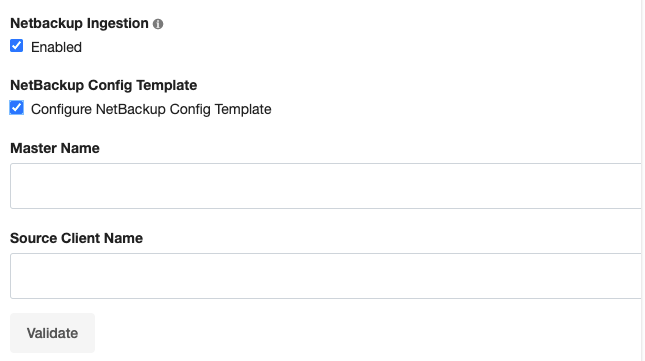
If NetBackup Config Template is set to Default then the params will be empty. Go to the CLI to update the config params.
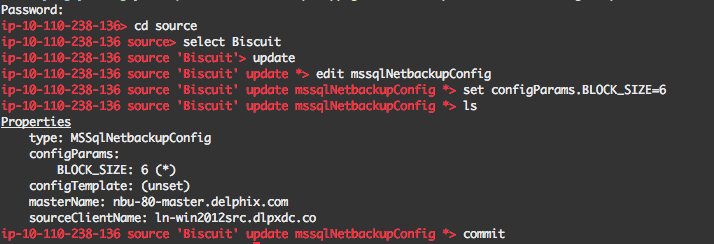
Like above, to create a config template, create the template first so that during this update that specific template can be selected in the drop-down.
Delphix Managed Backups must be disabled before NetBackup can be enabled.
To disable Delphix Managed Backups for a specific dSource, select that specific dataset and go to Data Management tab under the Configuration tab.
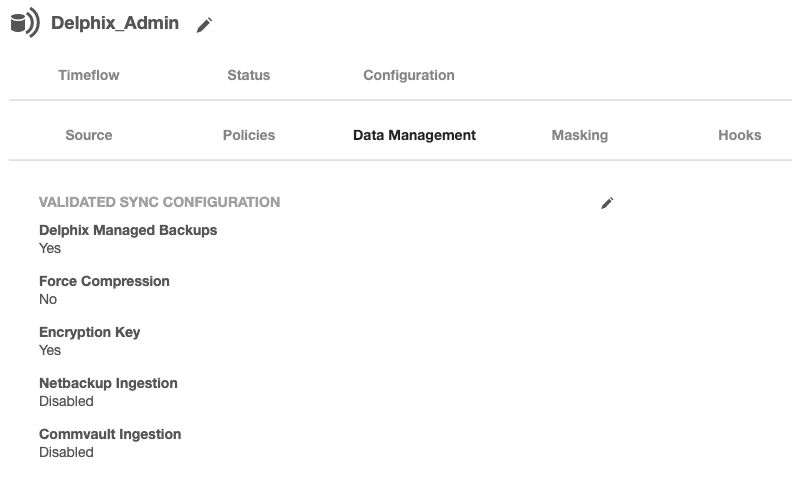
Click the edit button and uncheck this feature. Then update all new inputs.
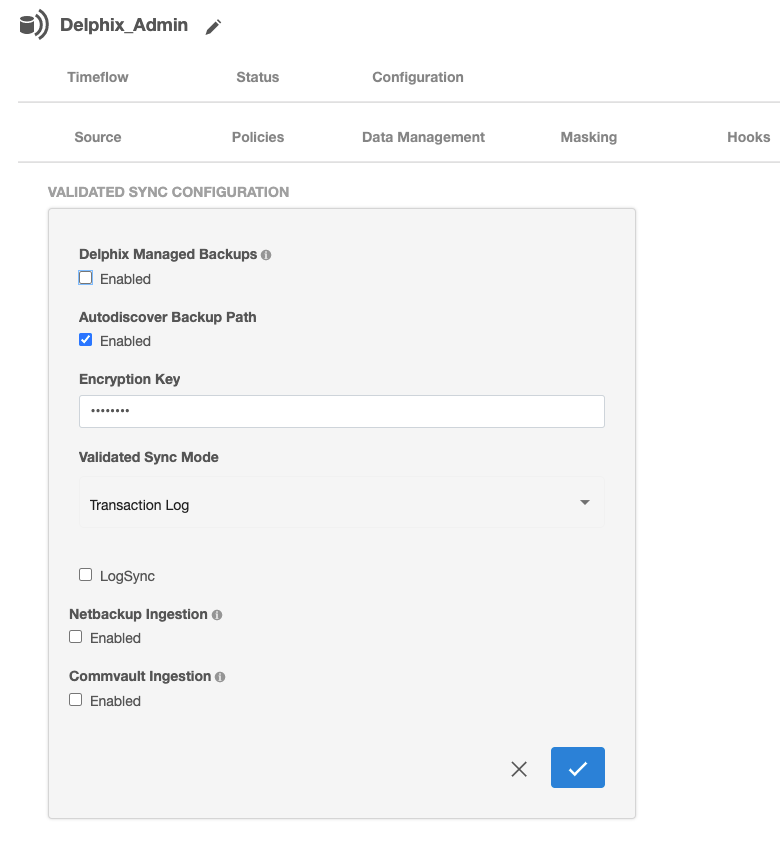
Linking an availability group database with NetBackup
Linking with an AG source works similarly however the source client name inputted to the NetBackup config should be the windows cluster name rather than the client name that takes the backup.
General notes/troubleshooting
If a restore fails and the staging environment’s NetBackup client job log shows no attempted restores, it is likely that you need to log onto the environment using the staging user provided to Delphix. This article explains that the user profile is created on the first login and that NetBackup requires it to restore. https://www.veritas.com/support/en_US/article.100032299
Through observation, we’ve noticed that the block size of the restore batch file must be equal to or less than what was used when backing up the dump. We default to the blocksize to what the backup was taken with but the config param/template can include BLOCK_SIZE to change. We won’t prevent this but it’s up to the user to set it correctly. Editing this field is generally not recommended for this reason.
NetBackup backups are not on local storage and therefore the Backup Paths will just be ignored.
