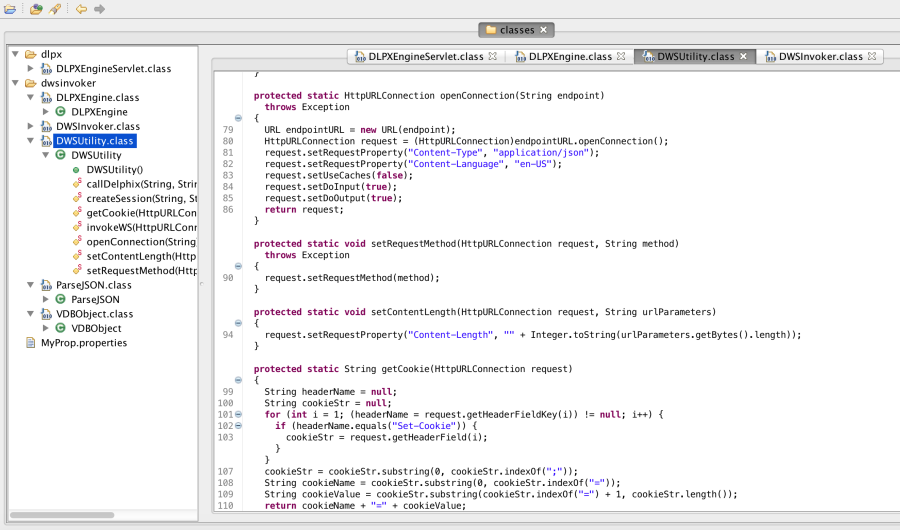API programming language examples
The following programming language examples are just to show the bare minimum authentication and a sample functional API call. There are numerous modules, libraries, methods, functions, and code examples to further demonstrate how the languages work with the Delphix APIs and JSON data strings/objects.
You can execute PHP, Perl, and Python languages from the command line and/or from within a Web Server such as Apache or IIS. The following examples are formatted for command line / terminal output.
PHP
PHP provides cURL and JSON modules.
$ php -i | grep -iE "cURL|json"curlcURL support => enabledcURL Information => 7.43.0jsonjson support => enabledjson version => 1.2.1Filename: delphix_curl.php
Sample Output:
$ php -f delphix_curl.phpSession json> {"type":"APISession","version":{"type":"APIVersion","major":1,"minor":7,"micro":0}} Session Results> {"type":"OKResult","status":"OK","result":{"type":"APISession","version":{"type":"APIVersion","major":1,"minor":7,"micro":0},"locale":null,"client":null},"job":null,"action":null} Login json> {"type":"LoginRequest","username":"delphix_admin","password":"delphix"} Login Results> {"type":"OKResult","status":"OK","result":"USER-2","job":null,"action":null} Calling About API ...About Results> {"type":"OKResult","status":"OK","result":{"type":"PublicSystemInfo","productType":"standard","productName":"Delphix Engine","buildTitle":"Delphix Engine 5.1.1.0","buildTimestamp":"2016-07-21T07:23:41.000Z","buildVersion":{"type":"VersionInfo","major":5,"minor":1,"micro":1,"patch":0},"configured":true,"enabledFeatures":["XPP","MSSQLHOOKS"],"apiVersion":{"type":"APIVersion","major":1,"minor":8,"micro":0},"banner":null,"locales":["en-US"],"currentLocale":"en-US"},"job":null,"action":null} Converting json string to a PHP Array stdClass Object( [type] => OKResult [status] => OK [result] => stdClass Object ( [type] => PublicSystemInfo [productType] => standard [productName] => Delphix Engine [buildTitle] => Delphix Engine 5.1.1.0 [buildTimestamp] => 2016-07-21T07:23:41.000Z [buildVersion] => stdClass Object ( [type] => VersionInfo [major] => 5 [minor] => 1 [micro] => 1 [patch] => 0 ) [configured] => 1 [enabledFeatures] => Array ( [0] => XPP [1] => MSSQLHOOKS ) [apiVersion] => stdClass Object ( [type] => APIVersion [major] => 1 [minor] => 8 [micro] => 0 ) [banner] => [locales] => Array ( [0] => en-US ) [currentLocale] => en-US ) [job] => [action] => )Perl
Perl provides a couple of methods for working with cURL: operating system calls, WWW::Curl (libcurl) module, or LWP::Curl module. The sample below simply logs into the Delphix Engine and lists the current Delphix Environments.
Sample Output:
$ perl perl_curl.plTesting cURL on Perl ...Session Results: {"type":"OKResult","status":"OK","result":{"type":"APISession","version":{"type":"APIVersion","major":1,"minor":7,"micro":0},"locale":null,"client":null},"job":null,"action":null} Login Results: {"type":"OKResult","status":"OK","result":"USER-2","job":null,"action":null} Enviornment Results: {"type":"ListResult","status":"OK","result":[{"type":"WindowsHostEnvironment","reference":"WINDOWS_HOST_ENVIRONMENT-7","namespace":null,"name":"Window Target","description":null,"primaryUser":"HOST_USER-7","enabled":false,"host":"WINDOWS_HOST-6","proxy":null},{"type":"UnixHostEnvironment","reference":"UNIX_HOST_ENVIRONMENT-9","namespace":null,"name":"Oracle Target","description":"","primaryUser":"HOST_USER-9","enabled":true,"host":"UNIX_HOST-8","aseHostEnvironmentParameters":null}],"job":null,"action":null,"total":2,"overflow":false} DonePython
Delphix has an extensive resource library for using Python with the Delphix Engine.
Delphix python module
Blogs
https://github.com/CloudSurgeon/delphixpy-examples
Related Videos
Simple Python program to authenticate and get the "about" API results. This script requires the "request" and "json" modules.
http://stackoverflow.com/questions/17309288/importerror-no-module-named-requests
Filename: auth.py
Sample Output
$ python auth.pyAuthenticating URL http://172.16.160.195/resources/json/delphix ... {"type":"OKResult","status":"OK","result":{"type":"APISession","version":{"type":"APIVersion","major":1,"minor":7,"micro":0},"locale":null,"client":null},"job":null,"action":null}Login ... {"type":"OKResult","status":"OK","result":"USER-2","job":null,"action":null}About ... {"type":"OKResult","status":"OK","result":{"type":"PublicSystemInfo","productType":"standard","productName":"Delphix Engine","buildTitle":"Delphix Engine 5.1.1.0","buildTimestamp":"2016-07-21T07:23:41.000Z","buildVersion":{"type":"VersionInfo","major":5,"minor":1,"micro":1,"patch":0},"configured":true,"enabledFeatures":["XPP","MSSQLHOOKS"],"apiVersion":{"type":"APIVersion","major":1,"minor":8,"micro":0},"banner":null,"locales":["en-US"],"currentLocale":"en-US"},"job":null,"action":null}JSON Parsing Examples ...OKDelphix Engine 5.1.1.01JSP (Java server pages)
Java Server Pages are typically used for the web formatting and output, but you can also use JSP for application logic processing and native Java code integration, although this is scorned by the purest and most logical thinking programmers.
Filename: delphix_http.jsp
Sample Output:
Browser URL: http://localhost:8080/delphix_http.jsp
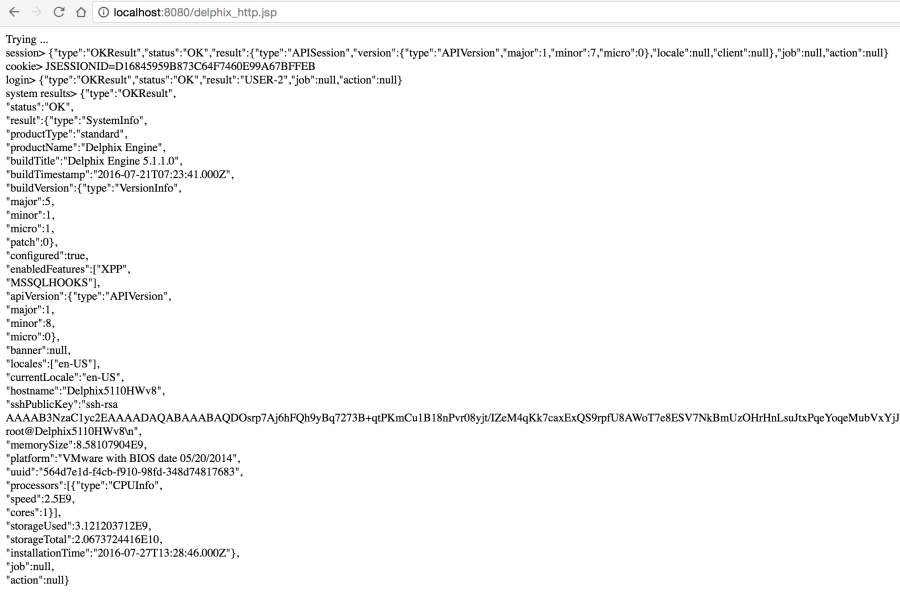
Java
Java methods and classes allow coding logic to be effectively re-used, extended and modularized for flexible applications. Using the Java code embedded within the JSP file, code is logically placed into respective classes and methods.