Migrating a TDE-enabled vPDB
Migrating a vPDB from one container database to another involves the following steps:
Disable the vPDB.
Migrate.
For a TDE-enabled vPDB, there are additional steps that are required before the enable. The steps are necessary because the keystore and exported keyfiles are not present on Delphix storage. These steps are:
Move the parent TDE keystore from the original target host to the new host. If the vPDB is not being migrated to a new host, then this step is not needed. Similarly, if the new host has the parent keystore in a different location, then the parent keystore path for the vPDB needs to be updated.
Move the artifact directory for the vPDB from the original target host to the new host. If the vPDB is not being migrated to a new host, then this step is not needed.
Ensure that the new target container has the TDE keystore password set.
Merge the original target keystore into the new target keystore. This is required to support a rewind operation to a snapshot taken before the migrate.
Enable.
The diagram below illustrates the scenario of a migrated TDE-enabled vPDB.
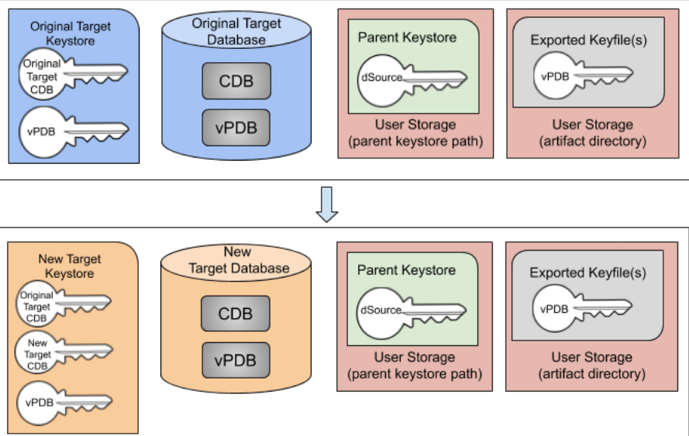
Example
Consider the following TDE-enabled vPDB:
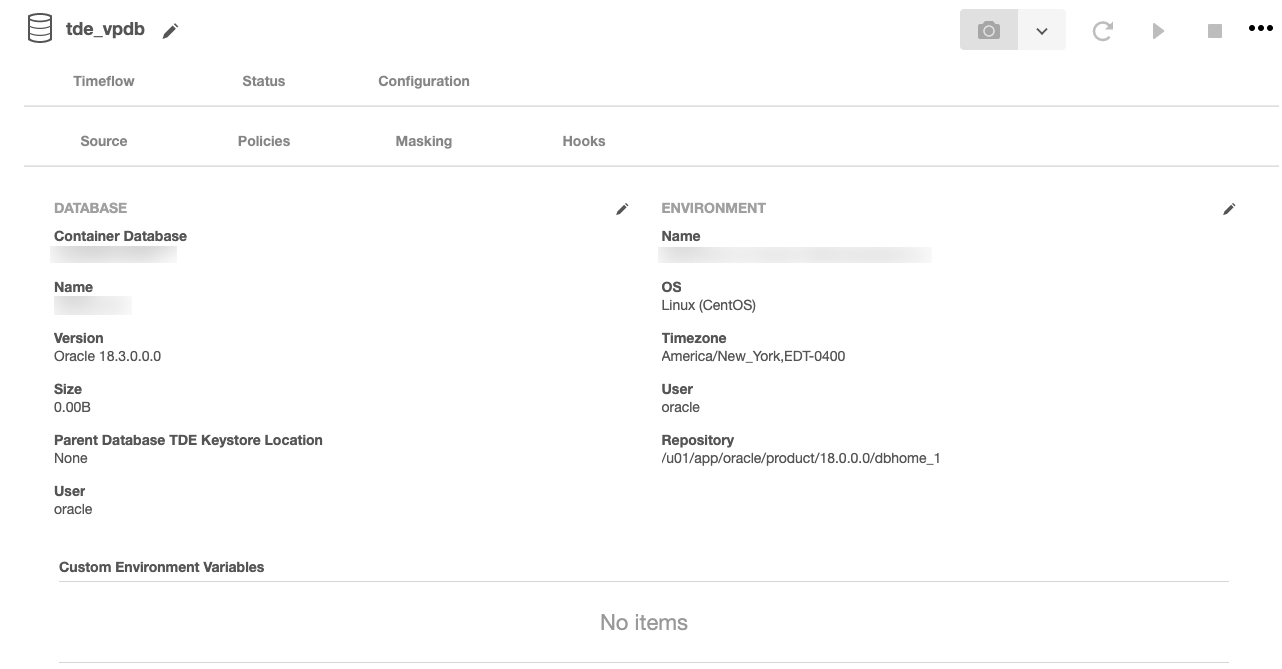
This vPDB is currently provisioned to the container database CDOMLOTG9620 on the host tde-target18. Connecting to that database, we can see the keys for the target container and the vPDB:
SQL> show pdbs
CON_ID CON_NAME OPEN MODE RESTRICTED
------ ---------------------- ---------- ----------
2 PDB$SEED READ ONLY NO
3 CDOMLOTG9620PDB1 READ WRITE NO
4 CDOMLOTG9620PDB2 READ WRITE NO
5 CDOMLOTG9620PDB3 READ WRITE NO
6 TDE_VPDB READ WRITE YES
SQL> select con_id, key_id from v$encryption_keys;
CON_ID KEY_ID
------ ----------------------------------------------------
1 ASFwmcfaMk8vv1LvzV0H8BEAAAAAAAAAAAAAAAAAAAAAAAAAAAAA
6 AdDdKibLKU9mv6PDAIvVvH0AAAAAAAAAAAAAAAAAAAAAAAAAAAAAThe key for the target container starts with ASFwmcfa and the vPDB key starts with AdDdKibL. We also have an artifact directory for this vPDB found in /work/oracle_tde_keystores:
$ ls /work/oracle_tde_keystores/
tde_vpdb_Encrypted_e9d2befb-9849-43c8-85f5-5ee8b760e334We are going to migrate this vPDB to the container database CDOMLOTGCAE8 located on the host tde-target18b. Currently, that container has the following configuration:
SQL> show pdbs
CON_ID CON_NAME OPEN MODE RESTRICTED
------ ---------------------- ---------- ----------
2 PDB$SEED READ ONLY NO
3 CDOMLOTGCAE8PDB1 READ WRITE NO
4 CDOMLOTGCAE8PDB2 READ WRITE NO
5 CDOMLOTGCAE8PDB3 READ WRITE NO
SQL> select con_id, key_id from v$encryption_keys order by con_id;
CON_ID KEY_ID
------ ----------------------------------------------------
1 Ad344VSUDk/jv1VDb1QNBHMAAAAAAAAAAAAAAAAAAAAAAAAAAAAA
3 AetaL+IKpE+ov5avXouApwUAAAAAAAAAAAAAAAAAAAAAAAAAAAAA
4 AXZTgaBbxk+6v6x2yHQ4ArgAAAAAAAAAAAAAAAAAAAAAAAAAAAAA
5 AayTgbjkJE/3v82/hBBBAWEAAAAAAAAAAAAAAAAAAAAAAAAAAAAAThe new target container has a CDB key starting with Ad344VSU. The migration steps are as follows:
Disable the vPDB in the original container.
Migrate the vPDB to point to the new container on the new host. The UI will report the following warnings during the migrate operation, which indicate the manual steps which need to be done:
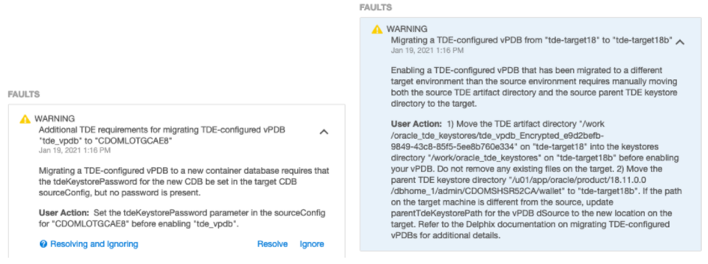
Set the TDE keystore password for the new target container CDOMLOTGCAE8.
Move the parent keystore to the new target host tde-target18b. In this case, we will keep the existing location /u01/app/oracle/product/18.11.0.0/dbhome_1/admin/CDOMSHSR52CA/wallet on both hosts, so the configuration does not need to be updated.
Move the TDE artifact directory /work/oracle_tde_keystores/tde_vpdb_Encrypted_e9d2befb-9849-43c8-85f5-5ee8b760e334 to the new target host. If there are no TDE-enabled vPDBs on the new host, the oracle_tde_keystores directory may need to be created first.
Merge the original target keystore into the new target keystore. Oracle provides the ADMINISTER KEY MANAGEMENT MERGE KEYSTORE command to facilitate this. Note that you cannot successfully merge into a keystore that is currently in use by the database, so the recommended process is to first copy the original target keystore to the new host, merge the two keystores into a new keystore, replace the existing new target keystore and finally bounce the CDB to start using the merged keystore:
Copy the original keystore to /tmp/tde-target18a on tde-target18b
While connected to the new container, issue the merge keystore command:
CODESQL> administer key management merge keystore '/tmp/tde-target18a' identified by *** and keystore '/u01/app/oracle/product/18.11.0.0/dbhome_1/admin/CDOMLOTGCAE8/wallet' identified by *** into new keystore '/tmp/merged' identified by ***;Copy the new merged keystore into the existing keystore location (backing up the existing keystore first).
If there is an autologin wallet configured for the container, it must be recreated.
Shutdown and restart the new target container database.
Confirm that the keystore now contains both the original key and the new key:
CODESQL> select key_id from v$encryption_keys where con_id = 1; KEY_ID ---------------------------------------------------- ASFwmcfaMk8vv1LvzV0H8BEAAAAAAAAAAAAAAAAAAAAAAAAAAAAA Ad344VSUDk/jv1VDb1QNBHMAAAAAAAAAAAAAAAAAAAAAAAAAAAAANote that we have the key starting with ASFwmcfa from the original container, and the key starting with Ad344VSU from the new container.
Enable the vPDB to complete the migration operation. We can now see that the vPDB is successfully started in the new container, with its key starting with AdDdKibL:
CODESQL> show pdbs CON_ID CON_NAME OPEN MODE RESTRICTED ------ ------------------------------ ---------- ---------- 2 PDB$SEED READ ONLY NO 3 CDOMLOTGCAE8PDB1 READ WRITE NO 4 CDOMLOTGCAE8PDB2 READ WRITE NO 5 CDOMLOTGCAE8PDB3 READ WRITE NO 6 TDE_VPDB READ WRITE NO SQL> select con_id, key_id from v$encryption_keys order by con_id; CON_ID KEY_ID ------ --------------------------------------------- 1 Ad344VSUDk/jv1VDb1QNBHMAAAAAAAAAAAAAAAAAAAAAAAAAAAAA 1 ASFwmcfaMk8vv1LvzV0H8BEAAAAAAAAAAAAAAAAAAAAAAAAAAAAA 3 AetaL+IKpE+ov5avXouApwUAAAAAAAAAAAAAAAAAAAAAAAAAAAAA 4 AXZTgaBbxk+6v6x2yHQ4ArgAAAAAAAAAAAAAAAAAAAAAAAAAAAAA 5 AayTgbjkJE//v82/hBBBAWEAAAAAAAAAAAAAAAAAAAAAAAAAAAAA 6 AdDdKibLKU9mv6PDAIvVvH0AAAAAAAAAAAAAAAAAAAAAAAAAAAAA 6 rows selected.
