Replicas and failover
Replication recreates objects on the target system in a replica that preserves object relationships and naming on the target server without interfering with active objects on the system. Objects within a replica are read-only and disabled until a replica is failed over, at which point they can be activated. VDBs and dSources within a replica can be used as the source for provisioning new VDBs.
Replicas
A replica contains a set of replicated objects. These objects are read-only and disabled while replication is ongoing. To view replicated objects, look under namespace in the CLI. Or in the GUI:
Click System.
Select Replication.
Under Received replicas, select the replica.
On this screen, you can browse the contents of replicas, as well as failover or delete individual replicas. As described in the Replication overview topic, databases (dSouces and VDBs) and environments are included within the replica.
Deleting or failing over a replica
Deleting or failing over a replica will sever any link with the replication source. Subsequent incremental updates will fail, requiring the source to re-establish replication. Failover should only be triggered when no further updates from the source are possible, as in a disaster scenario.
Multiple replicas can exist on the system at the same time. Active objects can exist in the system alongside replicas without interfering with replication updates. You can also use VDBs and dSources within a replica as a source when provisioning. For more information, see Provisioning from replicated data sources or VDBs.
Failover and conflict resolution
To activate the objects in a replica, you must first fail over the replica. This will sever replication and move the objects to the live system, where they can be manipulated in the same fashion as other objects on the system.
Objects that are failing over can conflict with objects in the live system. One reason for conflicts is identical names. For example, Groups will conflict if the failing over Group has the same name as a Group in the live system, as will most other objects including Environments, dSources, and VDBs. By default, active objects with conflicting names will cause an error at the time of failover. The error message will indicate which object(s) have conflicting names.
For all other object types, because the replica objects are read-only, you must rename the active objects before the failover operation can complete successfully.
Conflicting names
Given that conflicting names prevent failover from succeeding, best practices in a disaster recovery situation are to leave the target system completely passive with no active objects until the time that failover is required.
Conflicting plugins
Due to the potential for plugin version incompatibilities, if any of your replicated objects are plugin-based, we highly recommend that you leave the target system completely passive with no active objects until the time that failover is required. For more information, see the Delphix engine plugin management page.
When environments are consolidated, the Delphix engine maintains the existing environment configuration and privilege elevation profile; and merges replicated objects with them. Therefore, you must check and update the configured privilege elevation profiles when Environments are consolidated.
Once a replica is failed over, the objects are active but will be automatically disabled.
Manual conflict resolution
To resolve conflicts in Groups, you may either rename the conflicting group on the target replication engine or if the source replication engine is still available, rename on the source replication engine and send a replication update, before failover. For all other object types, because the replica objects are read-only, you must rename the active objects on the replication source engine and send a replication update before the failover operation can complete successfully.
Automatic conflict resolution
Starting with 6.0.2.0, most of the object conflicts can be resolved automatically. When you select Automatically resolve object conflicts, replica objects like Groups will be renamed whereas objects like Environments will be merged and consolidated.
As of 6.0.5.0, the Automatic Conflict Resolution option will be chosen by default.
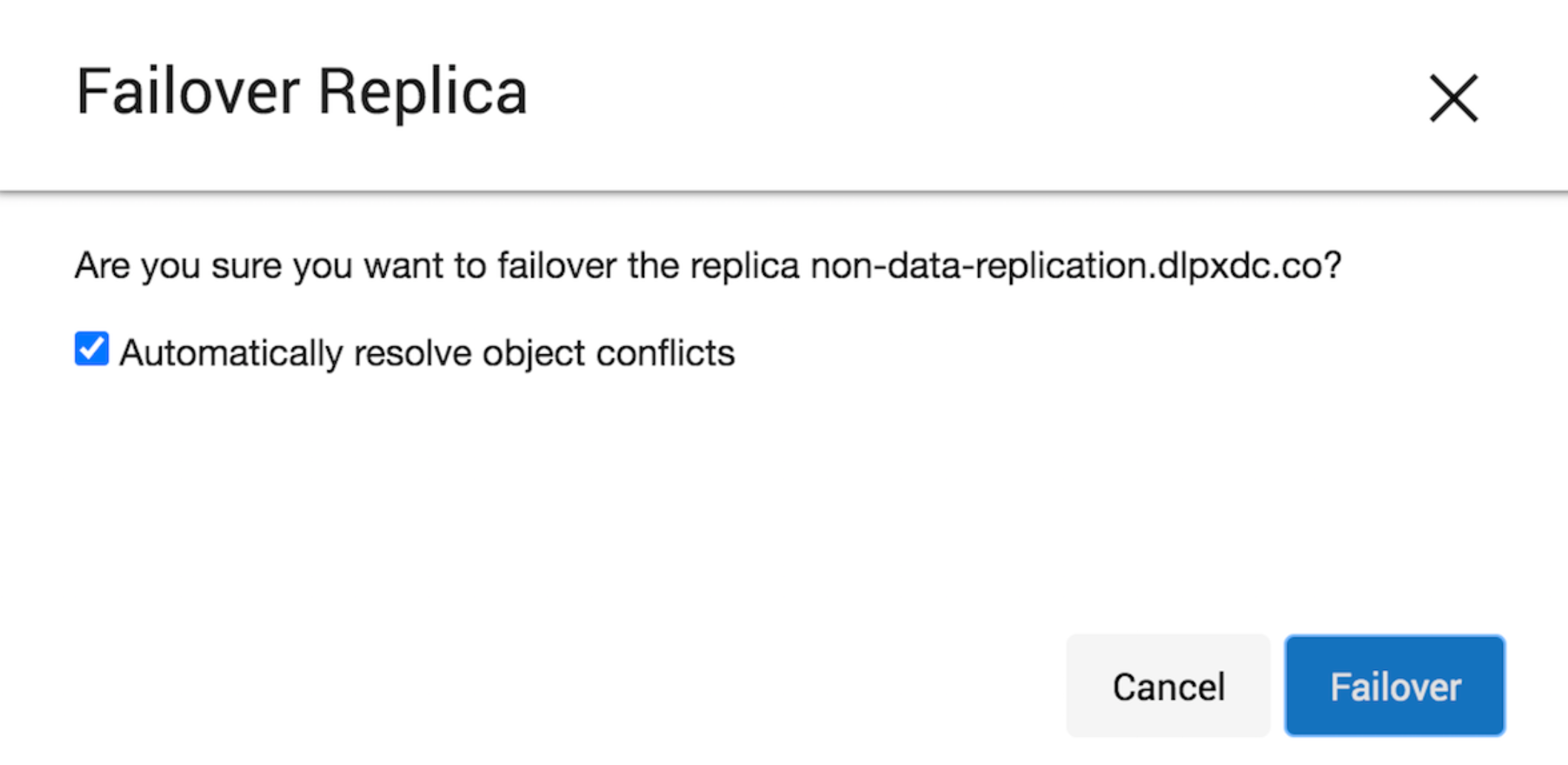
After automatic conflict resolution and successful failover, a report is presented with a list of objects that needed conflict resolution.
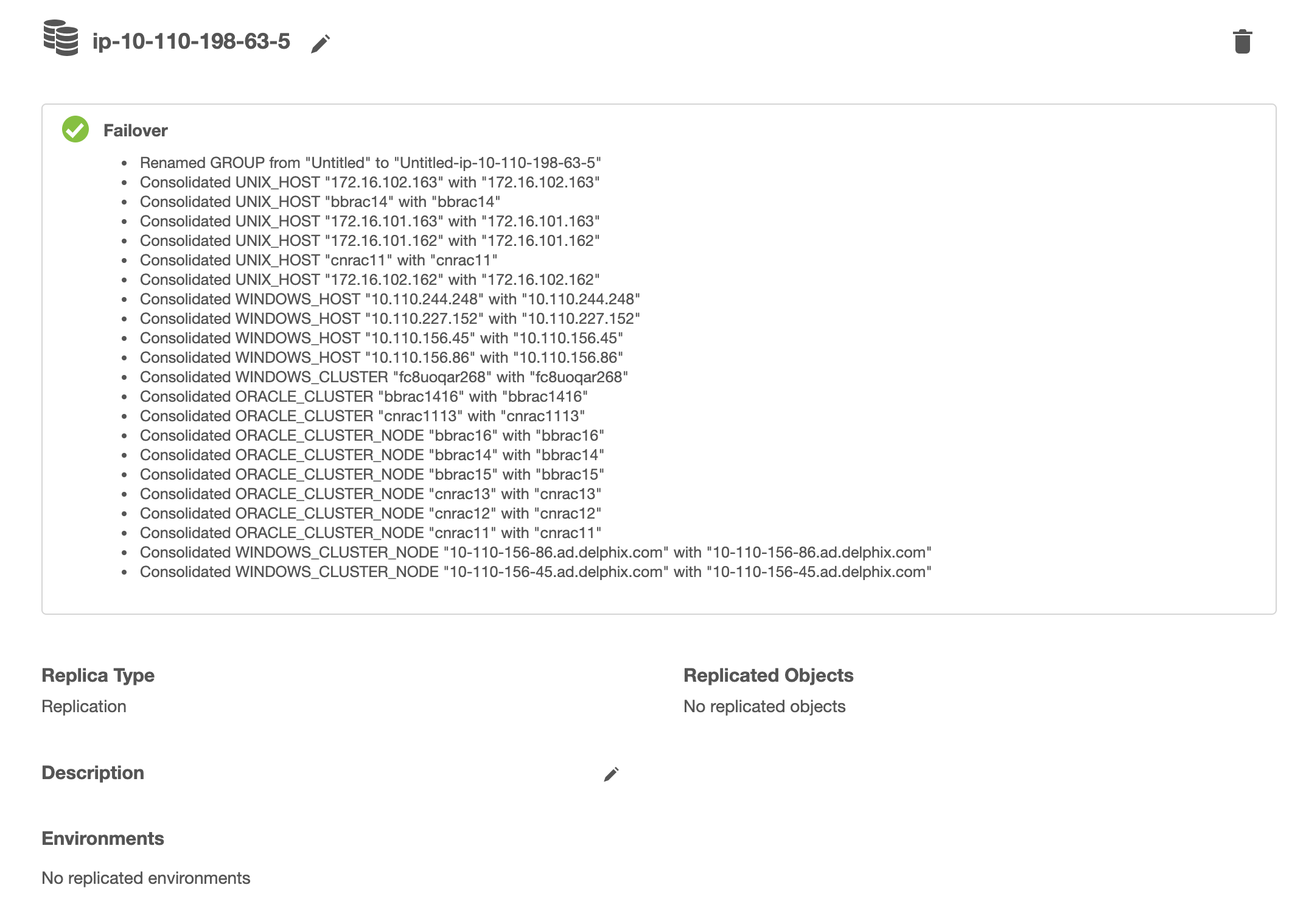
Automatic conflict resolution is not supported for objects like dSources and VDBs.
Enabling databases and environments
Objects may refer to states (IP addresses, mount paths, etc) that differ between the source and target system. Because of this, all databases and objects within a replica automatically start in the disabled state after a failover. This allows the administrator to alter configuration prior to enabling databases and environments, without the system inadvertently connecting to invalid systems.
After failover is complete, you must explicitly enable all dSources, VDBs, and environments. If you need to change any configuration for the target environment, you can do so prior to enabling the objects. In the event that a failing-over environment is consolidated with a live system environment, it must be refreshed before all of its databases can be used.
