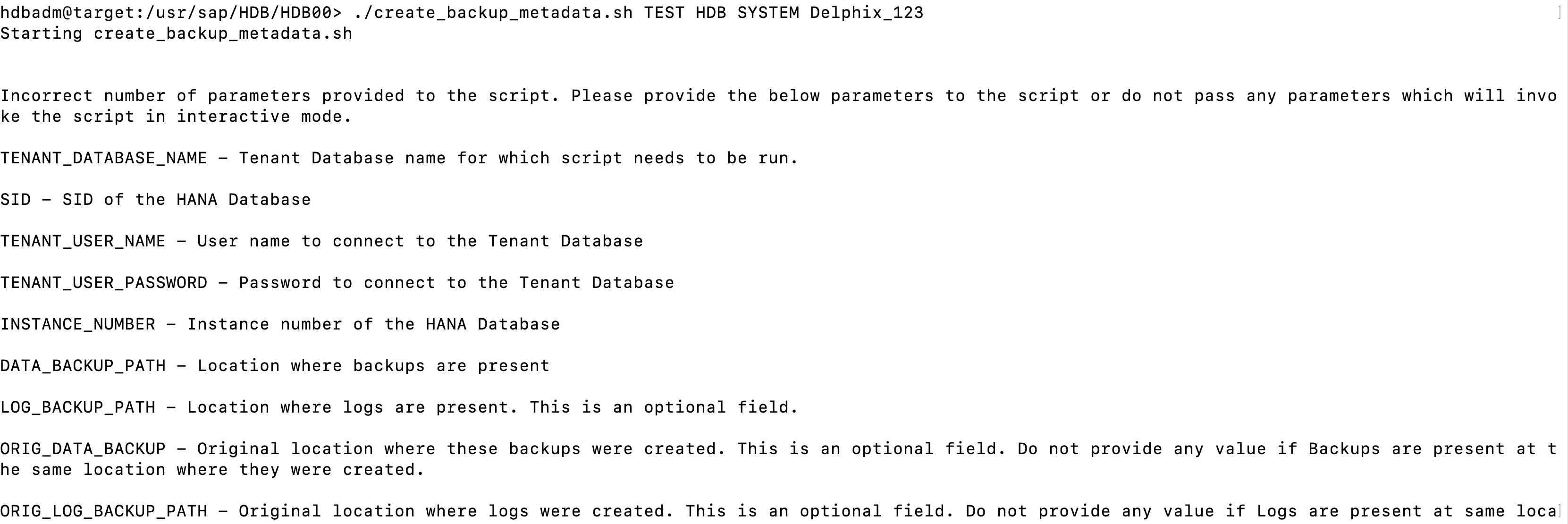SAP HANA 2.0 plugin tools
Delphix provides the create_backup_metadata.sh script, which is bundled with the plugin. This script is required to be executed by customer for customer-created HANA backups, which are to be used to create or refresh a dSource. This script can be found at:
<path>/scripts/create_backup_metadata.shThis script must be run prior to creating or refreshing a dSource from a customer-created backup. The script is not required for Delphix-initiated backups. The script must be run on the source instance where the source tenant database exists. The script retrieves and persists important metadata about the specific backup set. This information will be used by the plugin during the dSource creation and will then be stored in the metadata section of the dSource.
Prerequisites
The script assumes the user has the credentials of the tenant on the source HANA instance.
The script must be copied to the source host as the operating system user should have access to hdbsql.
The script must be executable.
Correct backup files of the source must exist on the source host or the backup files should be accessible from the source host.
The script should have the write permissions in the directory where the backups have been kept.
You can run the create_backup_metadata.sh script in the following two ways.
Interactive mode
Providing the complete list of parameters (Non-Interactive mode)
Interactive mode
The mode allows you to input the values to the required/optional parameters one by one on the CLI. See the sample script run example below the Parameters table.
Parameters
The following table lists the optional and required parameters used by the script.
Parameter | Optional/Required | Description |
|---|---|---|
Please enter the location of the Backup files: | Required | Location of the Backup files For example: /usr/sap/HDB/HDB00/source_backup |
If the above provided location of the Backup files is different than the original location where backups were taken then please enter original location, otherwise press enter(OPTIONAL): | Optional | This is the original location where the backup files were created during the dSource creation which can be used later for recovery purposes Provide this parameter when the location provided at the "Please enter the location of the Backup files:" parameter is different from the location where the backup files are kept now For example: /usr/sap/HDB/HDB00/backup/data/DB_TEST1 |
Please enter the location of the Log files(OPTIONAL): | Optional | Location of the Log files You may use logs for the recovery For example: /usr/sap/HDB/HDB00/source_log |
If the above provided location of the log files is different than the original location where log files were created then please enter original location, otherwise press enter(OPTIONAL): | Optional | This is the original location where the log files were created during the dSource creation which can be used later for recovery purposes Provide this parameter when the location provided at the "Please enter the location of the Backup files:" parameter is different from the location where the log files are kept now For example: /usr/sap/HDB/HDB00/backup/log/DB_TEST1 (Note that this is not a valid directory) |
Please enter the Tenant Database Name: | Required | Name of the tenant database for which backups/logs were created For example: TEST1 |
Please enter the SID of the HANA database: | Required | SID of the tenant database for which backups/logs are present For example: HDB |
Enter the Tenant User Name: | Required | Username to connect to the tenant database For example: SYSTEM |
Tenant User Password: | Required | Password to connect to the tenant database |
Please enter the Instance Number: | Required | Instance number of the tenant database For example: 00 |
Example
The following example shows an execution of the script with input parameters:
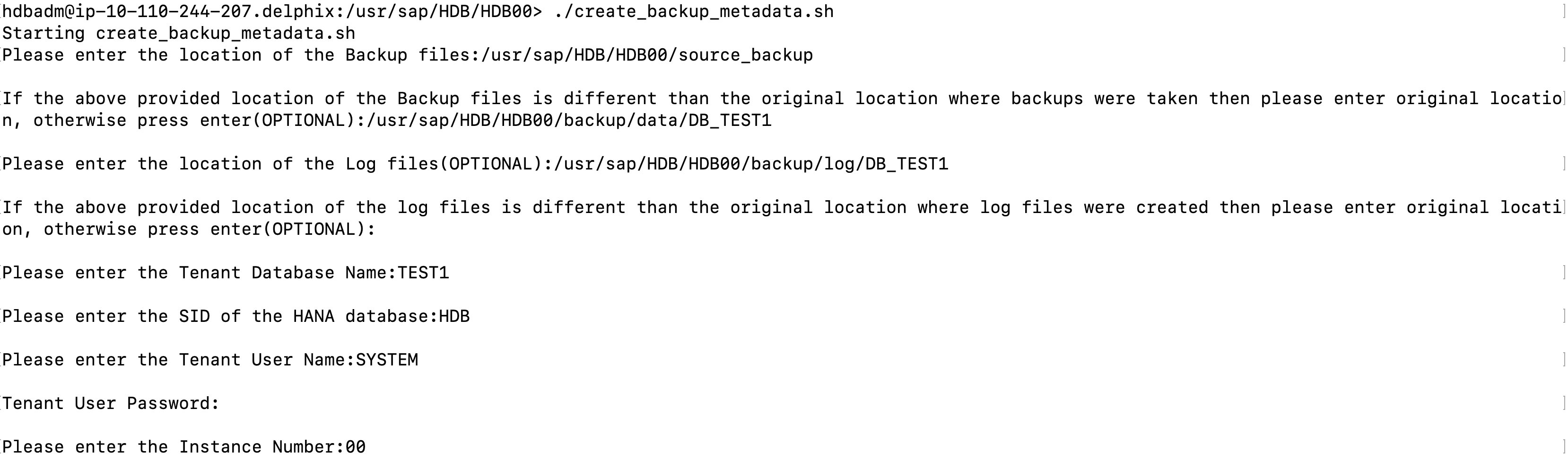
Usage
./create_backup_metadata.shProviding the complete list of parameters
This mode allows you to input the parameter values in a specified order at the run time. See the sample script run example below the Parameters table.
Parameters
The following table lists the optional and required parameters in the order that in which you need to pass the parameter values along with the script.
Parameter | Optional/Required | Description |
|---|---|---|
TENANT_DATABASE_NAME | Required | Tenant database name for which the script needs to be run |
SID | Required | SID of the HANA database |
TENANT_USER_NAME | Required | Username to connect to the tenant database |
TENANT_USER_PASSWORD | Required | Password to connect to the tenant database |
INSTANCE_NUMBER | Required | Instance number of the HANA database |
DATA_BACKUP_PATH | Required | The location where the backups are present |
LOG_BACKUP_PATH | Optional | The location where the logs are present |
ORIG_DATA_BACKUP | Optional | Original location where these backups were created. Do not provide any value if backups are present at the same location where they were created |
ORIG_LOG_BACKUP_PATH | Optional | Original location where logs were created. Do not provide any value if the logs are present at the same location where they were created |
Example 1
The following example shows an execution of the script with input parameter values in the above-specified order.
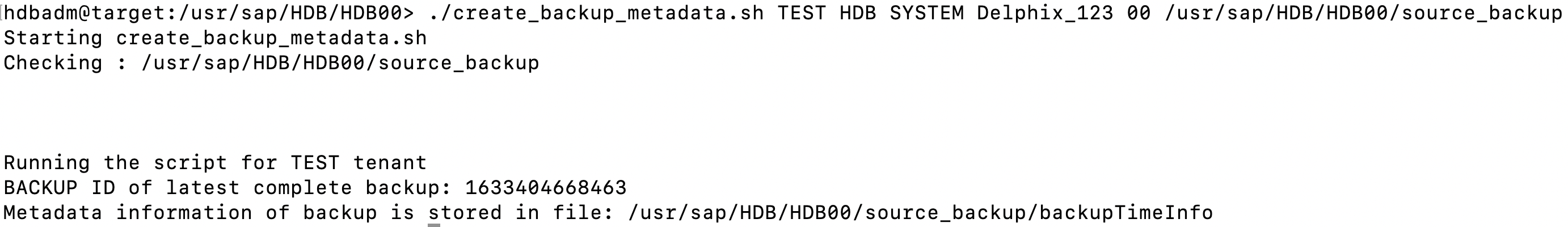
If all the mandatory parameters are not provided or parameters are not provided in the specified order, then the plugin will throw an error.
Example 2
The following example shows an error when all the mandatory parameter values are not provided.