latest Windows iSCSI configuration requirements
Windows iSCSI configuration requirements are split into two types. These requirements are needed on both staging and target servers.
iSCSI configuration required for operational stability.
Optional iSCSI parameters for performance improvement.
When target environments are discovered, Delphix will configure the Microsoft iSCSI Initiator Service for Automatic startup.
iSCSI configuration required for operational stability
The following Microsoft iSCSI Initiator configuration parameters are required for the target and staging Hosts. For details about configuring registry settings, see How to Modify the Windows Registry.
You must reboot the Windows server reboot after changing the iSCSI configuration parameters.
Registry Key | Registry Value | Type | Data |
|---|---|---|---|
| MaxRequestHoldTime | REG_DWORD | 0x384 (900) |
| TimeOutValue | REG_DWORD | 0x384 (900) |
| MaxRequestHoldTime | REG_DWORD | 0x12C (300) |
These settings will improve operational stability for VDBs and staging databases. If these settings are not adjusted, SQL Server may raise errors if VDBs are accessed during a temporary infrastructure outage. Affected VDBs may need to be manually restarted using the Continuous Data Engine.
Delphix Knowledge Base article KB1251 includes scripts to validate or set registry parameters so that they meet current Delphix recommendations.
Optional iSCSI parameters for performance improvement
The following iSCSI Registry setting may improve SQL Server dSource and VDB performance on the staging and target hosts.
Registry Key | Registry Value | Type | Data |
|---|---|---|---|
| TcpAckFrequency | REG_DWORD | 0x1 (1) |
This setting is recommended for storage networks in Microsoft's TechNet article iSCSI and the Nagle Algorithm, described in Microsoft's document TcpAckFrequency to control the TCP ACK behavior.
In some environments, adjusting this setting may not improve performance compared to Windows defaults. Modifications to this registry parameter should be tested in each environment, to confirm that this provides a performance improvement.
Delphix Engine validation for Windows iSCSI configuration
Delphix Engine validates the Windows iSCSI Configurations that are set on any supported windows staging and target host with the Delphix recommended configurations while performing the following operations:
Add environment operation
Refresh environment operation
Enable environment operation
Prerequisites
Supported if you are using Powershell 3.0 or above - If you are on Powershell version below 3.0, then the job will be updated with a warning that the Powershell version on your host is not supported for validating iSCSI parameters.
The below alerts are applicable only for staging or target Windows hosts.
Additional Information
Delphix Engine will only validate and will not alter any configuration in the user environment.
On update of registry values on the target host to match Delphix recommendations, the faults from the Delphix engine will only be resolved if any of the operations (environment add, refresh or enable) is performed. Delphix engine will not monitor the state of the target host in the background and hence any change will not be picked up unless an operation is triggered. So, the user needs to take action for the change to reflect in faults.
On a successful Delphix Engine upgrade, the latest default iSCSI recommendations will be used for validations.
Troubleshooting
Type | Description | |
|---|---|---|
Fault(Severity = Warning) |
| The single fault is thrown for all mismatched parameters |
| The single fault is thrown for all parameters where we failed to fetch the value at the target host | |
Warning |
| Job warning raised if we are unable to get the iSCSI parameters on the host within 5 minutes. No fault thrown at this point. |
| Job warning raised if the PowerShell version is below 3 on the host side during the validation of the iSCSI parameters. No fault thrown at this point. The validation is skipped. | |
| Job warning added for all mismatched parameters | |
| Job warning for all parameters where we failed to fetch the value at the target host |
Identifying the instance number for iSCSI control class initiator drivers
From the Windows toolbar, click Start and select Run from the menu.
Type
regeditin the Open field and click OK.Go to the following registry key:
HKEY_LOCAL_MACHINE\SYSTEM\CurrentControlSet\Control\Class\{4D36E97B-E325-11CE-BFC1-08002BE10318}\<Instance Number> where the value of <Instance Number> is the one that shows a DriverDesc value of Microsoft iSCSI Initiator. Under the registry key, locate and expand the plus (+) sign next to the instance number. In the example below, the value of the instance number is 0002.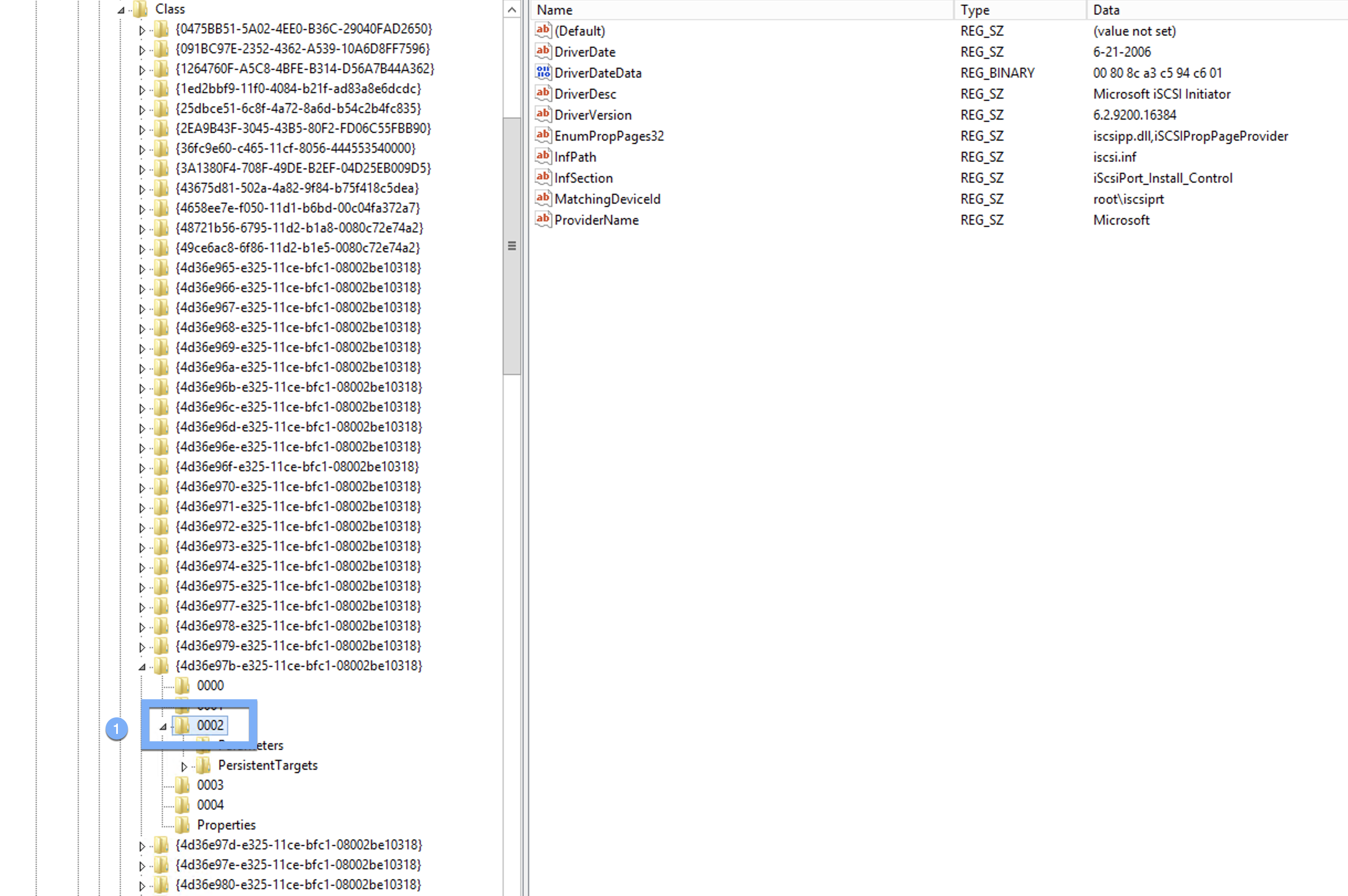

Value of Instance Number
