Viewing jobs
Login to the Delphix management application using admin credentials. From the System menu select Jobs.
The Jobs panel displays all jobs that have been initiated by the Data Engine, in addition to their status.
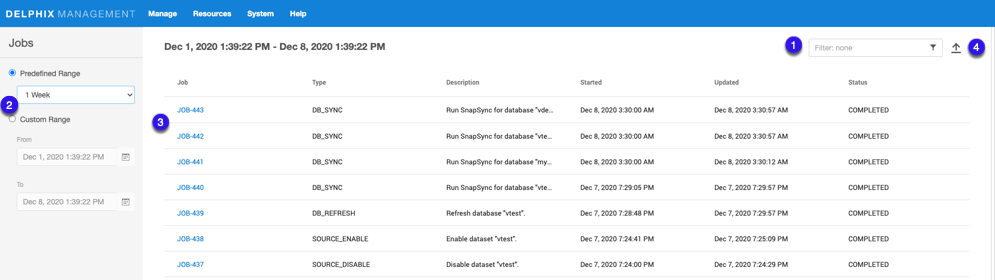
Enter filter text to reduce the results to only those rows matching the text entered.
Customize results by selecting from a Predefined Range or from a Custom Range.
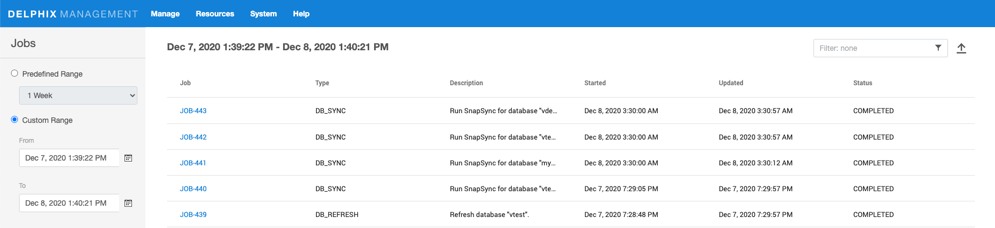
Select a job to view more details.
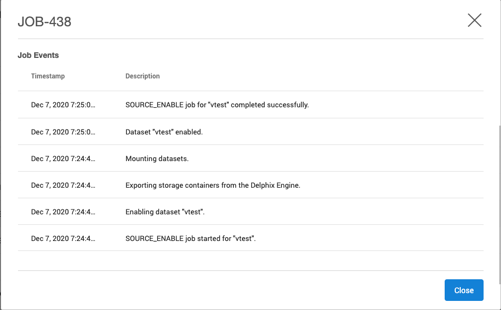
Click the Export button to download the current page of results to a file of comma-separated values (CSV).
Job retention
The Jobs panel retains records of the most recent 10,000 jobs that have been initiated by the Data Engine. Delphix administrators may use the job/retention CLI to retain a larger number of jobs.
