CDC support in SQL Server
Provisioning CDC enabled virtual databases
Please see Provisioning a SQL Server VDB.
Viewing or updating CDC your configuration
CDC configuration used while provisioning would be saved and used for subsequent Refresh and Rewind operations on the VDB. This configuration can be viewed/updated after the VDB has provisioned, in the ‘Source’ tab under the Configuration’section of the VDB.
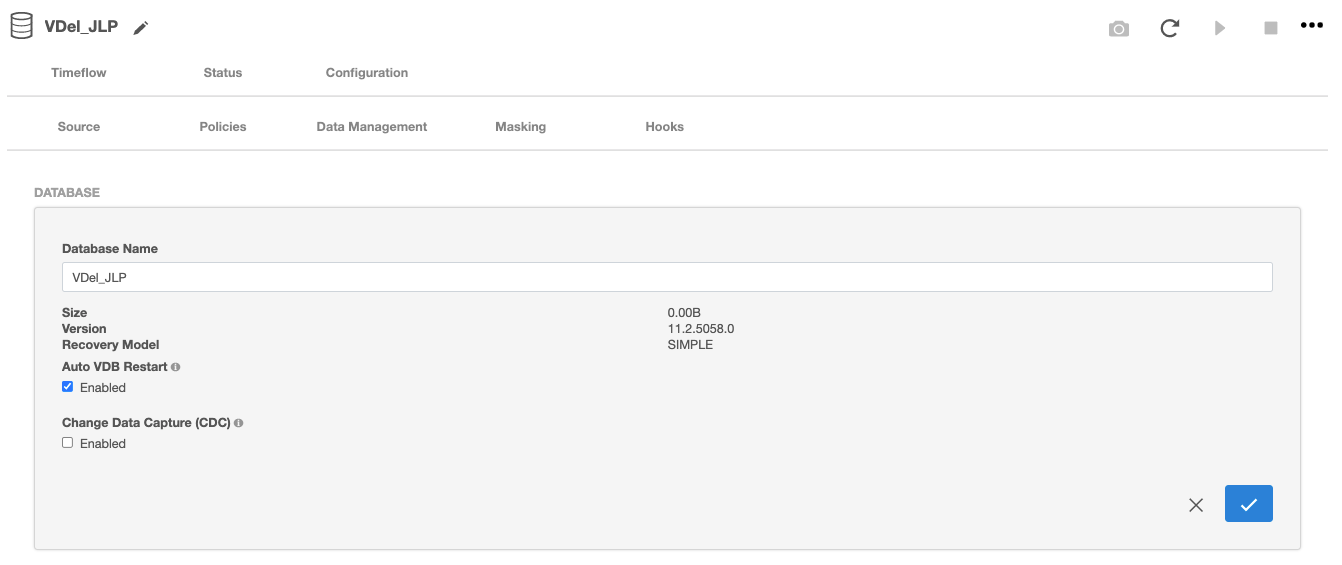
Exporting CDC enabled physical databases
In the Configuration page of the wizard, open the Advanced section and Select the ‘Enable’ option under ‘Change Data Capture (CDC)
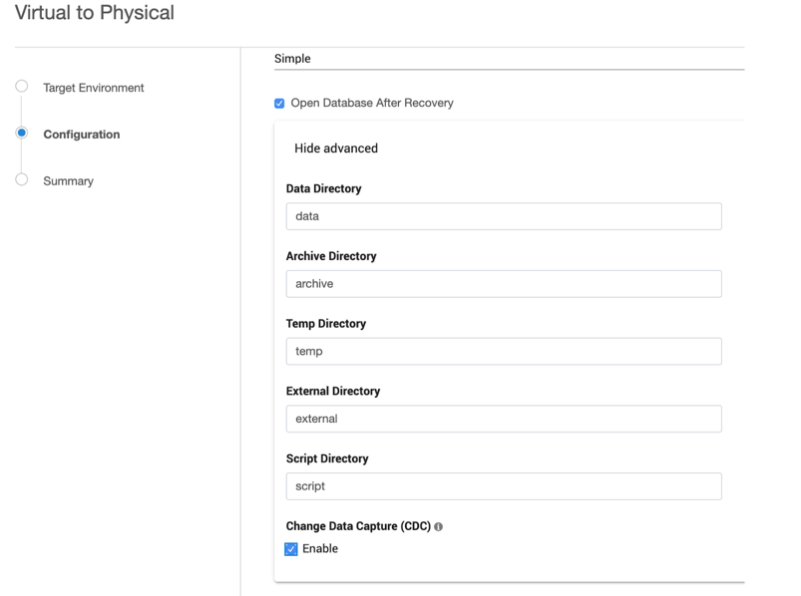
CDC capture and cleanup jobs have to be added and CDC metadata has to be upgraded (if exporting is done from a lower database version to SQL2016 and above), manually on exported databases.
General notes/troubleshooting
Make sure the SQL Server instance on which the VDB is being provisioned or exported, supports CDC.
Make sure ‘SQL Server Agent’ for the instance is running otherwise adding CDC capture and cleanup jobs will fail.
