Refreshing and rewinding a TDE-enabled vPDB
Just like a non-TDE-enabled vPDB, a TDE-enabled vPDB can be refreshed from the dSource or rewound to a previous snapshot or point in time. In each case, no additional manual steps or input from the user is required. The first step of a refresh or rewind operation is to disable the existing vPDB, which will result in a new keyfile exported to the artifact directory. The appropriate snapshot files are then mounted for the auxiliary database so that it can be recovered and brought to a consistent state. Since the vPDB is TDE-enabled, a keystore is needed for the recover operation. For a refresh, the Delphix Engine will use the parent keystore, and for a rewind, the Delphix Engine will use the target keystore, as shown below.
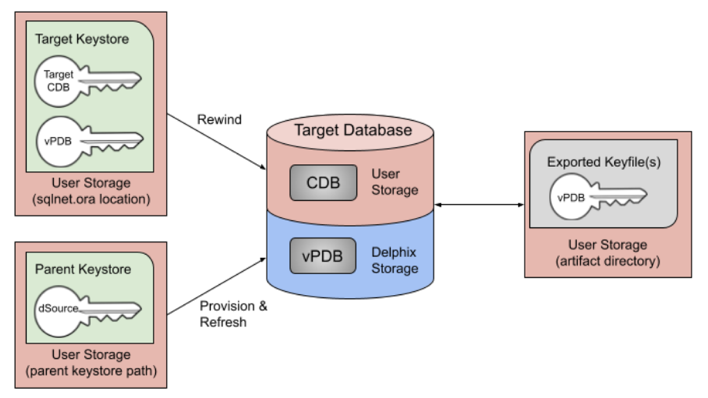
Overview of Key Rotation
Some customers have strict security compliance standards that mandate that production master keys cannot be shared into non-production zones. Delphix supports the ability to perform automated keystore sanitization of a vPDB. In simpler terms, Delphix allows provisioning a vPDB that has no previous production keys associated with it. A freshly provisioned vPDB will thus contain one and only one newly-set master encryption key that can be imported into the target CDB keystore to resolve TDE-plugin violations at the end of a provision job. Note that the tablespace encryption keys, which are themselves encrypted by the PDB key, are not rotated. In such a scenario, this new encryption key is expected to be the only key imported by the target container database (CDB) at the end of the provision job. It is important to note that Delphix does not re-encrypt the actual data files when the production master key is rotated.
There are two potential places for keys to be rotated in a vPDB environment:
dSource: If the dSource keys are rotated and a new snapshot taken with the new key, the customer is responsible for updating the parent keystore before refreshing from the later snapshot encrypted with the new key. The parent keystore would then contain both the new key and the original keys.
Target: If the target CDB keys are rotated, the target keystore will be updated. This is why the Delphix Engine uses the target keystore for rewind operations.
In either scenario, the keystore used for recovery will contain the current and all prior keys used to encrypt the datafiles and archive logs, for both the vPDB and CDB used in the auxiliary container.
vPDB encryption key rotation
During the provisioning process of a TDE-enabled vPDB, Delphix generates a unique encryption key for the vPDB. This unique key is not associated with the parent keystore to ensure that no keys from the parent are imported by the target. During refresh and rewind operations, Delphix reuses that key after recovery has finished. It is possible to customize the key that is used by updating the tdeKeyIdentifier parameter of the source via the CLI.
Key rotation can be performed in the following two ways:
Key rotation performed by Delphix. This covers the scenario when you want Delphix to manage key rotation for your vPDBs. The following steps need to be performed before subsequent Delphix operations on the vPDB can function normally:
Unset the existing
tdeKeyIdentifierfor the vPDB via Delphix CLI - this is documented in step 5 in Locating and Updating the Value of tdeEncryptionKey.Refresh/rewind the vPDB via Delphix.
After the tdeKeyIdentifier field is unset, Delphix will generate a new encryption key for the vPDB to be used from that point onward.
Key rotation manually performed outside of Delphix. This is useful for the scenario when you have a Delphix-managed vPDB but prefer a manual process for rotating the vPDB encryption keys. In this case, the following steps need to be performed before subsequent Delphix operations on the vPDB can function normally:
Set a new master encryption key in the keystore via the
ADMINISTER KEY MANAGEMENT SET KEYcommand on the target virtual database.NOTE: If you use the
ADMINISTER KEY MANAGEMENT CREATE KEYcommand to create a new encryption key, you must activate this key using theADMINISTER KEY MANAGEMENT USE KEYcommand otherwise subsequent Delphix operations may fail.
Update
tdeKeyIdentifierfor the vPDB via Delphix CLI - this is documented in step 7 in Locating and Updating the Value of tdeEncryptionKey.
If a valid key_id is entered for a key that is already present in the keystore, that key will be used as the active encryption key for the vPDB at the end of refresh/rewind.
vCDB encryption key rotation
Delphix does not support vCDB encryption key rotation, thus the vCDB encryption key rotation should be manually performed outside of Delphix. There are 2 scenarios to be considered here. The following steps need to be performed for each of these 2 scenarios before subsequent Delphix operations on the vCDB can function normally.
The vCDB contains multiple vPDBs.
a. Set a new master encryption key for the vCDB in the keystore via the ADMINISTER KEY MANAGEMENT SET KEY command on the target virtual database.
NOTE: If you use the ADMINISTER KEY MANAGEMENT CREATE KEY command to create a new encryption key, you must activate this key using the ADMINISTER KEY MANAGEMENT USE KEY command otherwise subsequent Delphix operations may fail.
b. Update tdeKeyIdentifier for the vCDB via Delphix CLI - this is documented in step 7 in Locating and Updating the Value of tdeEncryptionKey.
The vCDB contains only one vPDB.
Set a new master encryption key for the vCDB in the keystore via the
ADMINISTER KEY MANAGEMENT SET KEYcommand on the target virtual database.NOTE: If you use the
ADMINISTER KEY MANAGEMENT CREATE KEYcommand to create a new encryption key, you must activate this key using theADMINISTER KEY MANAGEMENT USE KEYcommand otherwise subsequent Delphix operations may fail.When there is only one vPDB in a vCDB and the vPDB is refreshed, the vCDB is re-created with the encryption key specified by the
tdeKeyIdentifierof the vCDB source object. If you prefer to use this new vCDB encryption key generated in step 2a after the vPDB is refreshed or rewound, you need to update thetdeKeyIdentifierfor the vCDB via Delphix CLI - this is documented in step 7 in Locating and Updating the Value of tdeEncryptionKey. This will ensure that the new vCDB encryption key is used by Delphix after the vPDB is refreshed or rewound.
