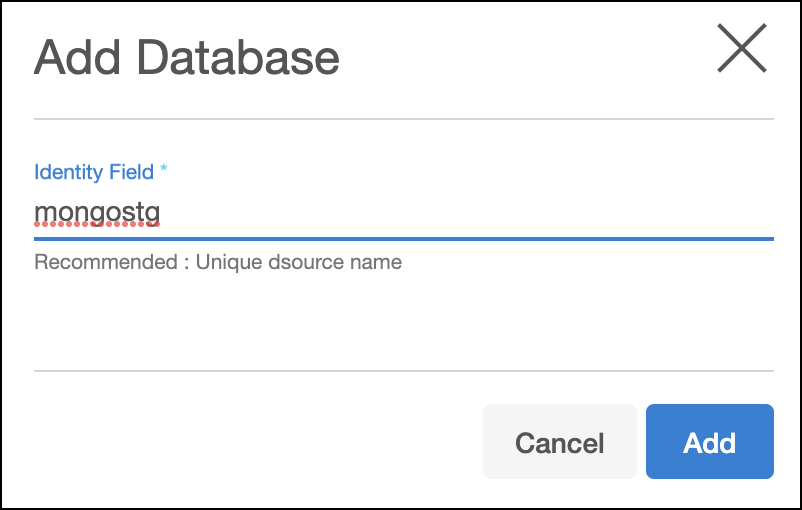Adding a MongoDB source config
An environment contains repositories that are MongoDB installations in the environment. Each environment can have any number of repositories associated with it.
A SourceConfig object defines the configuration of the dSource and is required to create a dSource. You can create any number of SourceConfig objects using a repository, that represents known database instances.
For the MongoDB connector, the Source config must be created manually.
Procedure
Perform the following steps to add a database.
Login to the Delphix Management application.
Click Manage -> Environments.
Select the repository.
Click on plus + icon.
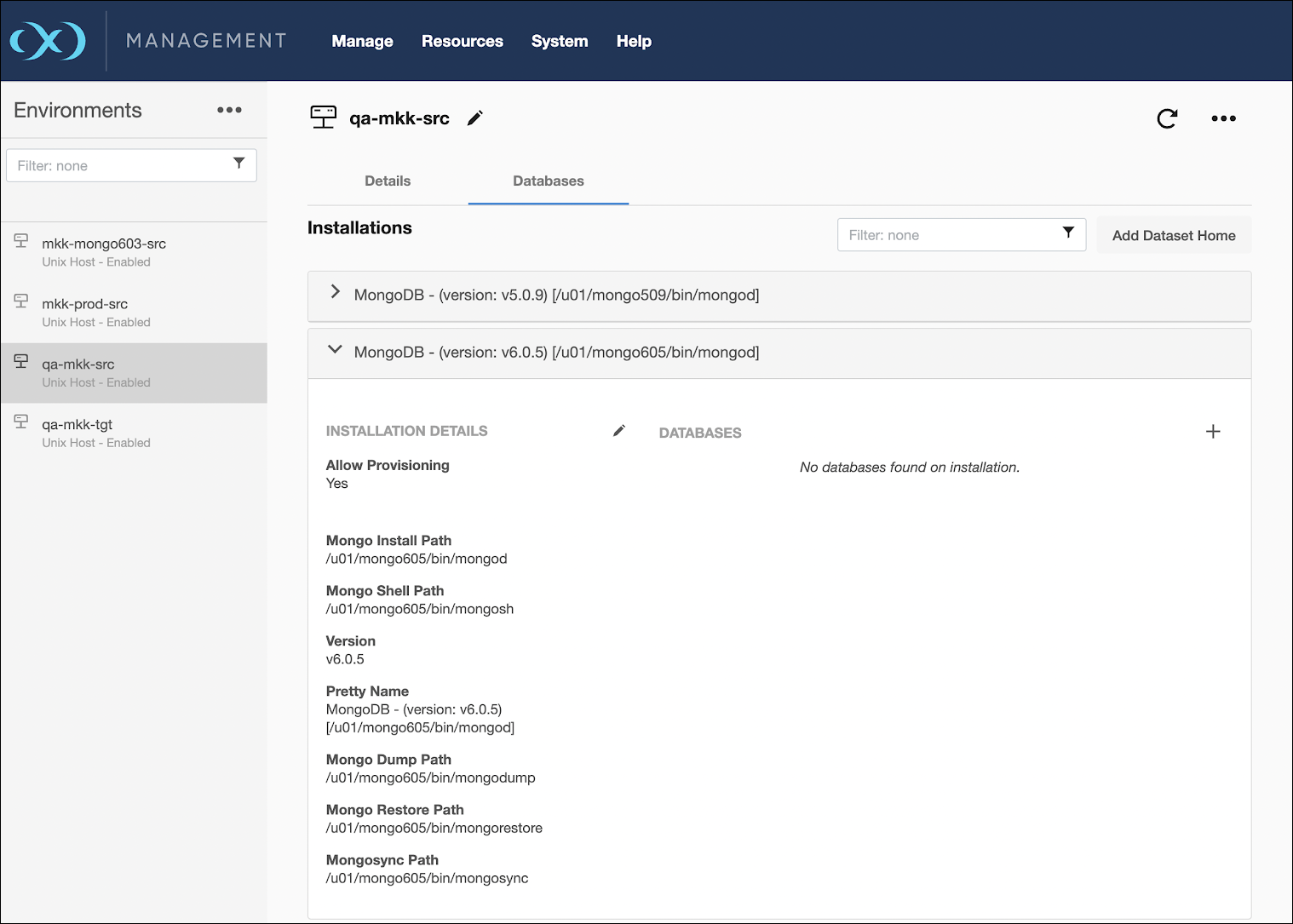
Add the required details in the Add database dialog window.
In the Identity field, enter a unique name for the staging database.
Click Add.