Deleting a SQL Server VDB
Procedure
Deleting a VDB is an unrecoverable operation. Proceed only if you want to permanently destroy the unique data that was created in the VDB.
Login to the Delphix Management application.
Click Manage.
Select Datasets.
Click the VDB that you want to delete.
From the Actions menu (...) select Delete.
If stopping or starting the VDB requires particular credentials for the target environment other than those of the default environment user:
Check Provide Privileged Credentials.
Enter the username and password.
Click Validate Credentials.
Click Delete to confirm that you want to delete the VDB.
If the VDB was currently active, the Delphix Engine will shut it down, unmount all filesystems from the target environment, and finally delete the VDB itself.
Using Force Delete
Deleting unused or outdated objects should be a regular part of Delphix Engine administration. This is especially important to prevent low space errors, which can cause the Delphix Engine to stop. The Delphix Engine holds a maximum of 400 objects.
Force Delete can be used when:
The staging host/container is not accessible via Delphix Engine anymore.
The Delphix Connector service is not running (applicable to SQL Server only).
The normal delete is throwing error and not working.
When the target or staging host is decommissioned.
Force Delete should not be used as an alternative to Delete in normal circumstances.
Procedure
Log into the Delphix Management application.
Select Resources > Storage Capacity.
Next to the object you want to delete select the Trash can.
In the Delete dialog select Force Delete. Oracle users will have the option to provide additional credentials.
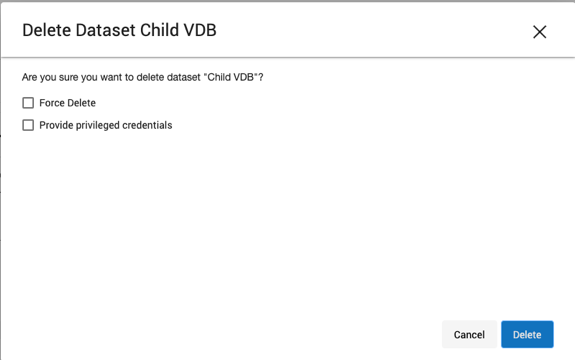
Click Delete.
Dependencies
If there are dependencies on the snapshot, you will not be able to delete the snapshot free space; the dependencies rely on the data associated with the snapshot. These items are displayed with a lock icon next to the name.
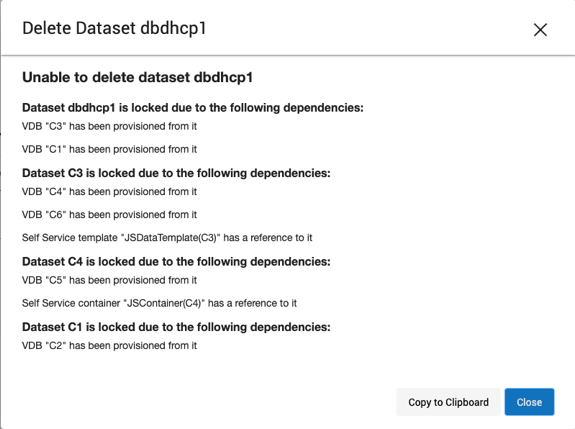
Deleting a VDB associated with a self-service container
As shown below if a VDB is associated with a Self-Service container, the delete option will not show.
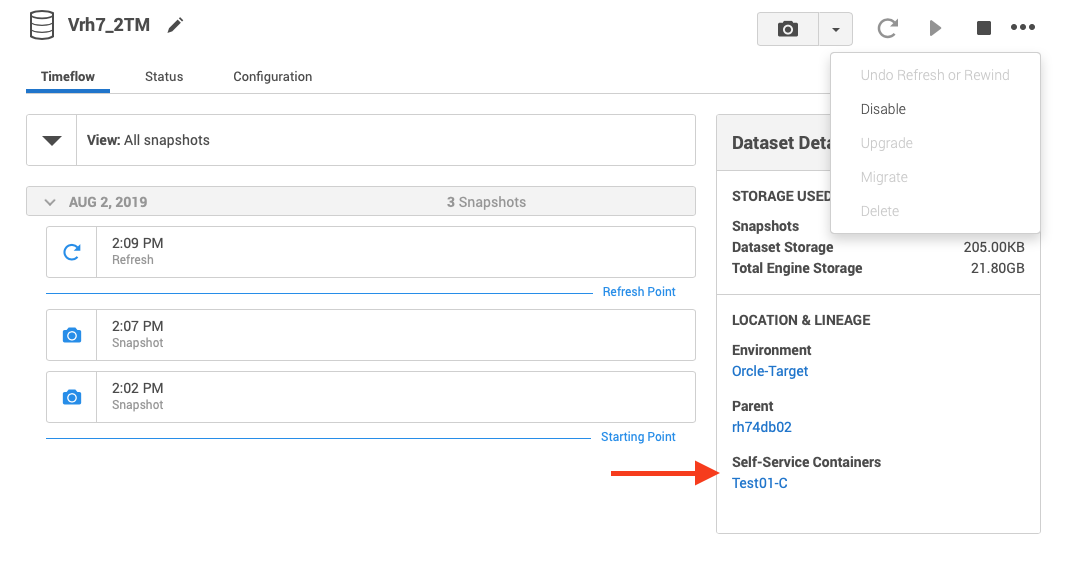
Users will need to first delete the container and then delete the VDB. Refer to Delphix Self-Service Data Container Activities.
