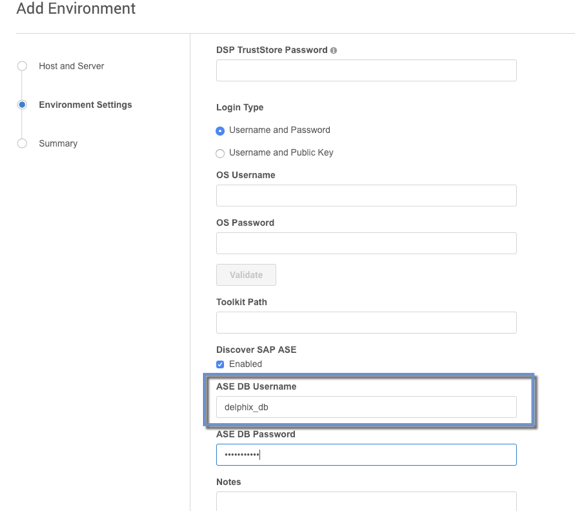How to discover SAP ASE instances which use multiple network handlers
When adding a SAP ASE or Sybase ASE environment, the Delphix Engine may not be able to discover ASE instances that are not listening on the same network address that the engine used for discovery. In these cases, you may receive the following warning:
|
Troubleshooting
An ASE instance may have been configured to listen on other network interfaces for one of the following reasons:
To support the use of clustering/failover technologies such as Veritas Cluster Server
To support the concept of "virtual hostnames" or "virtual IPs" (VIPs) to provide abstraction for client applications
To facilitate a previous database migration to new infrastructure
Database administrators configured it manually for other reasons
For guidance and best practices for configuring the Delphix Engine to work with clustering or failover technologies, contact your Professional Services or Customer Success representative.
To verify whether an ASE instance is using multiple network interfaces, use the sp_listener stored procedure when connected to the instance using isql:
|
As described in the ASE document Configuring the Server for Multiple Network Handlers, this configuration is read from the $SYBASE/interfaces file on your ASE server during instance startup.
Resolution
To allow discovery of instances using multiple network interfaces, use the Add Environment dialog to add the environment ONCE per network interface.
Each environment added in this way should have both of the following:
A unique Host Address; and
A unique Toolkit Path
The Delphix Engine expects that the files deployed to the Delphix Toolkit directory are persistent. Any failover of the ASE service to a different host must ensure that the Delphix Toolkit directory remains consistent between both hosts, with all files and permissions intact.
Deploying the Delphix Toolkit multiple times will result in increased disk space consumption. It may circumvent concurrency limitations that the Delphix Engine introduces to minimize its impact on your source environments. If your environment requires you to add the same host several times using this process, contact your Delphix Professional Services representative or Customer Success Manager to discuss best practices or alternative solutions.
Using the example interfaces file provided above, you could use the following inputs to add the INSTANCENAME instance: