MySQL connector installation
Prerequisites
Delphix Engine of version 6.0.x
Install MySQL Binaries on source, staging, and target servers
Installing the MySQL connector
Method 1: Using GUI
Click on Manage (present on top-left of the below page) and then Plugins.
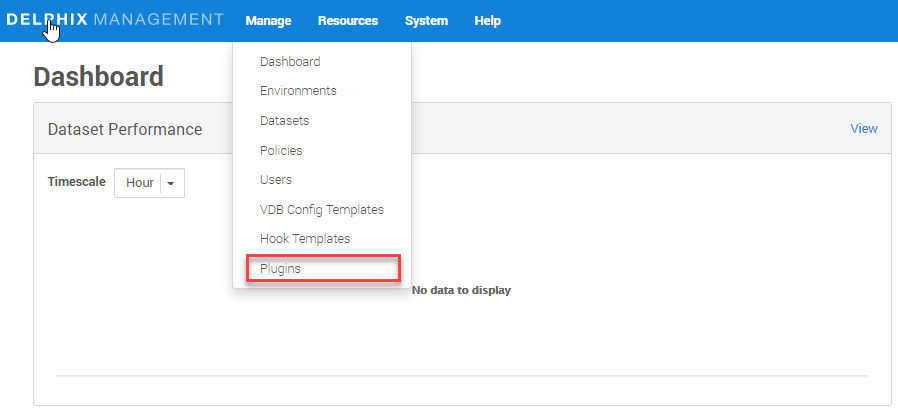
Click on plus (+) icon.
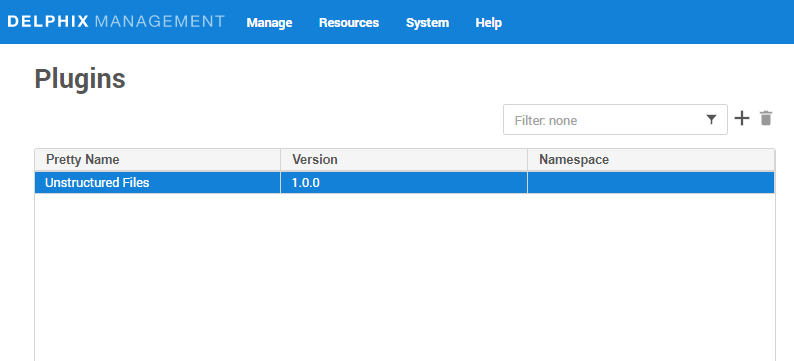
Click on Upload a plugin.
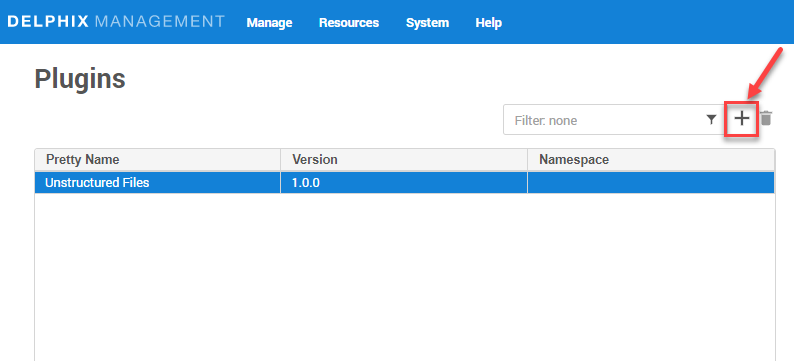
Select the
build(artifacts.json)from your device.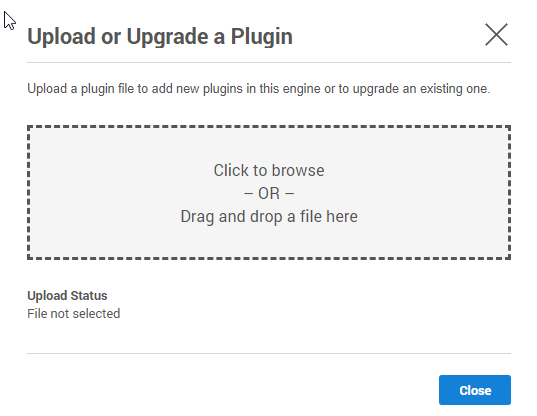
Click on Close button.
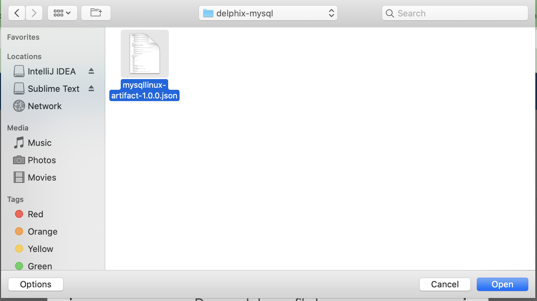
See the plugin version in Plugins section.
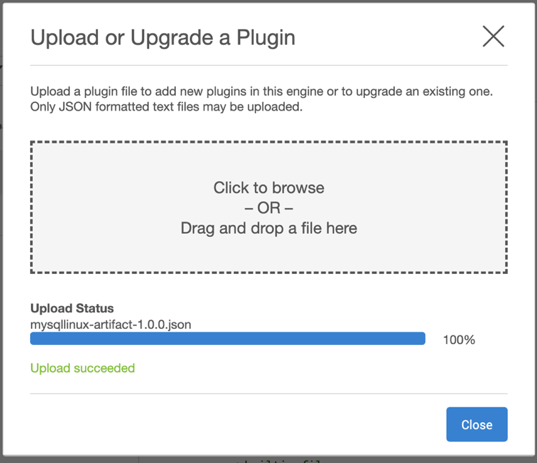
Method 2: using dvp command
dvp upload -e <Delphix_Engine_Name> -u <username> --password <password>
Delphix Engine's documentation on installing plugins: Plugin Management.
