Setting quotas
This topic describes how to set quotas for database objects.
Log into the Delphix Management application.
Select Manage > Datasets.
For setting a quota for a dataset, select the Configuration tab for the dataset. (For setting quota for a group, skip this step.)
Select the Policies tab and from the Quota tile and select Customize this policy.
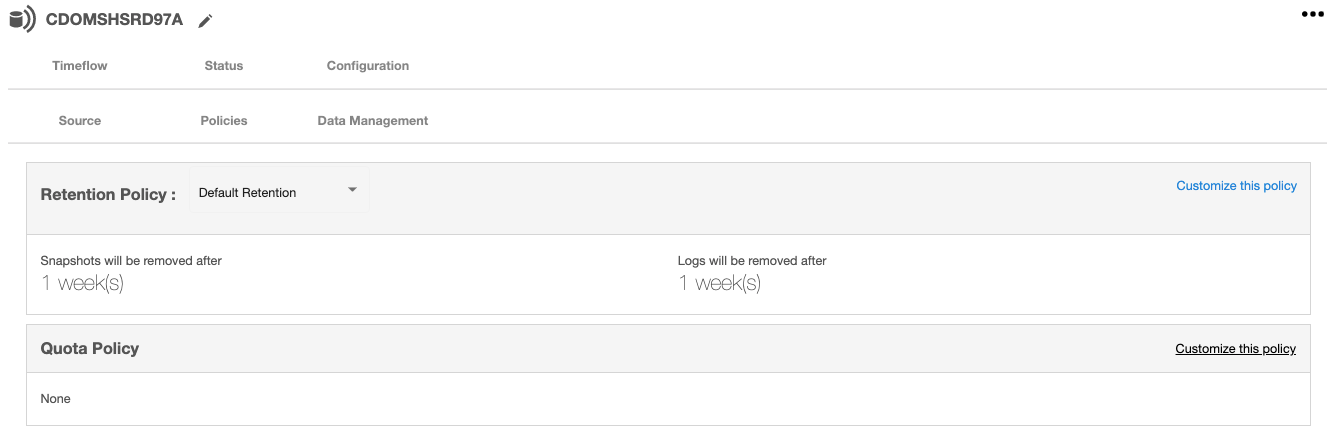
In the Quota Policy window enter the amount of storage space you want to allocate for a quota.
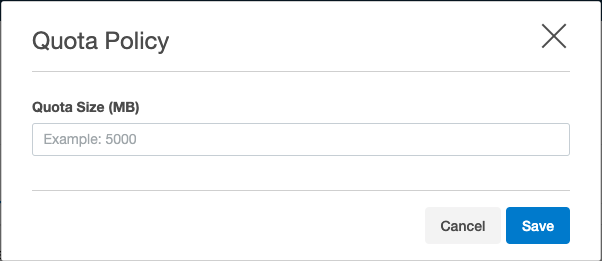
Click Save to set the amount.
Quotas and Low Space Errors
Be very careful setting quotas. As a group or virtual database (VDB) approaches the quota level, snapshots may fail and logs may not be captured, causing LogSync to fail.
Quota thresholds
The following is a table of the thresholds and a description of the actions taken at each threshold. This behavior is generic across all engines.
Thresholds | Default ranges | Actions taken |
|---|---|---|
Critical | Quota ≥ 95% |
|
Resume | 95% > Quota ≥ 90% |
|
Warning | 90% > Quota ≥ 80% |
|
Safe | 80% > Quota |
|
If a DB was disabled prior to reaching the critical quota, it will not be automatically re-enabled when falling to an acceptable range or when the quota is removed.
Disallowed database actions when in quota critical threshold
Here is a table of the actions that are not allowed when the quota is in the critical threshold.
DB actions table
Target is group | Target is not group |
|---|---|
|
|
If a critical quota is placed on a target, dSources, and VDBs can still provision to groups that are quota below the critical threshold.
