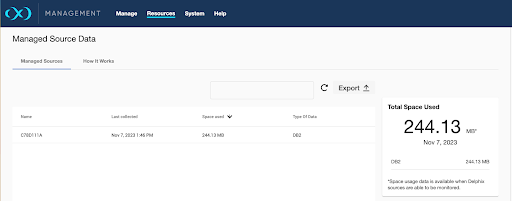Source sizing implementation for IBM Db2 dSource
The source sizing feature enables you to visualize the dSource size based on the total allocated space on the mount point provided by the Delphix Continuous Data Engine for the dSource.
Procedure
For all Non-AIX hosts, the size of dSource can be calculated using
du -sb <staging db mount path>command that provides the correct volume and apparent size of the dSources.For AIX hosts, the size of the dSource can be calculated by executing any one of the following commands depending on whether the database is open for connections or not.
select sum(TBSP_TOTAL_SIZE_KB)*1024 from sysibmadm.TBSP_UTILIZATION,if the database is open for connections and it is possible to connect to the database.db2dart <dbname> /DTSF, if the database is not open for connections and is in a rollforward pending state.
For AIX hosts, the connector won’t be able to display the size of the database during the creation of dSource, since it needs to be restored to read the size of the database.
If the connector is unable to list the database or the database is yet to be restored, then the status tab under dSource displays Not available.
The value can be found in two distinct locations within the Delphix Continuous Data Engine’s UI.
Under the Configuration tab of dSource.
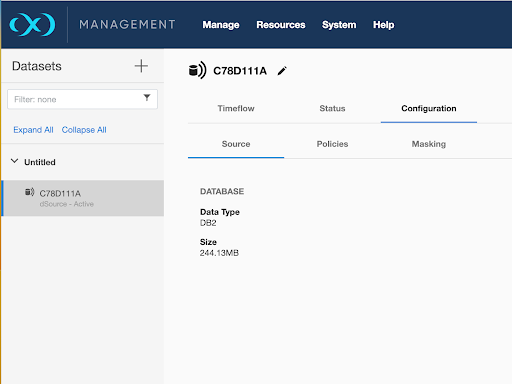
Under Resources > Managed Source Data.