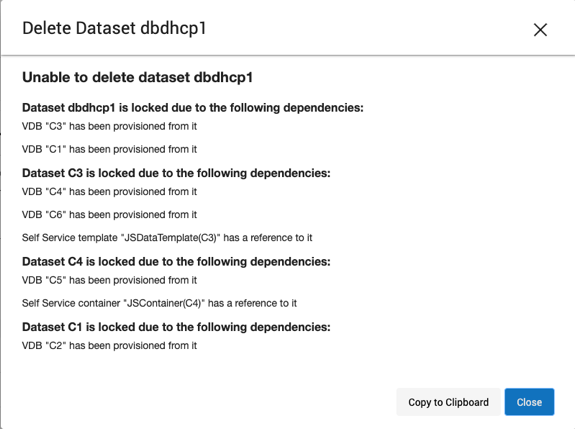Deleting objects to increase capacity
This topic describes how to delete database objects to create additional capacity.
Regularly deleting unused or outdated objects is a standard practice in Delphix Continuous Data Engine administration. This practice is especially important to prevent low space errors, which can cause the Delphix Continuous Data Engine to stop. The Delphix Continuous Data Engine holds a maximum of 750 objects. Perform the following steps to delete the objects:
Log into the Delphix Management application.
Select Resources > Storage Capacity.
Next to the object you want to delete, select the Trashcan.
In the Delete dialog, select Force Delete. Oracle users will have the option to provide additional credentials.
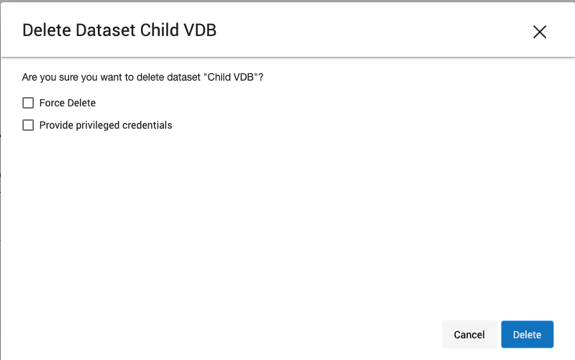
Click Delete.
Dependencies
If there are dependencies on the snapshot, you will not be able to delete the snapshot-free space; the dependencies rely on the data associated with the snapshot. These items are displayed with a lock icon next to the name.