Provisioning Cassandra virtual databases
This topic describes how to provision a virtual database (VDB) from a Cassandra dSource using Cassandra plugin.
Prerequisites
Install Delphix engine compatible with the Cassandra plugin version as per the support matrix
Install Cassandra binaries on the target host.
Add Staging environment to Delphix Engine.
Create dSource on the staging host.
Add target environments to the Delphix engine.
Creating VDB
Login to the Delphix Management application.
Click Manage.
Select Datasets.
Select a dSource.
Select a snapshot from which you want to provision.
Click the Provision VDB icon to open the Provision VDB wizard.
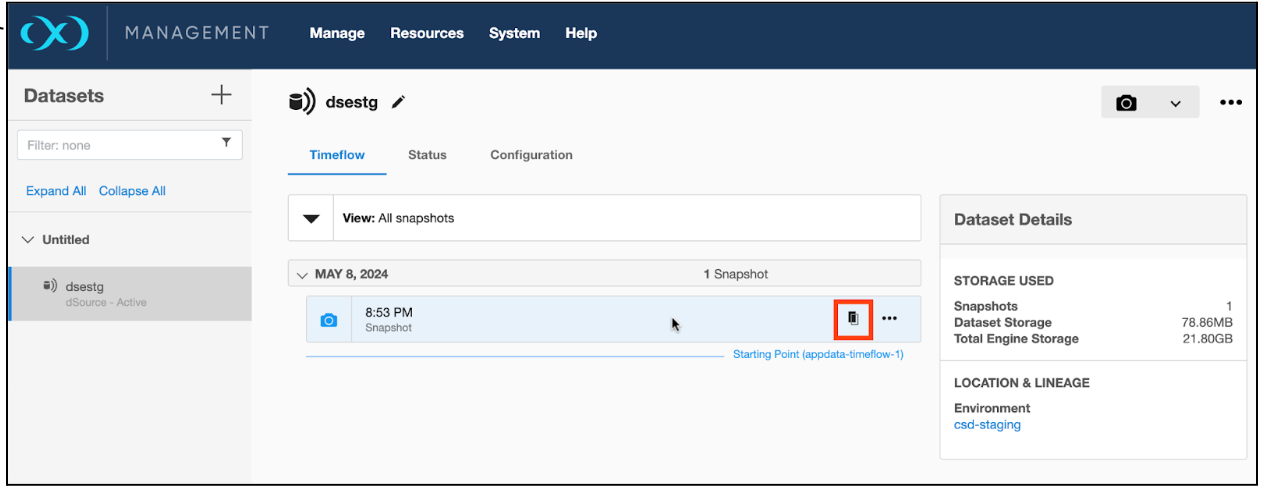
Select a target environment from the left pane.
Select an Installation to use from the dropdown list of available Cassandra repositories on that environment.
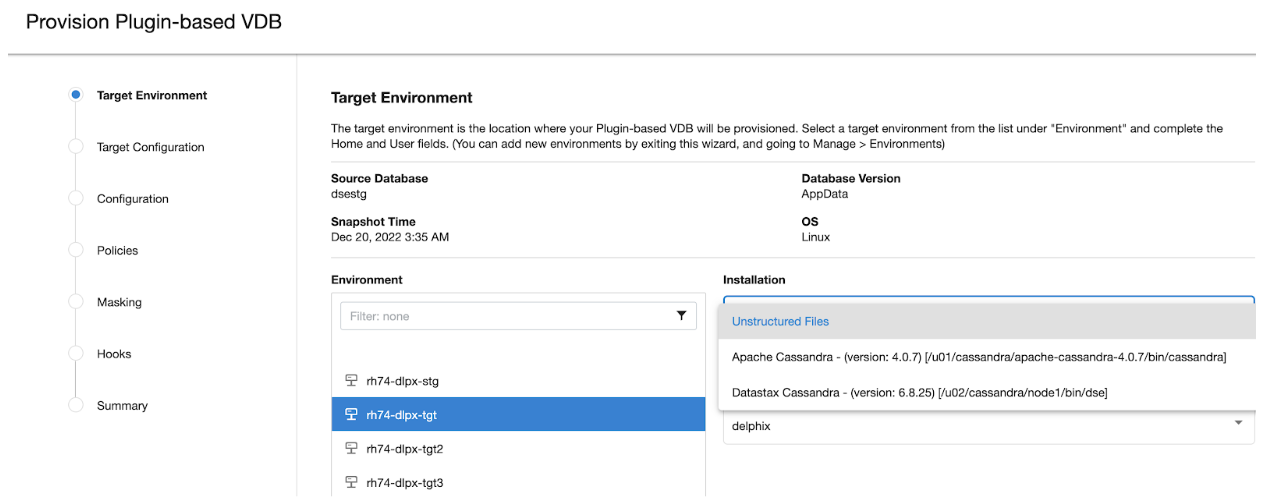
Select the Environment User.
Enter dSource-specific parameters for your configuration.
DSource Type The type of dSource is based on the type of database restore.
Mount Path The path on the host where Delphix will mount the dSource files via NFS.
Cassandra Staging Cluster Node Count Number of nodes that consists of the Staging Cassandra cluster. Minimum: 3 and Maximum: 9.
IP Address / Hostname of the Staging Cluster IP Address / Hostname of the interface for the Cassandra Staging Cluster (default 127.0.0.1).
Staging Cassandra JMX Port Number Staging Cluster JMX port for the cluster for JMX connection requests. Ports for other nodes will be auto-incremented.
Staging Cassandra CQL Native Port Number Staging Cluster CQL native port where the CQL native transport listens for clients. Ports for other nodes will be auto-incremented.
Staging Cassandra TCP Port Number Staging Cluster TCP port for or Cassandra commands and data. Ports for other nodes will be auto-incremented.
Enable Authentication Mode Option to enable the authentication for the Cassandra Staging Cluster.
Cassandra Username Specify the username to be created for Staging Cassandra Cluster.
Cassandra Password Specify the password to be set for the username created for the Cassandra Staging Cluster.
Global Node Configuration Specify the global node configuration for the Cassandra Staging Cluster.
Cassandra Configuration Filepath Specify the relative path of the configuration file to the Cassandra base installation directory.
File Parameters Specify the additional Cassandra configuration parameters to configure the Cassandra Staging Cluster.
Configuration Parameter Name Cassandra Cluster configuration parameter name.
Configuration Parameter Value Cassandra Cluster configuration parameter value.
YAML Password-Sensitive Parameters Specify the additional sensitive Cassandra configuration parameters to configure the Cassandra Staging Cluster.
Configuration Parameter Name Cassandra Cluster sensitive configuration parameter name.
Configuration Parameter Value Cassandra Cluster sensitive configuration parameter value.
Additional Nodes Adding new nodes to the Cassandra cluster setup on the Target host.
Environment Select the target environment from the drop-down to add the new Cassandra node to the Target cluster.
Environment User Select the target environment user to add the new Cassandra node to the cluster.
IP Address / Hostname of the Additional Node IP Address / Hostname of the interface for the Additional Cassandra Target Cluster Node.
Target Cassandra JMX Port Number of the Additional Node Target Cluster JMX port for the cluster for JMX connection requests. Ports for other nodes will be auto-incremented.
Target Cassandra CQL Native Port Number of the Additional Node Target Cluster CQL native port where the CQL native transport listens for clients. Ports for other nodes will be auto-incremented.
Append Node Configuration Append the existing primary node configuration parameters to additional node configuration.
Node Configuration Provide the specific node configuration for the Cassandra Target Cluster.
Cassandra Configuration Filepath Provide the relative path of the configuration file to the Cassandra base installation directory.
File Parameters Specify the additional Cassandra configuration parameters to configure the Cassandra Staging Cluster.
Configuration Parameter Name Cassandra Cluster configuration parameter name.
Configuration Parameter Value Cassandra Cluster configuration parameter value.
YAML Password-Sensitive Parameters Specify the additional sensitive Cassandra configuration parameters to configure the Cassandra Staging Cluster.
Configuration Parameter Name Cassandra Cluster sensitive configuration parameter name.
Configuration Parameter Value Cassandra Cluster sensitive configuration parameter value.
Select a Target Group for the VDB.
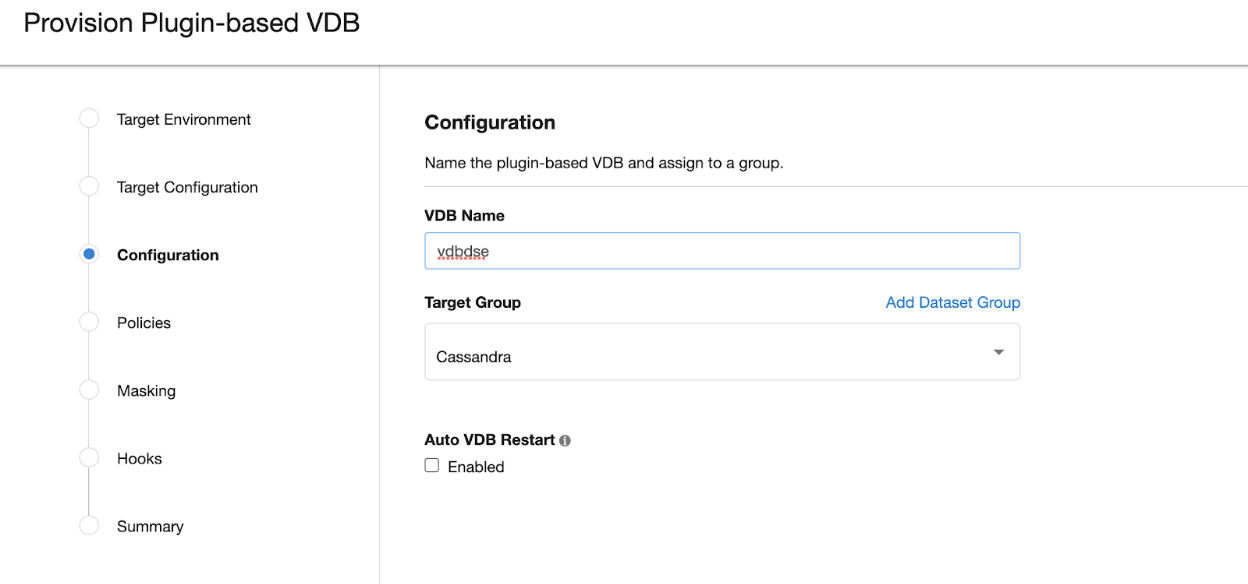
Click the Add Dataset Group icon to add a new group, if necessary.
Select a Snapshot Policy for the VDB.
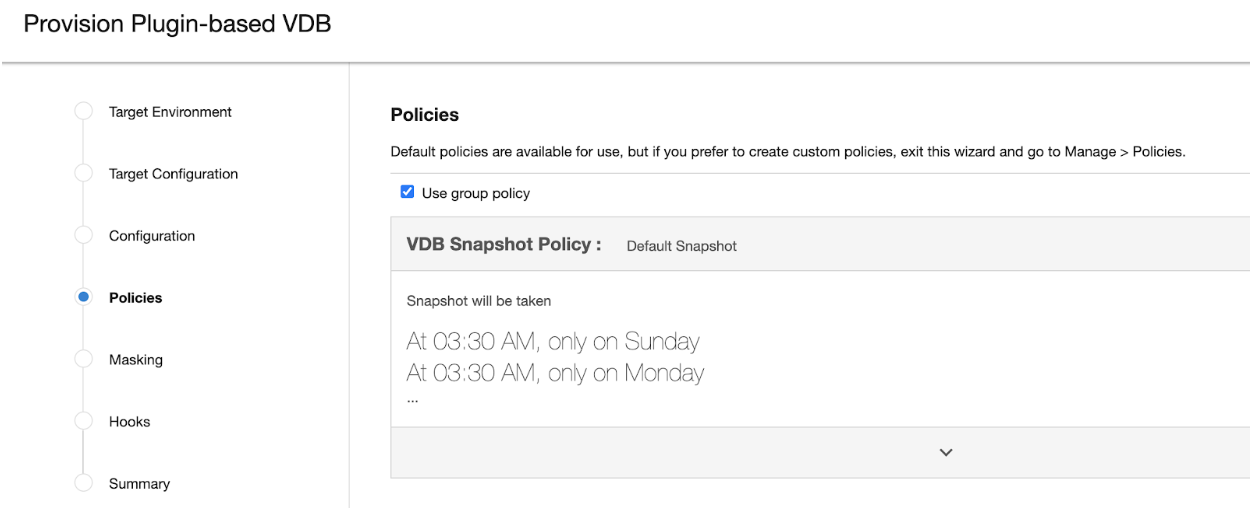
Click Next.
Select the
maskingoption if you wish to mask this VDB.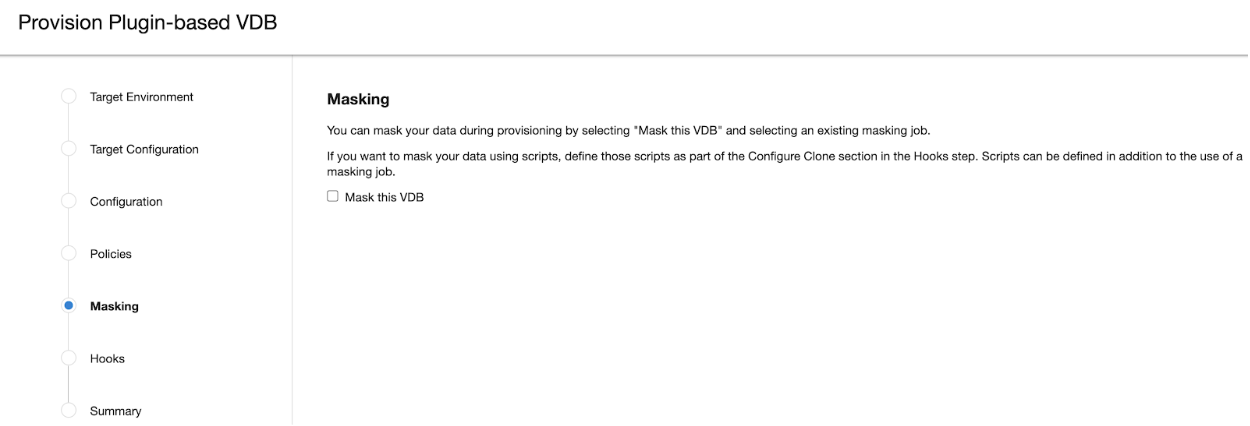
Click Next.
Specify any desired hook operations.
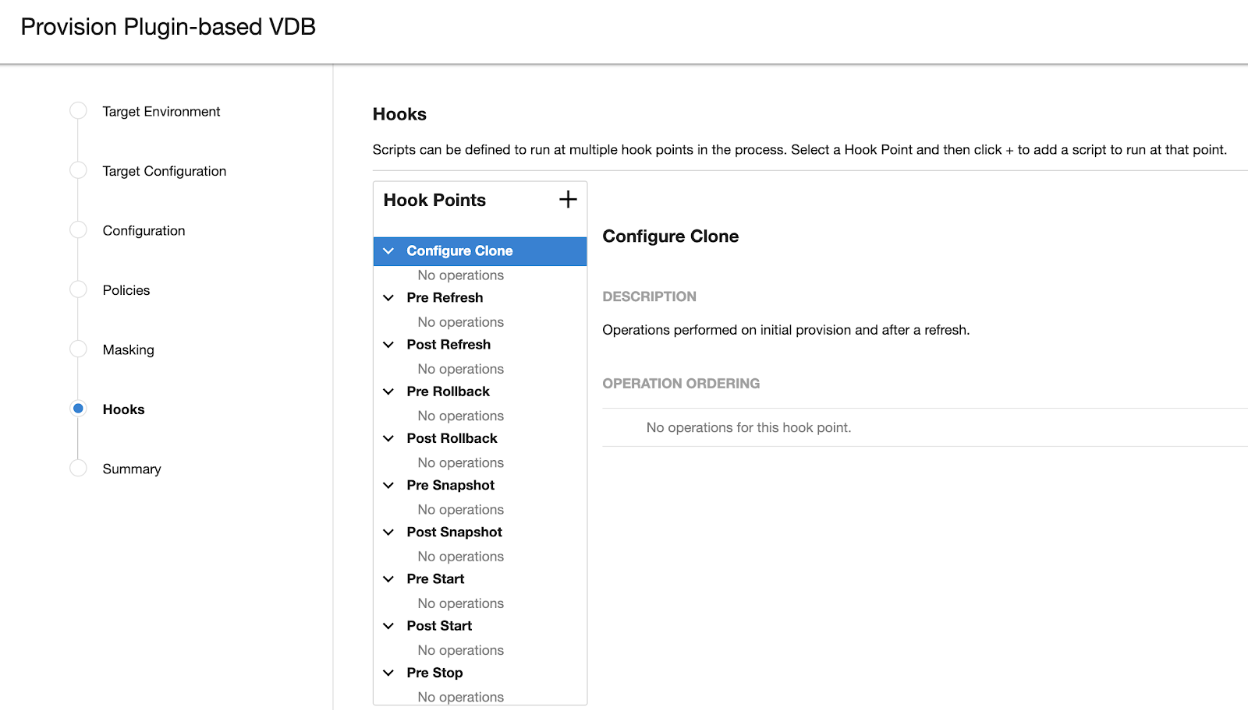
Click Next.
Review the Provisioning Configuration and Data Management information.
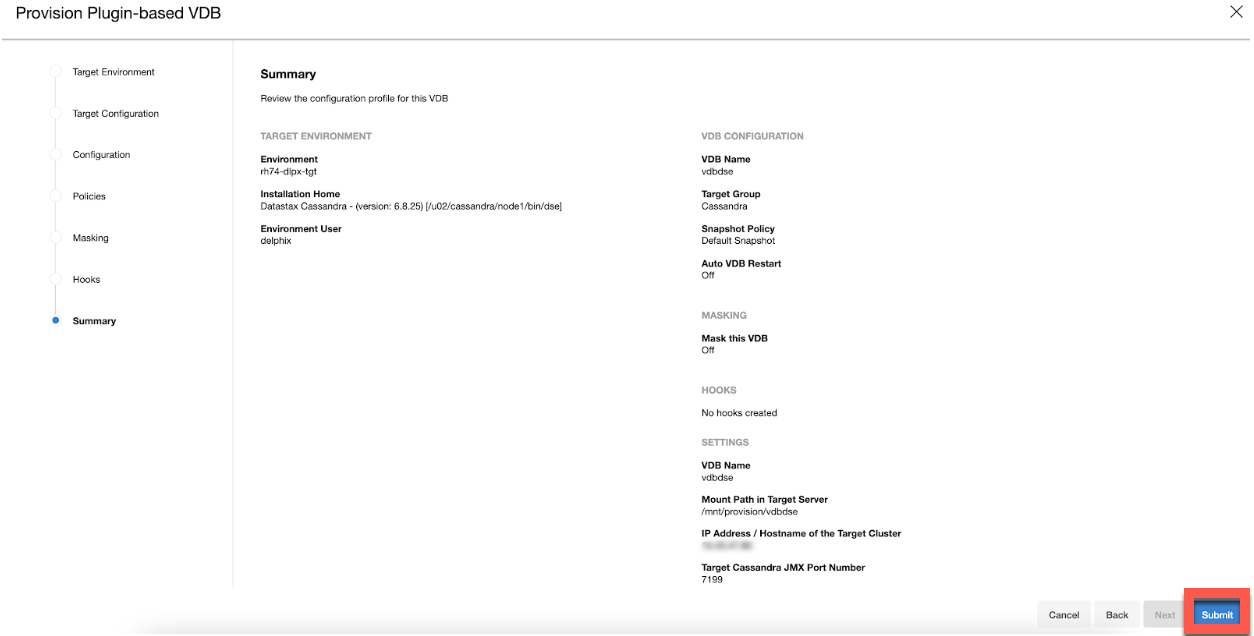
Click Submit.
