Verifying the listener configuration
Verify that a listener is running on the source or target environment that you are investigating.
Login to the Delphix Management application.
Click Manage.
Select Environments.
Click on the environment in which you are troubleshooting.
On the Configuration tab, locate the Listeners section. Verify that the listener for the source or target system is listed there.
If a listener is not listed, it may be due to insufficient privileges on the part of the environment user that the engine is using. Verify that the proper sudo permissions have been granted for the user, or adjust them as necessary.
If you need to add another listener, you can do so manually.
Click the Pencil icon.
Click the Plus icon
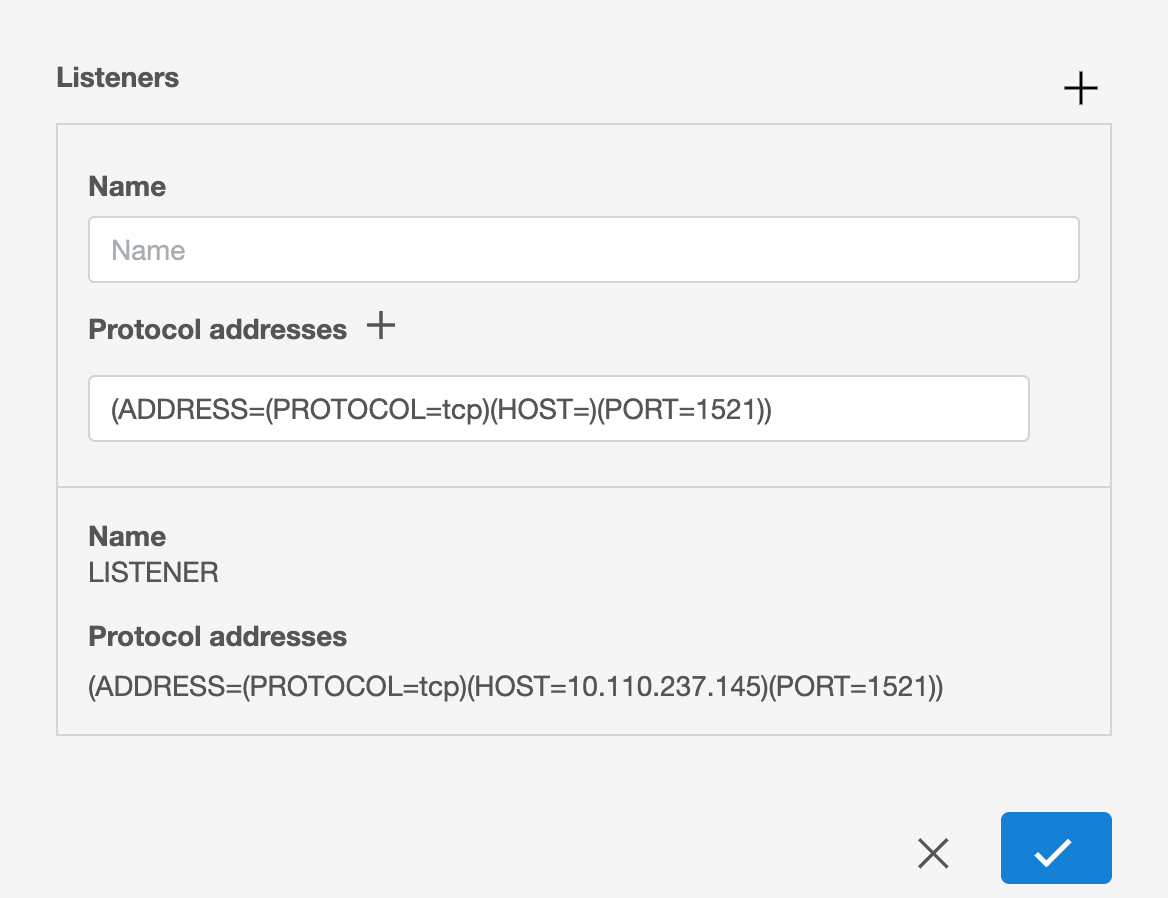
Enter the appropriate values using the above image as a reference.
