Linking Oracle EBS database
Prerequisites
The Oracle EBS Database must meet the source requirements outlined in Oracle support and requirements. These requirements are generic to all Unix environments containing an Oracle database to be linked.
Procedure
Link the Oracle database used by EBS, as outlined in Linking an Oracle data source
Link the Oracle Pluggable database for 19c MT, as outlined in Provisioning the Oracle pluggable database
Linking of source TDE enabled PDB
Prerequisites
Adding or editing the TDE keystores root directory path
The TDE Keystores root directory path is specified on the Details tab under Environments. To edit the path, do the following:
Login to the Delphix Management application.
Go to Manage > Environments.
Click the Details tab of the environment.
Click on the edit icon next to ATTRIBUTES to set or update attributes, including the TDE Keystores root directory path.
Click the tick mark button to save the configuration.
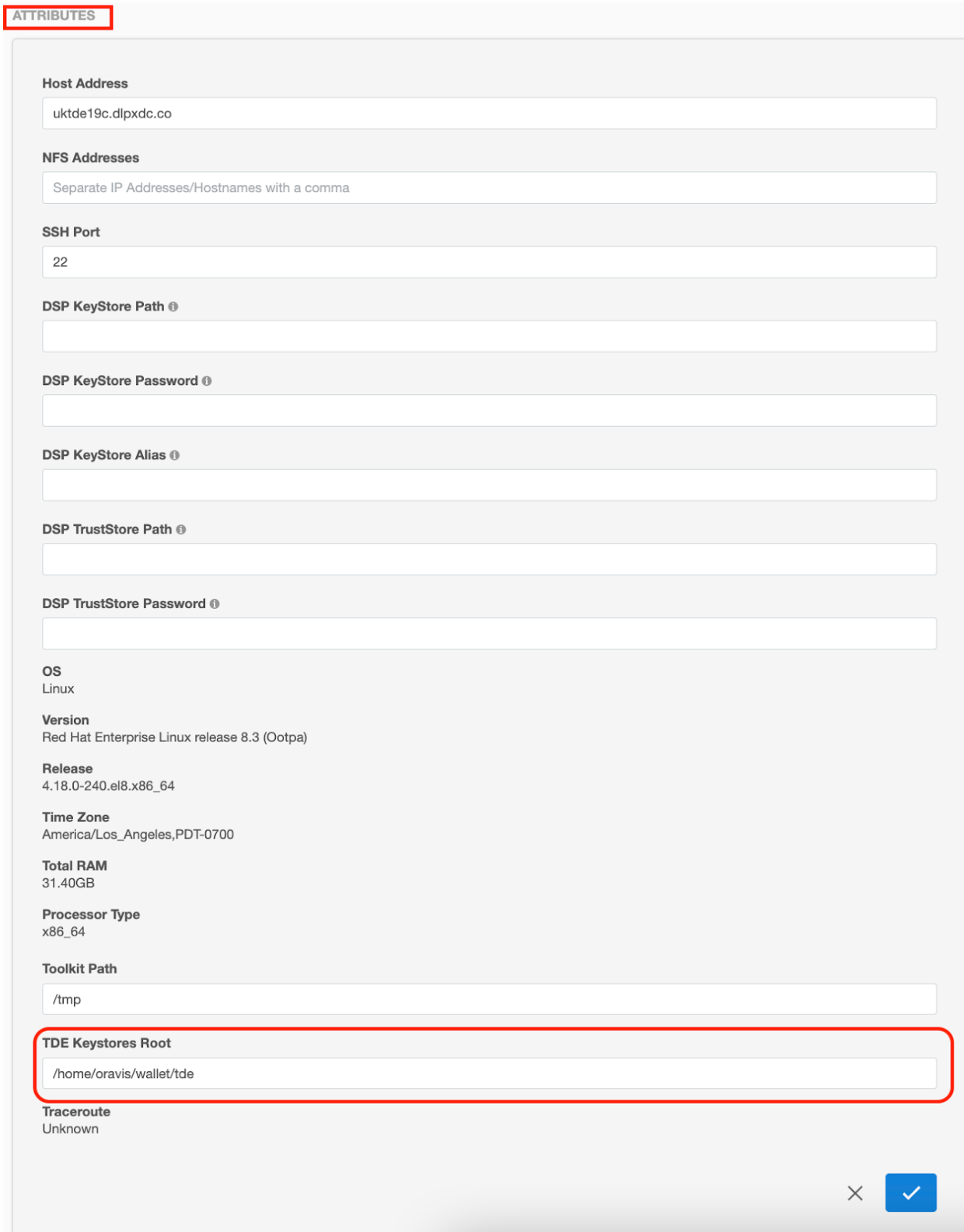
Adding or editing the target keystore password
The target Keystore password is specified on the Databases tab under Environments. To add or edit the target Keystore password, do the following:
Login to the Delphix Management application.
Go to Manage > Environments.
Click the Databases tab of the Environment.
Click on the edit icon next to TDE Keystore Password to set or update the password.
Click on Add source. The Add dSource wizard displays.
Fill in the details and click Submit.
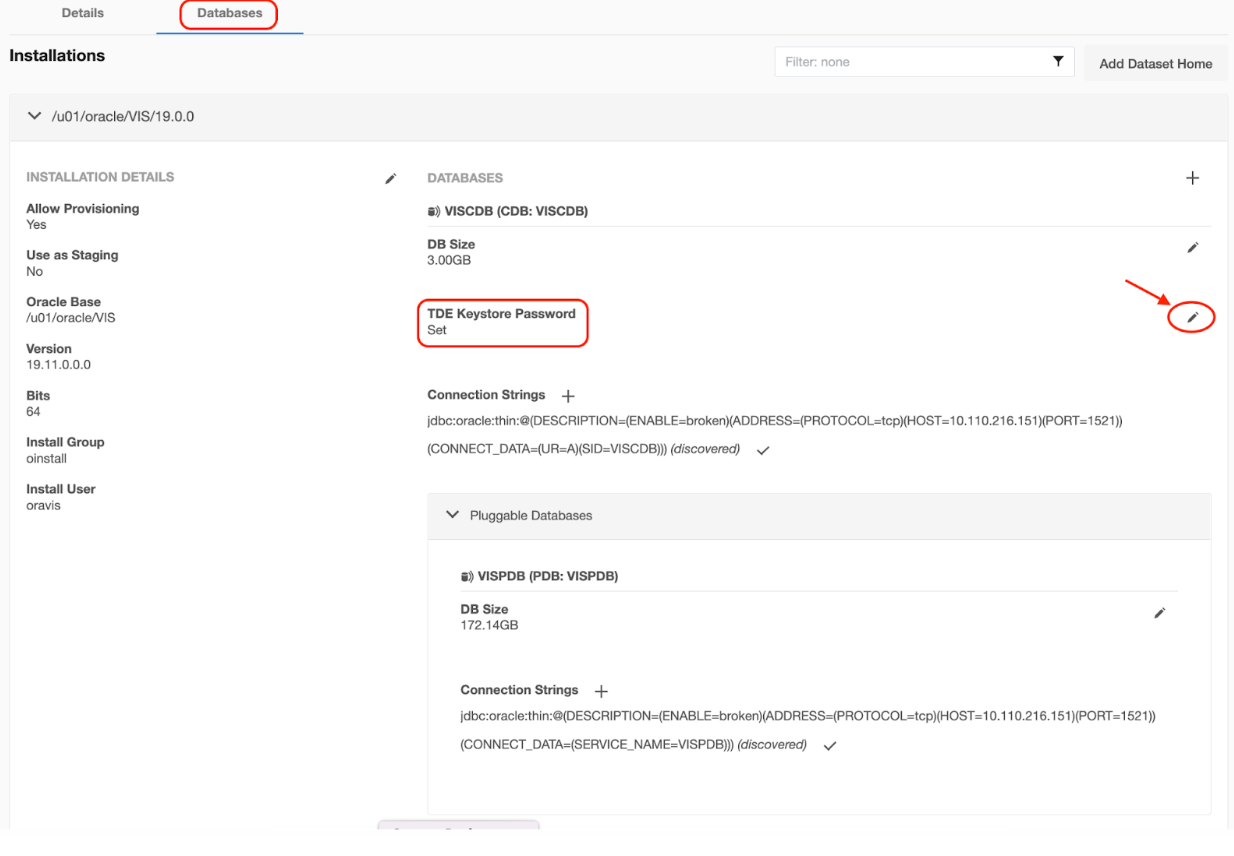
Procedure
Linking can be done similarly to an Oracle data source, refer to Linking an Oracle pluggable database & Linking data sources with Oracle for a detailed procedure.
