SAP HANA externally-initiated backup
Externally-initiated backup is a Staging Pull ingestion method which obtains the latest copy of data from data and log backups. These data and log backups are first created by a user outside of Delphix, saved to local storage in native storage format, and then pulled into the Delphix Continuous Data Engine during the ingestion operation. More information about SAP’s data and log backup can be found in the SAP Backup and Recovery documentation. This staging pulling method does not connect directly with a third-party backup tool.
The following diagram demonstrates the architecture of the Delphix Continuous Data Engine support for the SAP HANA database using the Externally-initited Backup ingestion method between the source and staging databases.
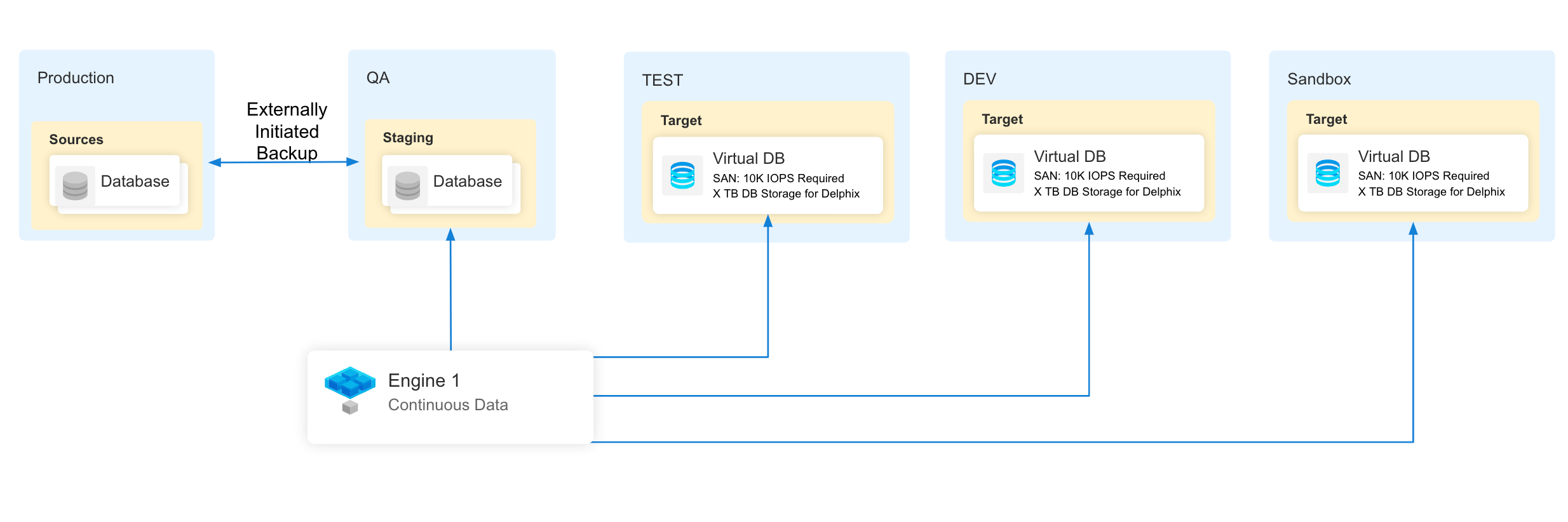
Perform the following steps to ingest the latest data set, from data and log backups, using the External-initiated Backup ingestion mechanism.
Prerequisites
The environment requirements are met by the source environment and staging environments.
Procedure
Login to the Delphix Management application.
Select Manage > Environments. Then select the Databases tab.
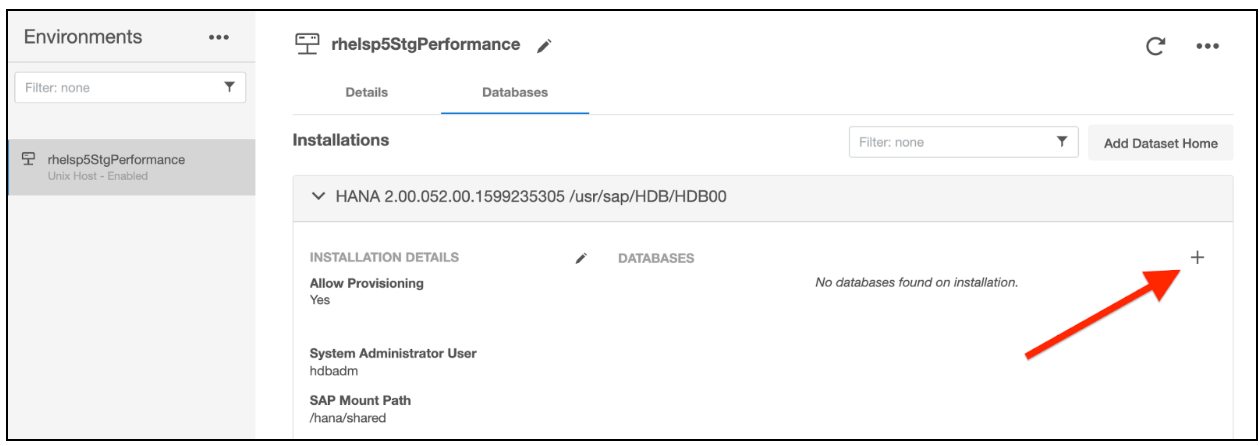
Create a Source Configuration on which to build the dSource. You can do this by clicking on the + symbol, giving you Source Configuration any name, and then clicking Submit.
Navigate to Manage > Datasets, select the + button, and then Add dSource. Follow the wizard to select the required Source Configuration.
After selecting the source configuration, below are the parameters required to create the dSource for the Externally-initiated Backup ingestion mechanism.
Environment User
NFS Mount Location: Mount Location on Staging Host
SAP HANA Staging Tenant Database Name. The tenant's name should contain at least one alphanumeric character or one underscore. Also, it should not start with a digit.
Staging SystemDB Username
Staging SystemDB Password. Single quotes, double quotes, and space characters are not allowed.
Customer Provided Data Backup Location: This represents the path to the location of the customer-provided backup files.
Customer Provided Log Backup Location: This represents the path to log the location of the customer-provided log backup files. This parameter is optional.
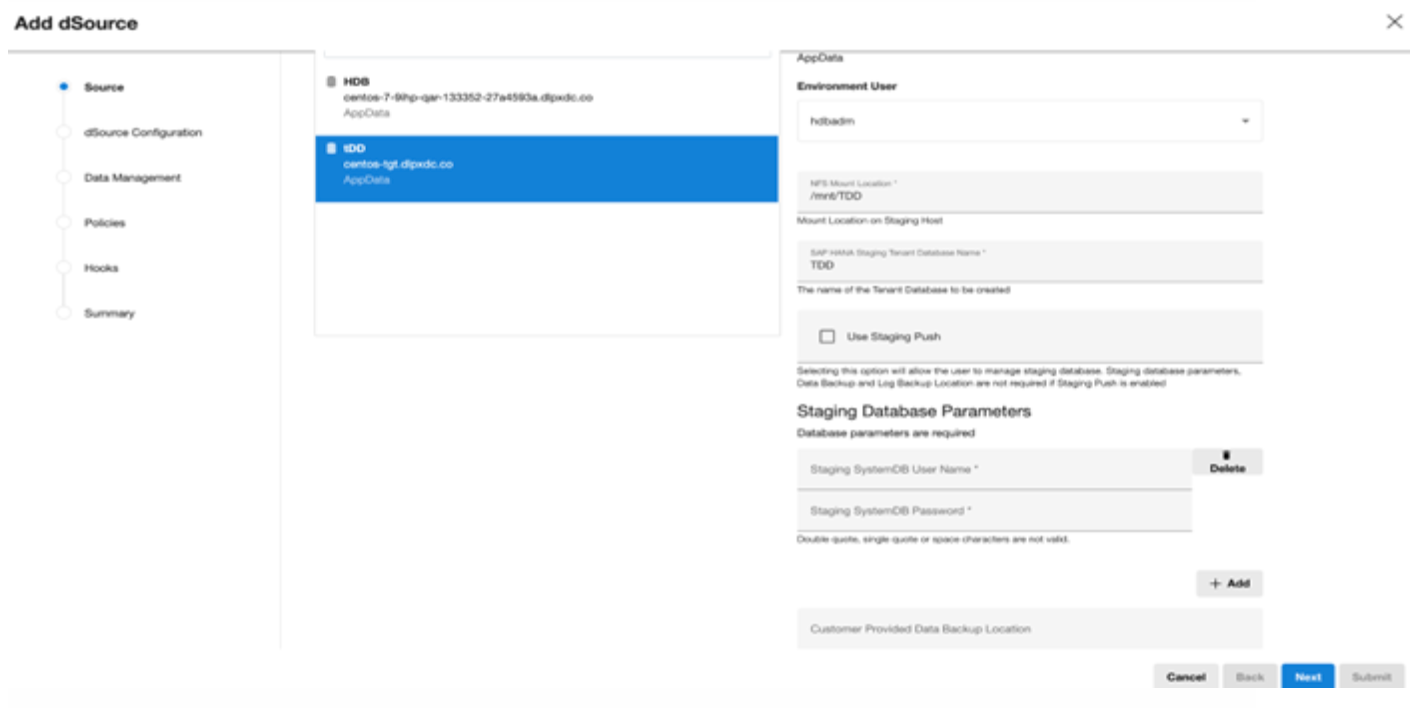
Click Next.
Enter a Name and select a Dataset Group for your dSource.
In the Policies tab, apply policy details to the dSource if needed, then click Next to continue.
In the Hooks tab, select a Hook Point and then click + to add a script that you want to run at that hook point. You have the flexibility to define scripts to run at multiple hook points in the process.
In the Summary tab, review the configuration profile for your dSource.
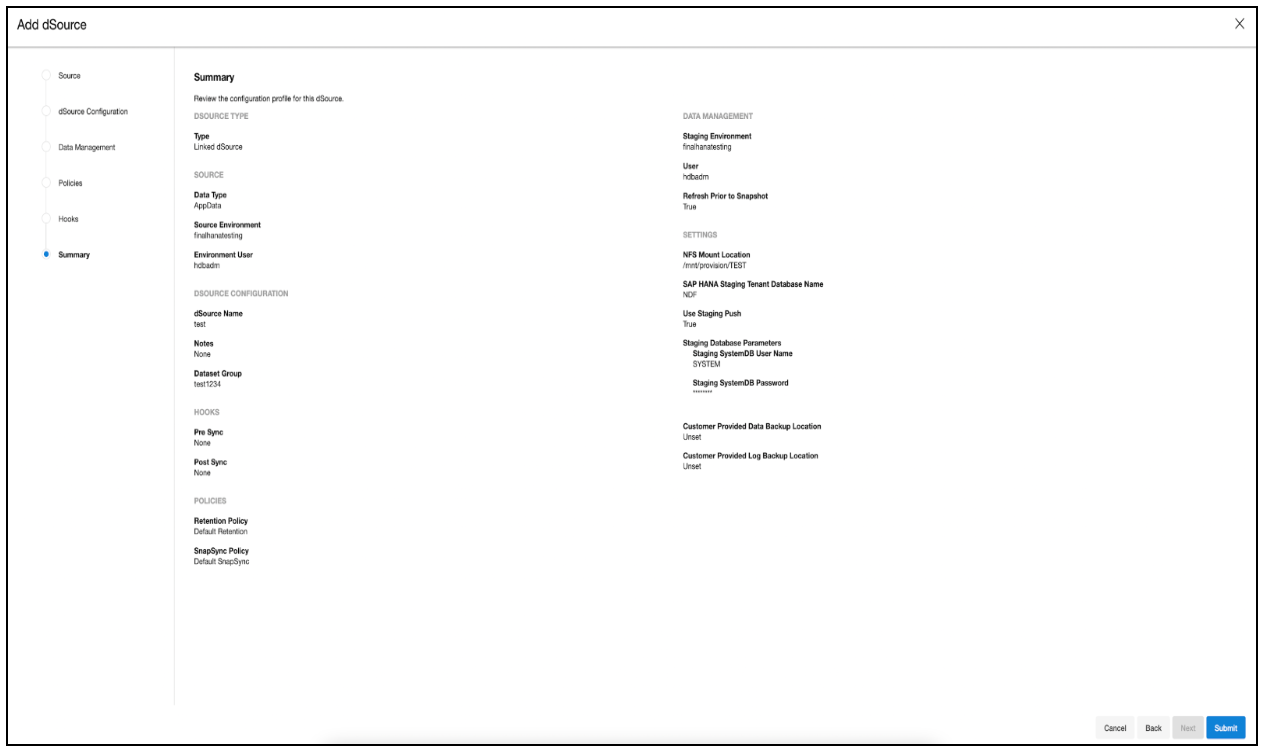
Click Submit. The Delphix Continuous Data Engine will initiate the linking and syncing jobs, called DB_Link and DB_Sync, to establish a connection to the staging database, create the dSource, and then ingest the provided dataset. You can monitor the progress of these jobs in the Running Actions section on the top right panel, or by navigating to System > Jobs. Upon successful completion of the linking (DB_Link) job, the database icon will change to a dSource icon on the Environments > Host > Databases screen. The dSource will also be listed under Datasets within its assigned Dataset Group. Upon successful completion of the syncing (DB_Sync) job, a new snapshot will be created which can provision new VDBs.
Additional information about your dSource can be found in the dSource Configuration tab. Details regarding policies and permissions can be found and modified here. Find your dSource in the in the Datasets page on the left side panel. Select your dSource and then navigate to the Configuration tab to view details associated with it such as the source files, data management configuration, and hook operations.
Once the SAP HANA dataset has been ingested as a dSource and a snapshot has been successfully taken, you can provision virtual databases. The staging tenant database can be shut down until the next refresh in order to free up computing resources. The staging tenant need not be running except for when actual data preparation operations are taking place on it
