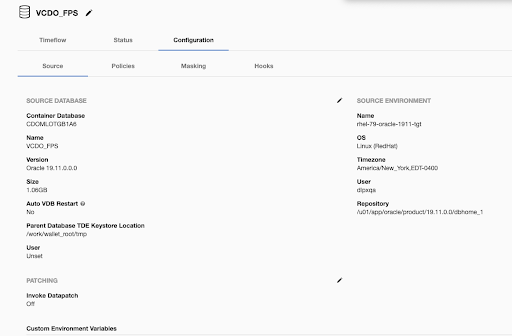Updating the Parent Database TDE Keystore Location
The Parent Database TDE Keystore Location is specified in the GUI in the Configuration tab under the vPDB in the Source tab.
Login to the Delphix Management application.
Click Manage > Datasets.
Click on the vPDB.
Click the Configuration tab.
Click the Source tab.
Next to Source Database, click on the pencil icon to update the Parent Database TDE Keystore Location.
Click on the checkmark to save your changes.