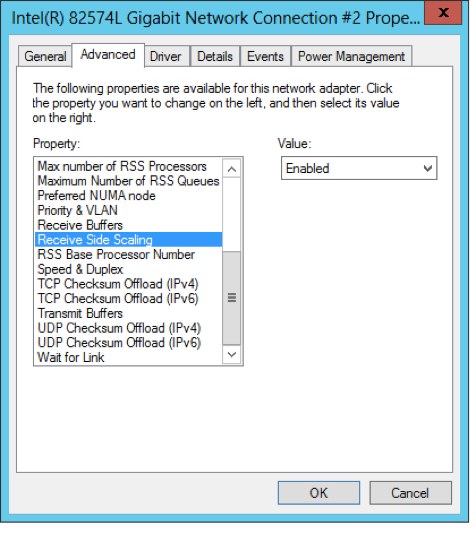Receive side scaling for Windows staging target and targets
Enabling Receive Side Scaling (RSS) on a Windows Target and Staging Target can have a significant improvement in the overall IO throughput to the Delphix Engine and is a best practice. RSS enables network adapters to distribute the kernel-mode network processing load across multiple processor cores in multi-core computers. The distribution of this processing makes it possible to support higher network traffic loads than would be possible if only a single core were to be used.
More information on RSS can be found here.
Enabling RSS on the network interface will force the network service to restart and will cause a momentary loss of connectivity on that network interface
Because hyper-threaded CPUs on the same core processor share the same execution engine, the effect is not the same as having multiple core processors. For this reason, RSS does not use hyper-threaded processors.
Steps to implement RSS on Windows
From Server Manager/Local Server/Network Connections select the NIC that Delphix will be connecting to.
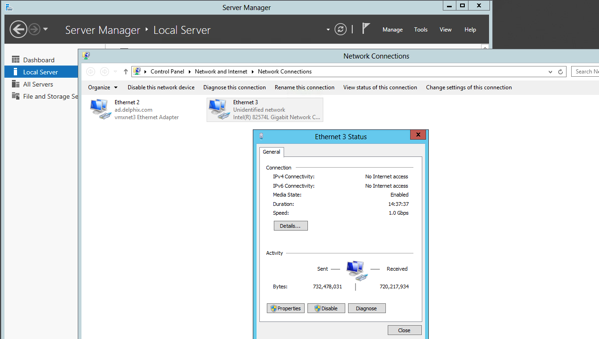
Select Properties and then Configure.
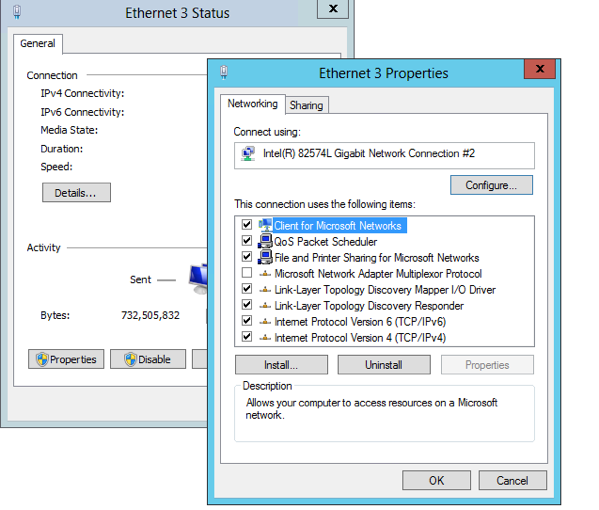
From the Property menu on the left, select Receive Side Scaling, confirm that it is set to Enabled, and select OK to close each of the open windows.