Adding a database to an Oracle environment
Prerequisites
Make sure your source database meets the requirements described in the Requirements for Oracle Hosts and Databases page.
Before adding a database, the installation home of the database must exist in the environment. If the installation home does not exist in the environment, follow the steps in Adding a Database Installation Home to an Oracle Environment page.
Procedure
Login to the Delphix management application.
Click Manage.
Select Environments.
Select an Environment.
Click the Databases tab.
Choose the installation home where the database is installed.
Click the Plus icon.
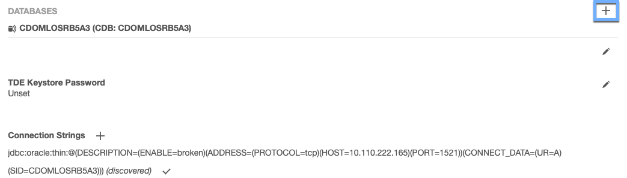
In the Add Database dialog box, enter the Database Unique Name, Database Name and Instance Name.
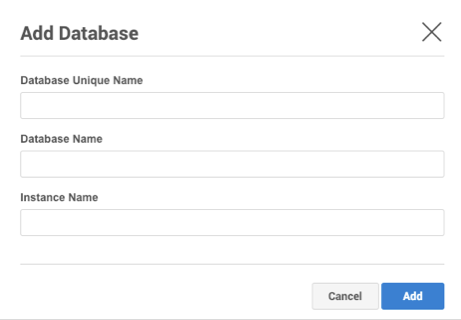
When finished, click Add.
