Cassandra data sources
Cassandra plugin helps to virtualize Cassandra data sources leveraging the built-in Cassandra tools. One can use the DataStax OpsCenter tool to schedule and manage backups and restore from those backups, across all registered DataStax Enterprise (DSE) clusters in OpsCenter.
Cassandra Plugin supports the below Ingestion Model:
Staging Push: The premise of Staging Push is that Delphix will export and mount a filesystem on a staging host. The customers can then push data using existing backup/restore automation to this filesystem location. Delphix can then take a snapshot of this filesystem and interact with it like any other data source. Here are some key features of Staging Push:
Customers will own/maintain the staging database.
Customers will be responsible for restoring backups and keeping the staging database in sync with the production database.
The Staging database’s DB files will be stored on Delphix Storage, i.e., the mounted file directory.
Delphix will still be responsible for snapshotting the underlying data files and gathering any metadata required to be able to provision from the snapshots. (Customers will initiate the sync operation via manual sync or by configuring a snapsync policy.)
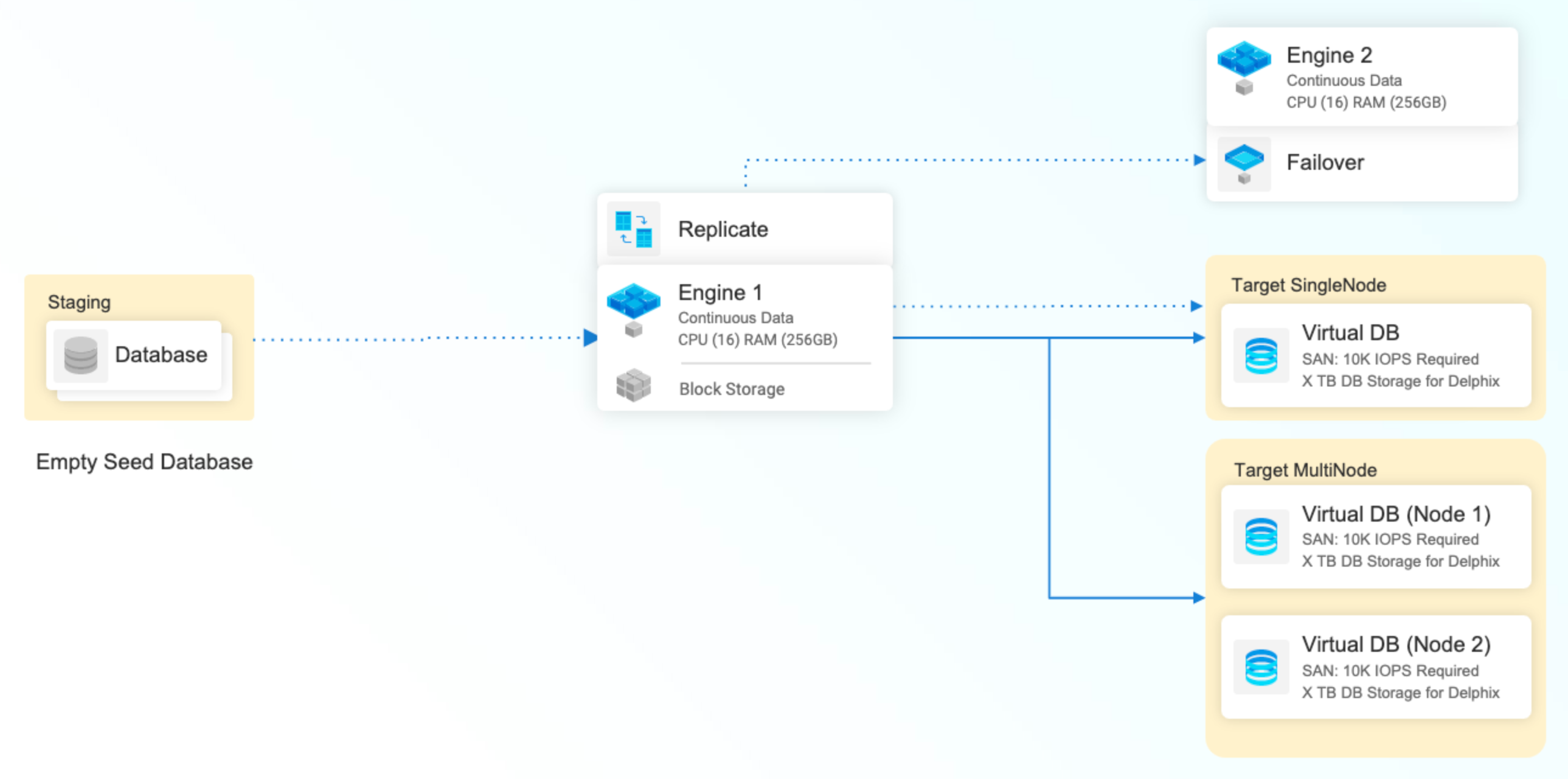
Notes:
The staging Push Ingestion model creates an empty Cassandra Cluster which one can fill with any data they like using any techniques like built-in load generators like
sstableloader,nodetoolimport,dsbulk,OpsCenter, Custom Scripts etc. Periodic snapshots can be taken and VDBs can be created from these dSource snapshots.The staging database can be a single-node/multi-node cluster deployed on a single host while the VDB nodes can be expanded to multiple target hosts as per the user’s configuration.
This plugin supports Cassandra cluster virtualization for the following use cases:
Legacy migration: Helps in migrating existing applications to Cassandra.
DevOps test data management.
The Cassandra plugin allows you to use existing Cassandra Backups generated via OpsCenter as the source of the dataset in Delphix.
Supported Cassandra Data Ingestion to create dSource:
DSE OpsCenter : OpsCenter is a visual management and monitoring solution for DataStax Enterprise. The OpsCenter Backup Service allows scheduling an automatic backup or running a manual backup of DSE cluster data. A backup is a snapshot of all on-disk data files (SSTable files) stored in the data directory.
Backing up a cluster: OpsCenter provides a way to schedule and run backup operations on a cluster. OpsCenter allows organizations to run one-time backup jobs as well as schedule backup jobs to run at a later date and on a recurring basis.
Backing up to Amazon S3: OpsCenter provides the option to take backups for Cassandra Cluster to Amazon S3. When adding an Amazon S3 bucket location as an additional location for storing backup snapshots, the DataStax Agent sends the snapshot files to the S3 bucket automatically.
Restoring from a backup: Restore data from supported backups that have been generated by OpsCenter.
