Migrating to another repository
The staging push database can be moved to another repository in the same or a different environment using the following steps:
Disable the staging push dSource.
Under Datasets, go to dSource Configuration tab.
Click on the pencil icon next to Staging Environment to get into edit mode.
Update the Environment Name (if migrating to another environment), Repository and User.
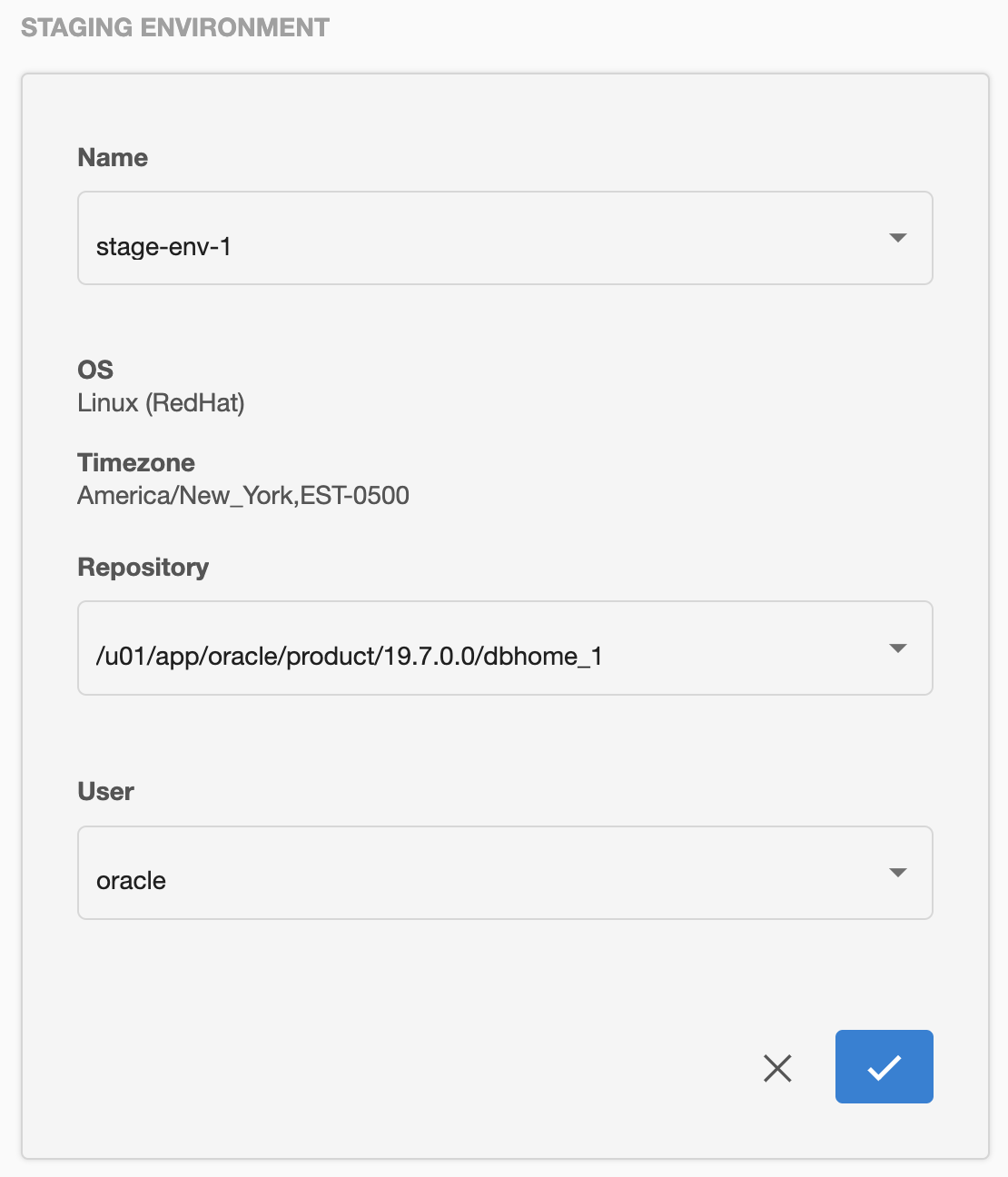
Enable the dSource.
