Verifying the JDBC connection string
Each source database and VDB has a connection string defined. If any parameters have changed, you may need to adjust these connection strings.
Verify that a listener is running on the source or target environment you are investigating.
Login to the Delphix Management application.
Click Manage.
Select Environments.
Click the environment in which you are troubleshooting.
Select the Databases tab.
The source database or VDB which you are investigating will display the JDBC connection string being used for the given database.
To verify that the connection string works, click the checkmark to the right of the connection string. You will then see the username and password text boxes.
Enter the Oracle username and password used by the Delphix Engine.
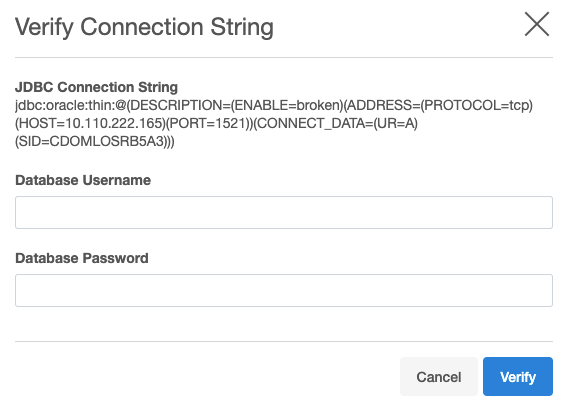
Database Username and Password
If no errors are encountered and the username/password dialogs simply go away, then a successful connection was made to the database.
If errors are encountered, you must investigate them on a case-by-case basis, just as you would do with any connection errors to an Oracle database.
