Linking SAP HANA data sources
This topic describes basic concepts behind the creation of a dSource for a HANA database using conventional pull and Staging push mechanisms.
For Staging Push, only native/third-party backups are used to populate data in the staging database.
For Third-party Backups, users need to provide a “Backup Path” containing FULL and Incremental backups. These files will be copied to the Delphix Engine during the dSource linking process. In this scenario, the Delphix Engine will not require any credentials of the source database. Although credentials for the tenant database (for which backup has been placed) and system database of staging instances would be required.
Prerequisites for customer provided backups ingestion mechanism
Users need to run the create_backup_metadata.sh. This script will create the backupTimeInfo file at the same location where backups are kept. This script will gather all the required metadata information and will store that information in the backupTimeInfo file. This information will then get used by the plugin at the time of creating dSource.
More details regarding the script have been included in the HANA 2.0 Plugin Tools
Procedure
Login to the Delphix Management application.
Select Manage > Environments. Then select the Datasets tab.
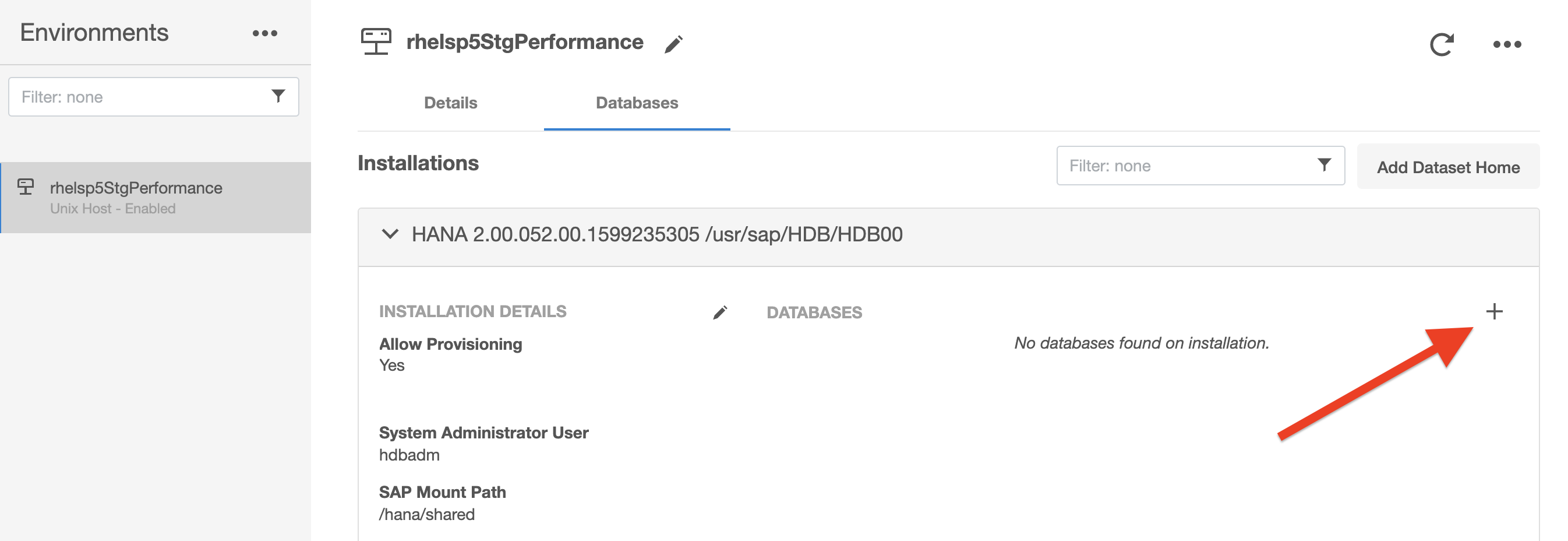
Create a source configuration on which to build the dSource. You can do this by clicking on the + symbol. The Source configuration can have any name.
In the Add dSource wizard, select the required source configuration.
After selecting the source, below are the parameters required to create the dSource.
Parameters required for the conventional pull mechanism:
Mount Location on Staging Host
SAP HANA Staging Tenant Database Name
Source SystemDB User Name
Source SystemDB Password
Customer Provided Data Backup Location: This represents the path to the location of the customer-provided backup files.
Customer Provided Log Backup Location: This represents the path to log the location of the customer-provided log backup files. This parameter is optional.
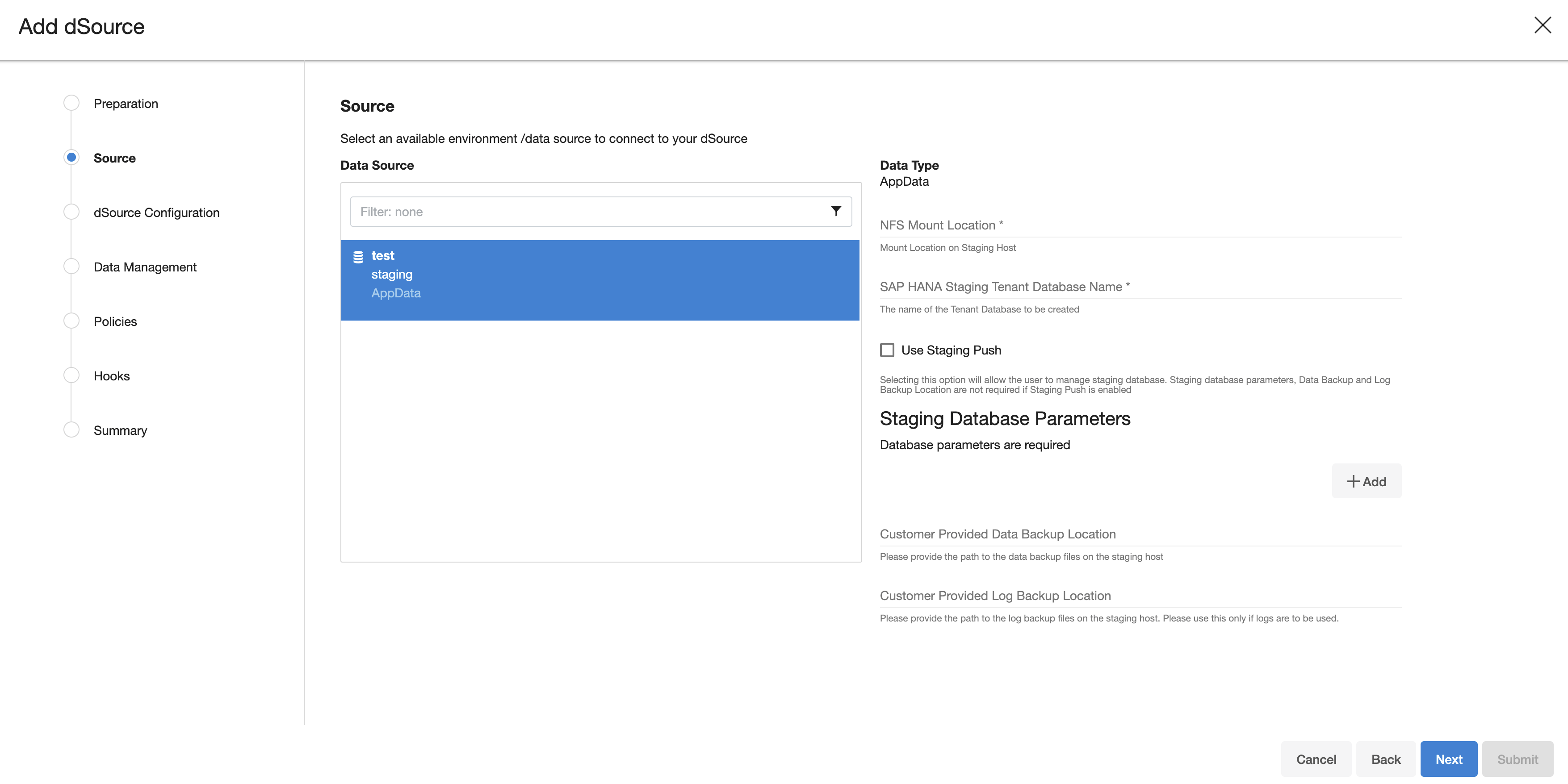
Parameters required for the Staging push mechanism
Mount Location on Staging Host
SAP HANA Source Tenant Database Name
Enable the Staging Push feature by selecting the checkbox "Use Staging Push". With this feature, the user handles the Source Tenant database and its state on their own and you don't need to specify any other staging database parameters, data backup, and log backup locations. If this check box is selected, the HANA plugin will not invoke the tenant creation and recovery operation and if this checkbox is not selected then the default pull approach will be used.
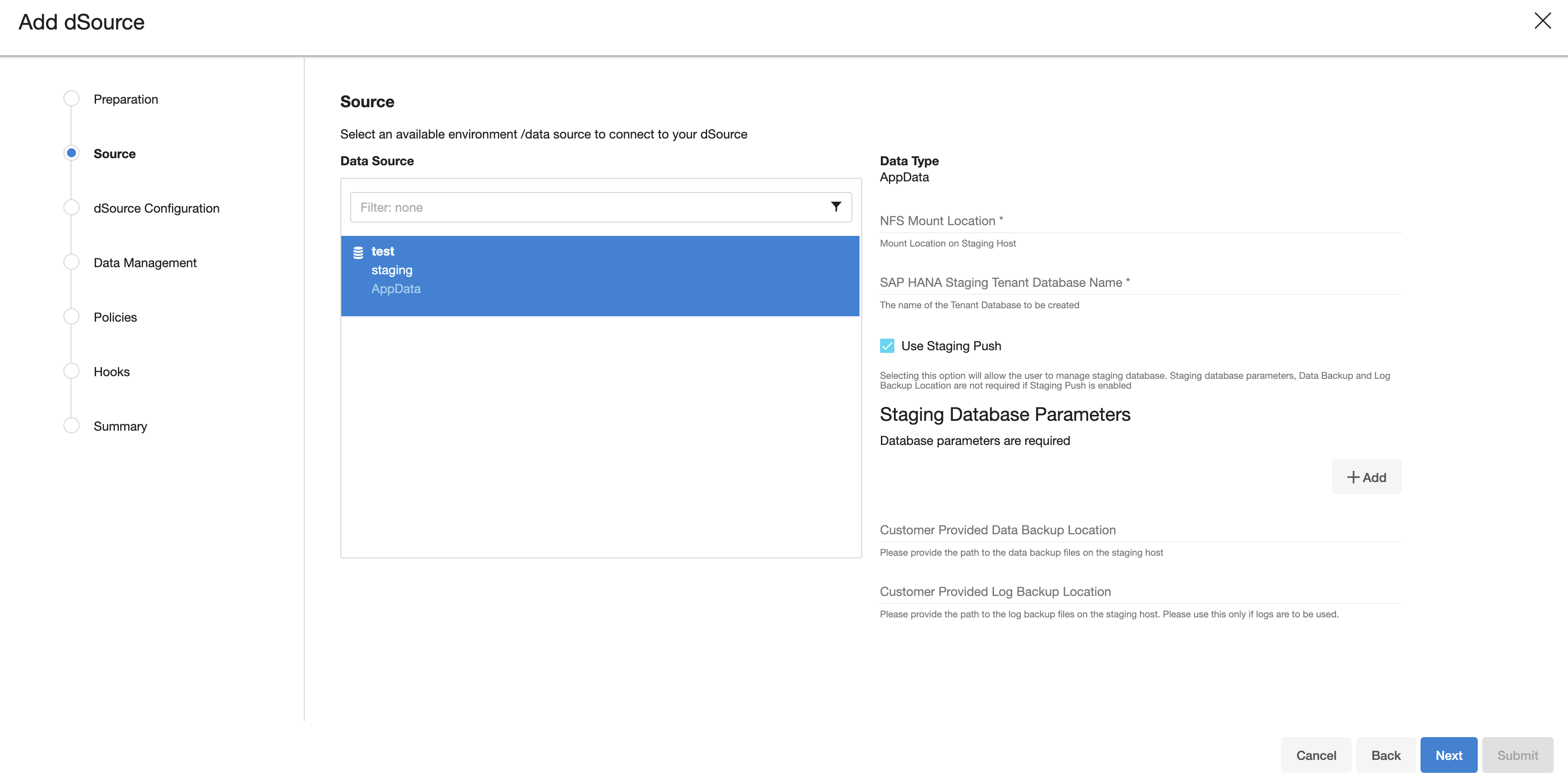
Click Next.
Enter a name and select a group for your dSource. Adding a dSource to a dataset group lets you set Delphix Domain user permissions for that database and its objects, such as snapshots. See the topics under Users and Groups for more information.
Configure the SnapSync and Retention Policy. The SnapSync policy can be set to ‘None’ for customers who wish not to run a scheduled SnapSync job.
Optionally, users can provide the bash script as a plugin-defined hook. Both Pre-Snapshot and Post-SnapShot hooks can be used.
Select Next.
At the end of the workflow, review the dSource Configuration in the Summary pane as shown below:
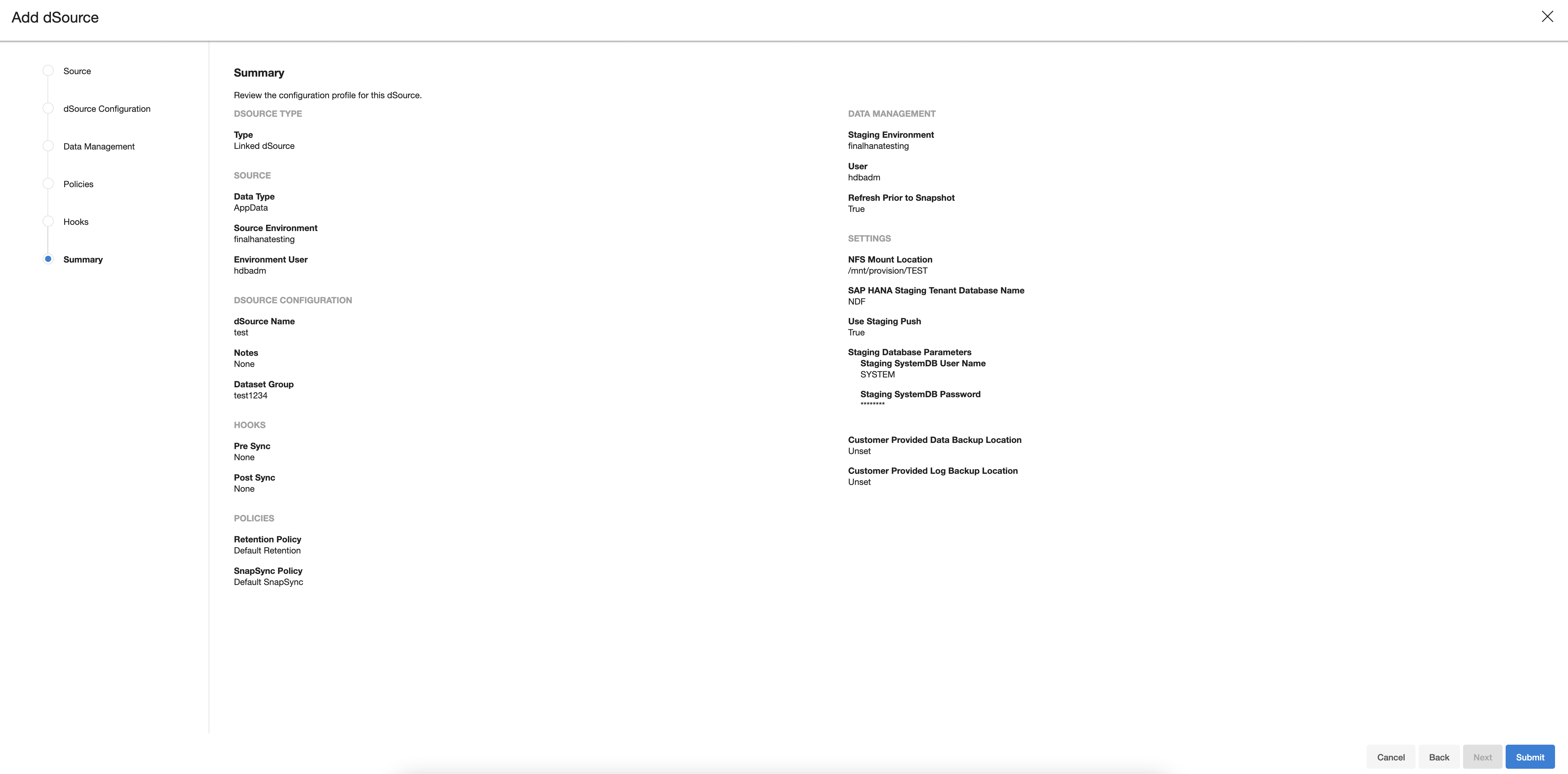
Once the dSource linking job is submitted it is possible to monitor progress by selecting Active Jobs in the top menu bar. On successful completion, the new dSource will be visible in the list of Datasets under its assigned group.
After dSource creation using the Staging Push mechanism, an empty snapshot will be created but users can not create VDB's from the same. Also, before creating the subsequent snapshots, users will have to create the database and point the database to use the Delphix provided mount point.
