Add a MySQL database
All environments, as previously stated, contain one or more Dataset Homes, which are MySQL installations in the environment. These are automatically identified. From a Dataset Home, a database (or MySQL instance) must be manually created. This database contains the source configuration (Source Config) which defines the configuration of the dSource and staging database instance. Each environment may have many Dataset Homes which contain many associated databases (Source Configs). These databases are only applicable for staging environments.
Procedure
Follow these steps to add a database (Source Config), which defines the configuration of the staging database instance, to a staging Environment’s Dataset Home:
Login to the Delphix Management application.
Click Manage.
Select Environments.
Select the installation.
Click on the plus icon.
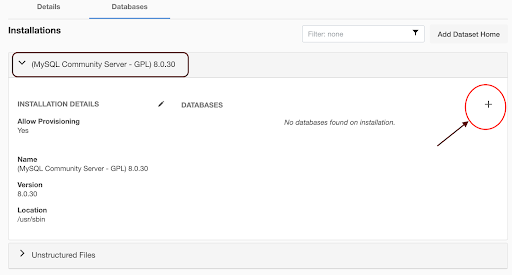
Add required source configuration details in the Add Database section:
Enter the source data directory in the section Data Directory.
Enter the port number on which the MySQL instance is running on a source in the Port section.
Enter the MySQL base directory on the source host in the Base Directory section.
Enter the Source Config name in the SourceConfig Name section.
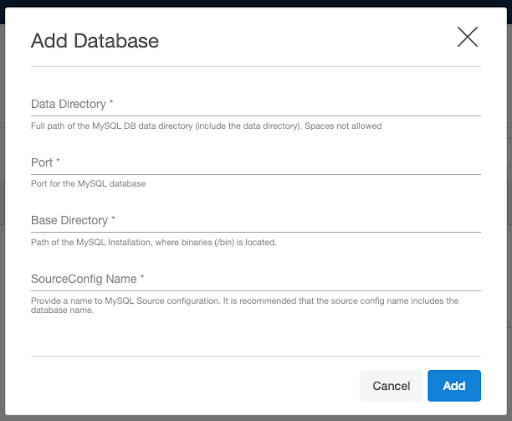
Data Directory, Port, and Base Directory can be obtained from my.cnf file.
