Hook operations templates
Hook operation templates are designed to store commonly used operations. This allows for efficient reuse of operations across multiple virtual datasets, reducing repetitive work.
These templates are managed exclusively through the Delphix Continuous Data Engine UI; they are not available via the Command-Line Interface (CLI).
Creating a hook operation template
The provisioning wizard can import operations from these templates.
Steps to create a template:
Log in to the Delphix Management application.
Navigate to Manage > Operation Templates.
Click the + icon to initiate a new template creation.
Provide a Name for the template.
Select the Operation Type.
Enter a Description and the Operation Contents.
Click Create to finalize the template.
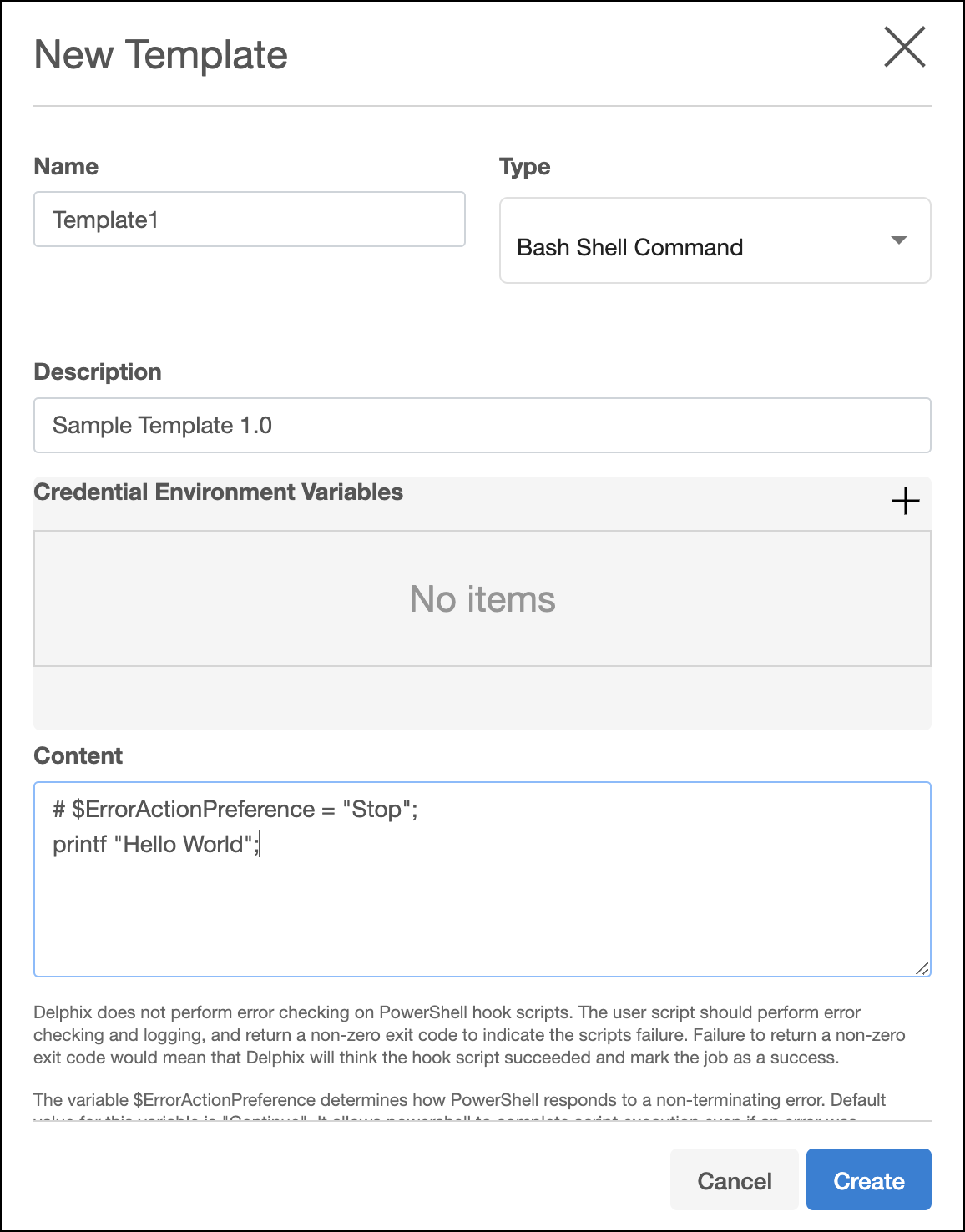
Importing a hook operation template
To import a template into a dataset:
Log in to the Delphix Management application.
In the Datasets panel, select the desired dataset.
Go to Configuration > Hooks.
Select the hook to be edited and click the + icon.
Choose Import and select the template.
Click Import again.
After setting all operations, click Check to save changes.
Exporting a hook operation template
To export a template:
Log in to the Delphix Management application.
In the Datasets panel, choose a dataset.
Navigate to Configuration > Hooks.
Select the hook, add a new operation, and select its type.
Edit the operation contents in the text area.
Click Export, then enter a Name and Description for the template.
Click Export to complete the process.
