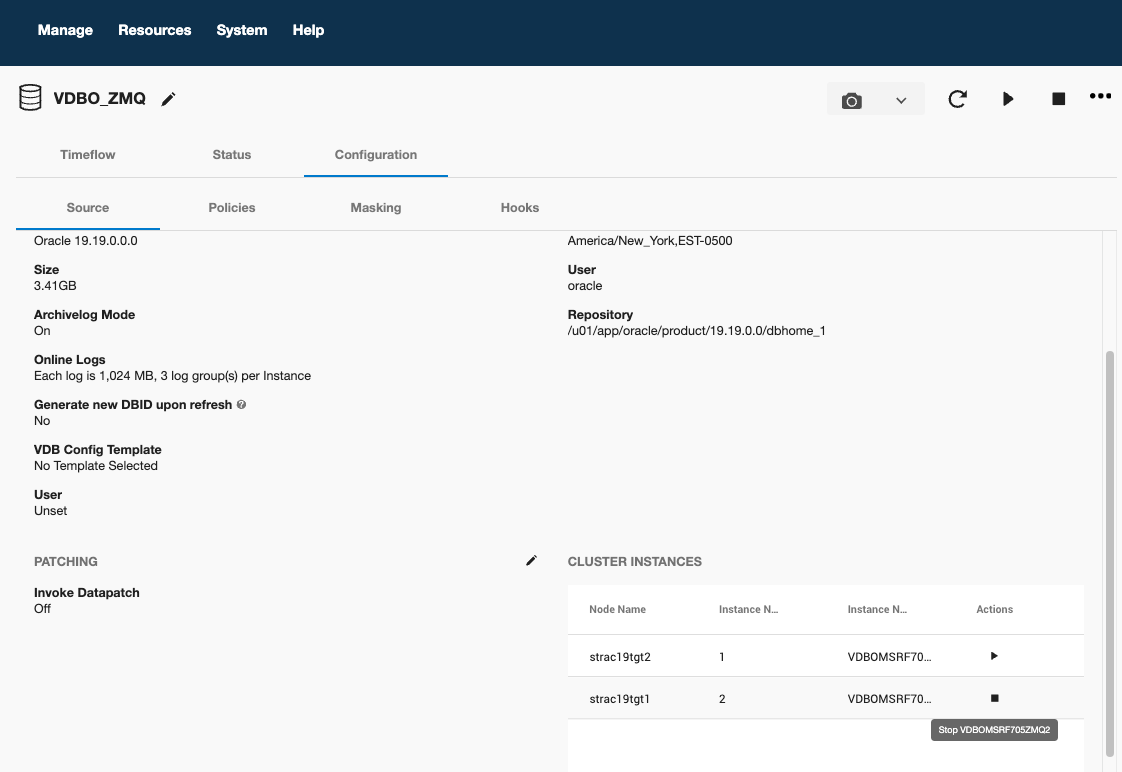Managing cluster instances of Oracle RAC virtual databases
This topic describes how to start and stop cluster instances of the Oracle RAC virtual databases from the Delphix Management application.
The Delphix Management application does not support starting or stopping of a cluster instance of Oracle RAC virtual CDB database. You must use the CLI to start or stop these instances for a virtual CDB.
Starting a cluster instance
Procedure
Login to the Delphix Management application.
Click Manage.
Select Datasets.
Select the virtual database for which you want to start the instance.
Click Configuration tab for the virtual database.
Click Source tab of the Configuration.
In the CLUSTER INSTANCES table, for the desired cluster node, click the Start icon under the Actions column.
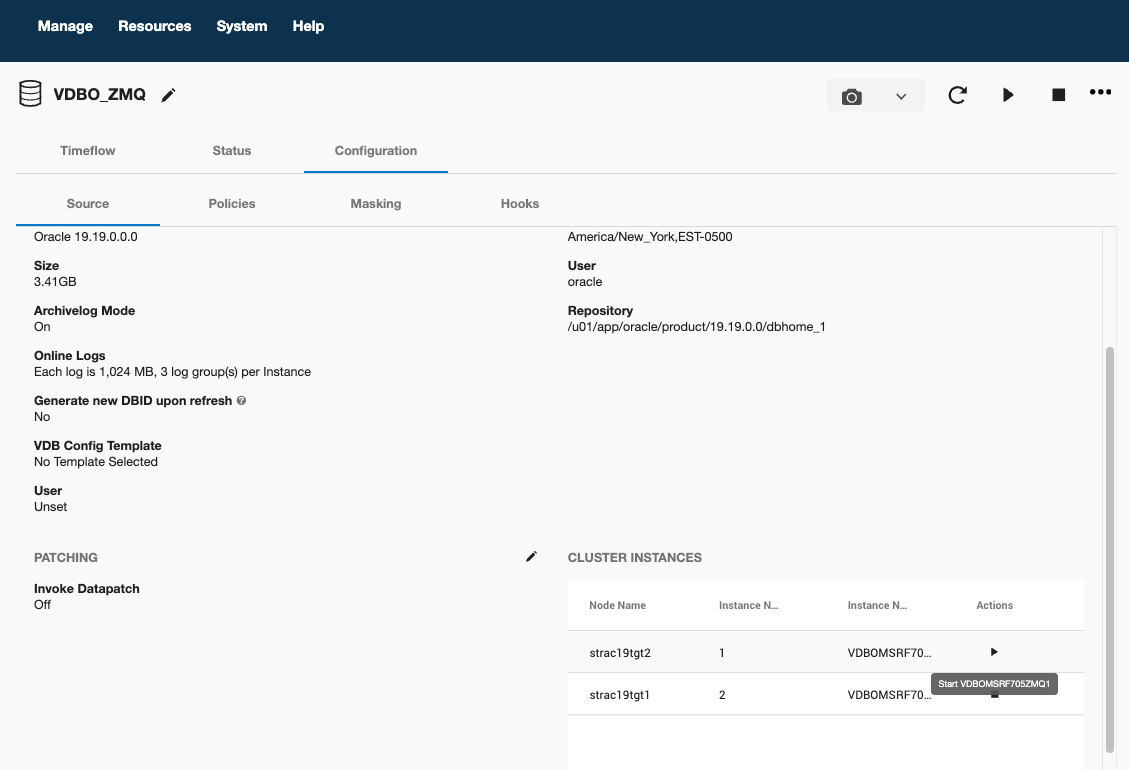
Stopping a cluster instance
Procedure
Login to the Delphix Management application.
Click Manage.
Select Datasets.
Select the virtual database for which you want to start the instance.
Click Configuration tab for the virtual database.
Click Source tab of the Configuration.
In the CLUSTER INSTANCES table, for the desired cluster node, click the Stop icon under the Actions column.