VDB Configuration Changes for CockroachDB
Prerequisites
Delphix highly recommends disabling the VDB before making any configuration changes to an existing CockroachDB Target cluster. This precautionary measure is advised due to the following reasons:
To ensure a smooth transition when altering the topology of the Cockroach cluster, such as scaling up or down the number of nodes, a graceful shutdown is required.
A service restart is necessary after applying any configuration changes to a CockroachDB target cluster.
From the Delphix workflow perspective, during the disable operation, cluster services are stopped, and the file system is unmounted. If changes to the configuration are made without disabling, it may lead to unforeseen issues when attempting to bring down the services.
Procedure
Steps to change the VDB configuration
Login to the Delphix Management application.
Click Manage.
Select Datasets.
Select the VDB for your CockroachDB target cluster.
From the Actions menu (...) select Disable.
While updating a connector, it is not required to disable and re-enable datasets.
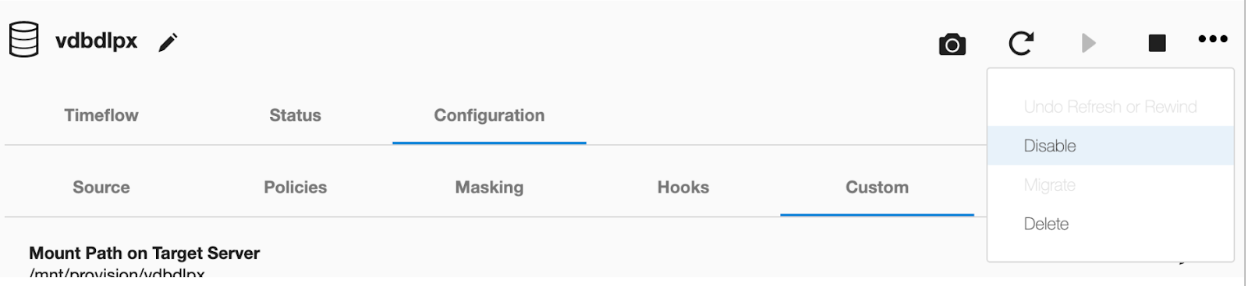
Select the VDB and click on Configurations -> Custom section. Click on edit (pencil) button.
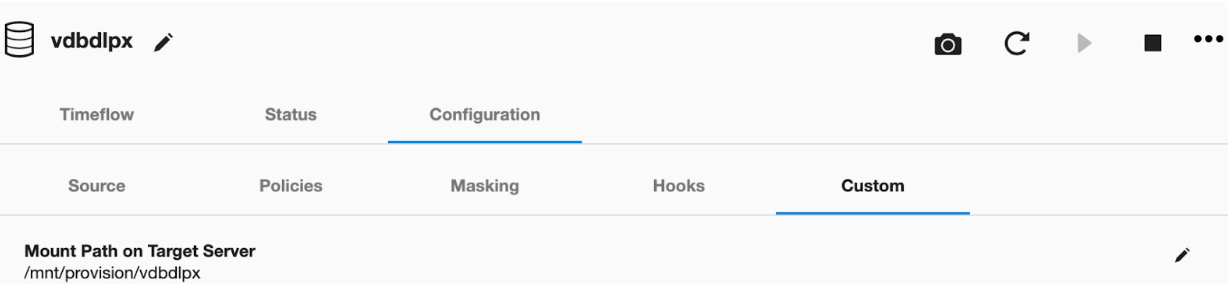
Modify the VDB specific parameters you wish to update for your CockroachDB target cluster.
To update additional CRDB Parameters to CockroachDB Target Cluster.
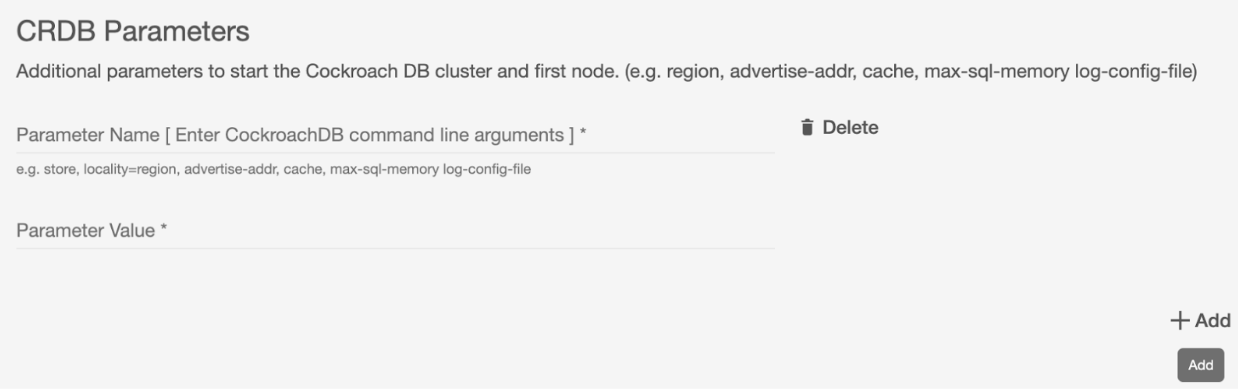
To add additional nodes to existing CockroachDB Target Cluster.
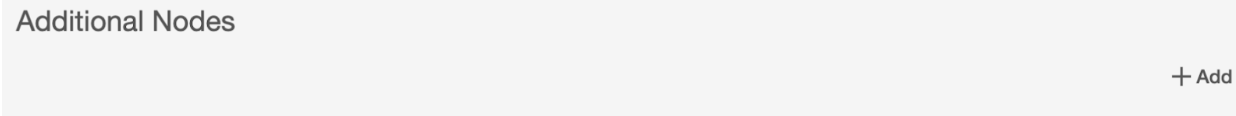
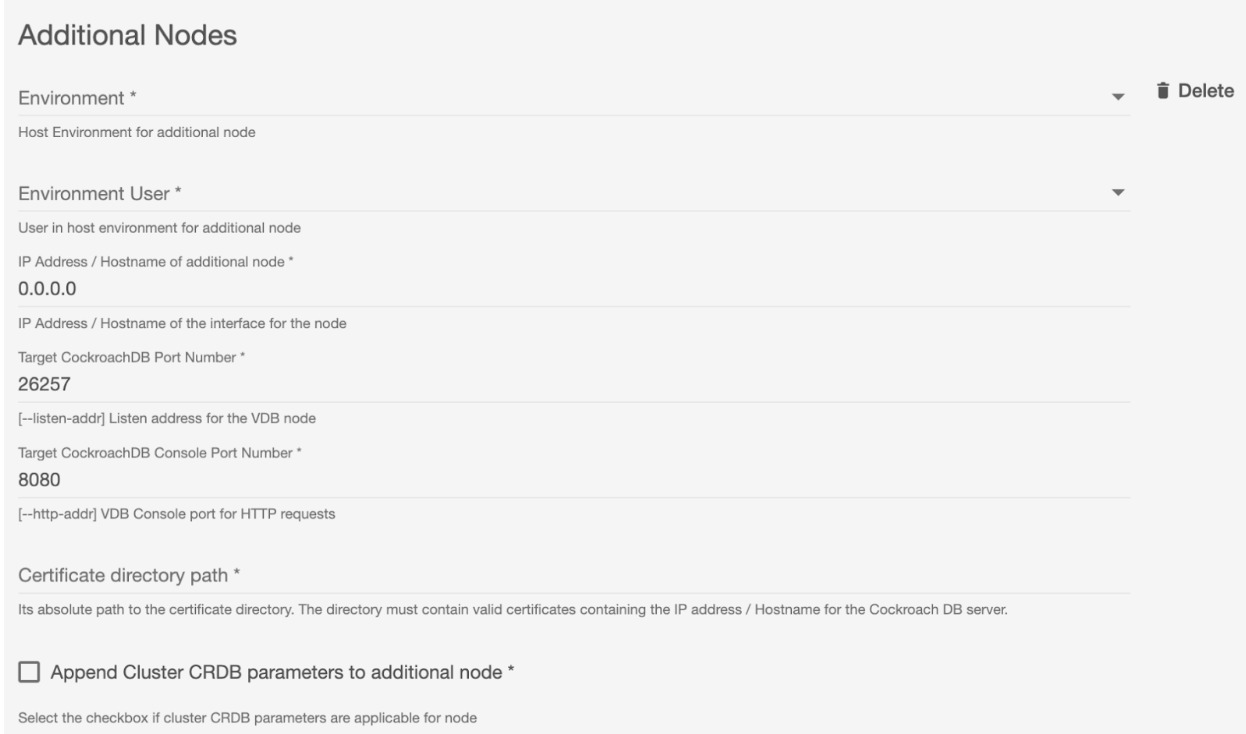
To Remove additional node from existing CockroachDB Target Cluster.
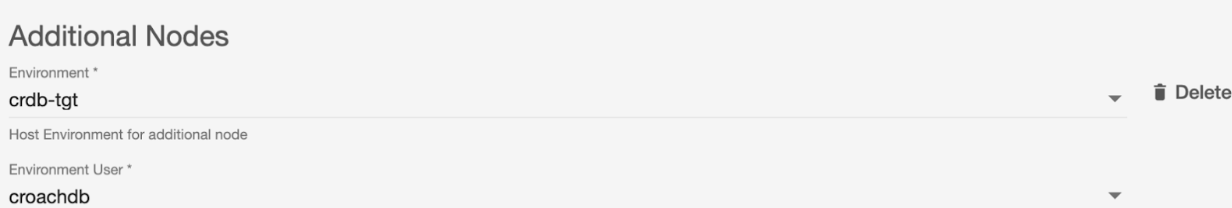
To overwrite additional node CRDB parameter for a specific node.
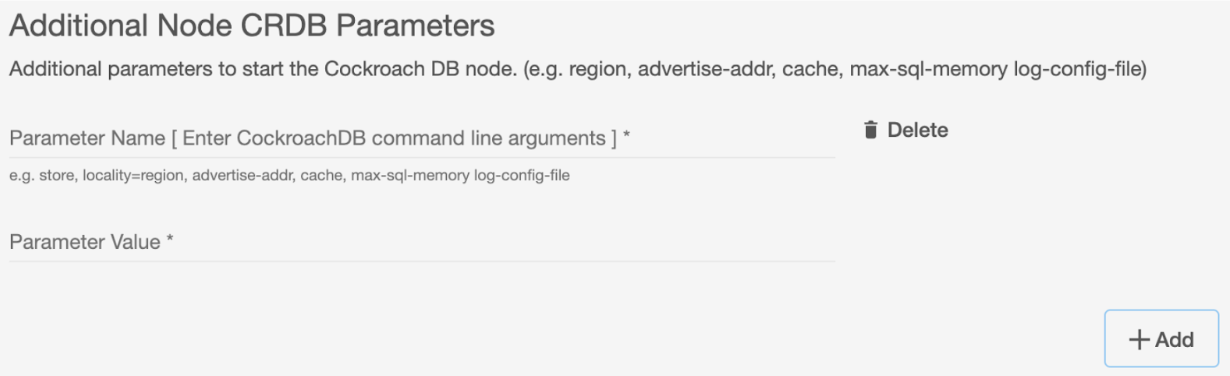
Apply the configuration changes by clicking the save button at the bottom.
Once the VDB configuration changes are saved. Click the Refresh button and select the Snapshot from which to refresh.
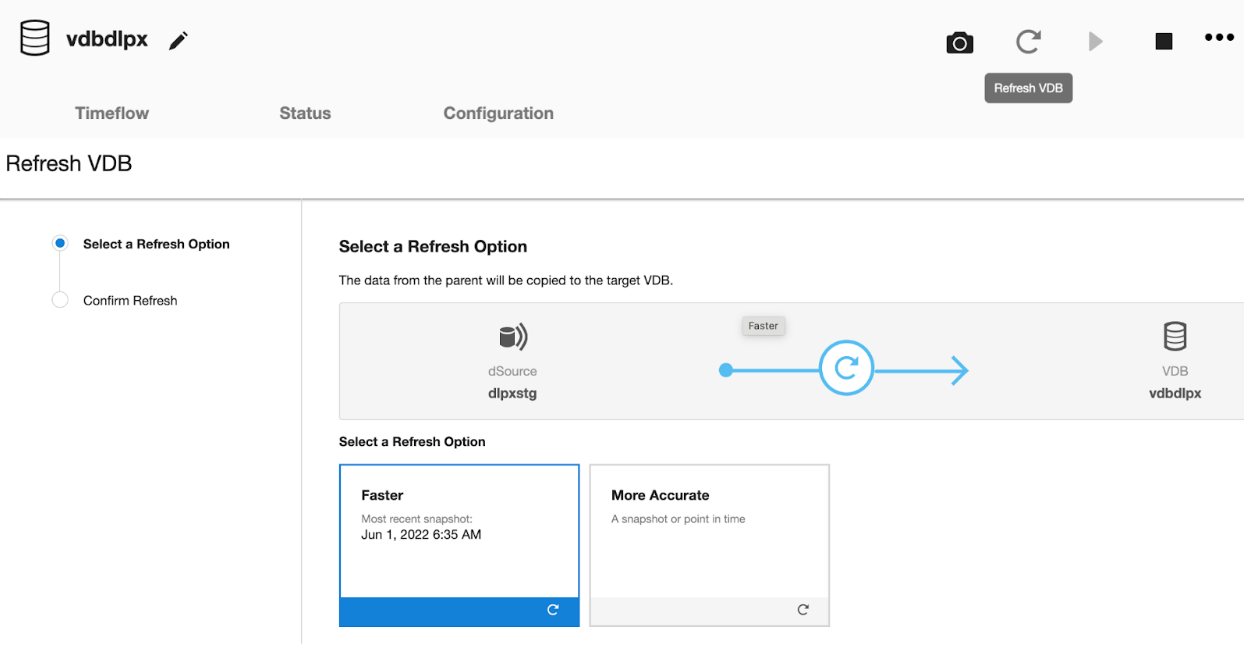
In the Refresh VDB dialog, confirm the Refresh by clicking the submit button.
