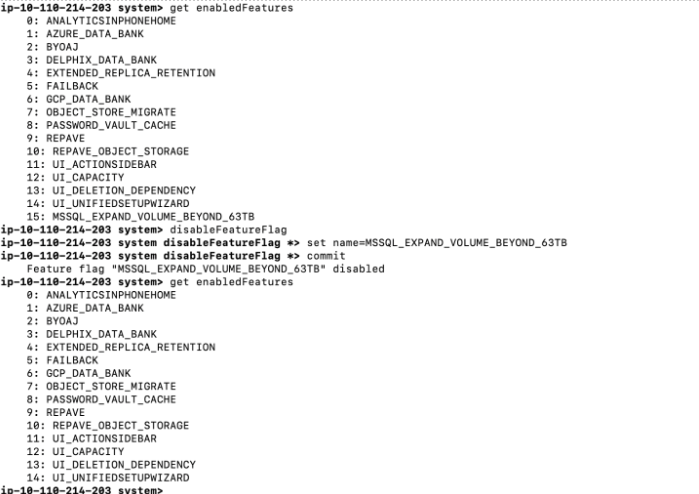CLI cookbook: enabling/disabling the MSSQL_EXPAND_VOLUME_BEYOND_63TB parameter
This topic covers procedure to enable and disable the MSSQL_EXPAND_VOLUME__BEYOND_63TB parameter:
Enabling the MSSQL_EXPAND_VOLUME_BEYOND_63TB parameter using CLI
Login to CLI using sysadmin
On the CLI type the below mentioned commands to enable the parameter:
CODE> system > enableFeatureFlag > set name=MSSQL_EXPAND_VOLUME_BEYOND_63TB > commitAfter those commands are committed and executed, the parameter will be enabled.
We can verify the list of enabled parameter using the below mentioned command:
CODE> get enabledFeatures
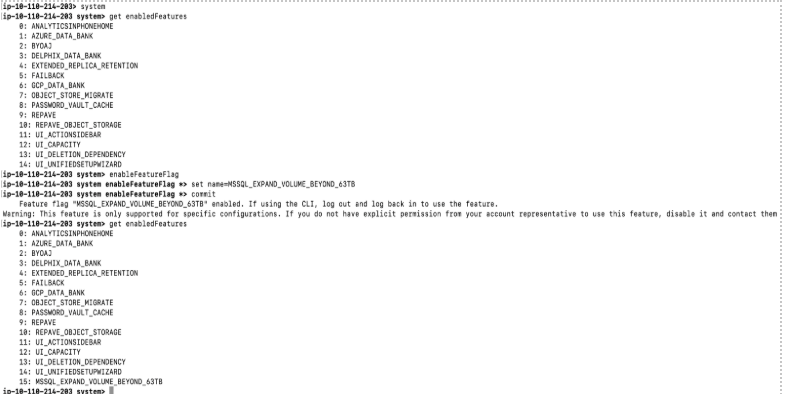
Disabling the MSSQL_EXPAND_VOLUME_BEYOND_63TB parameter using CLI
Login to CLI using sysadmin
On the CLI type the below mentioned commands to disable the parameter:
CODE> system > disableFeatureFlag > set name=MSSQL_EXPAND_VOLUME_BEYOND_63TB > commitAfter those commands are committed and executed, the parameter will be disabled.
We can verify the FF is not there in the list of enabled parameter using the below mentioned command:
CODE> get enabledFeatures