Configuring multiple DNS domain names in DNS search list
This topic describes the steps to configure multiple DNS domain names in the DNS search list.
Procedure
Perform the following steps to configure multiple DNS domain names in the DNS search list.
Launch the Delphix Engine Setup interface using the sysadmin credentials.
Navigate to the Network widget and click Modify.
Under DNS SERVICES, use the DNS Domain Name and DNS Servers boxes for adding multiple DNS domain name configurations.
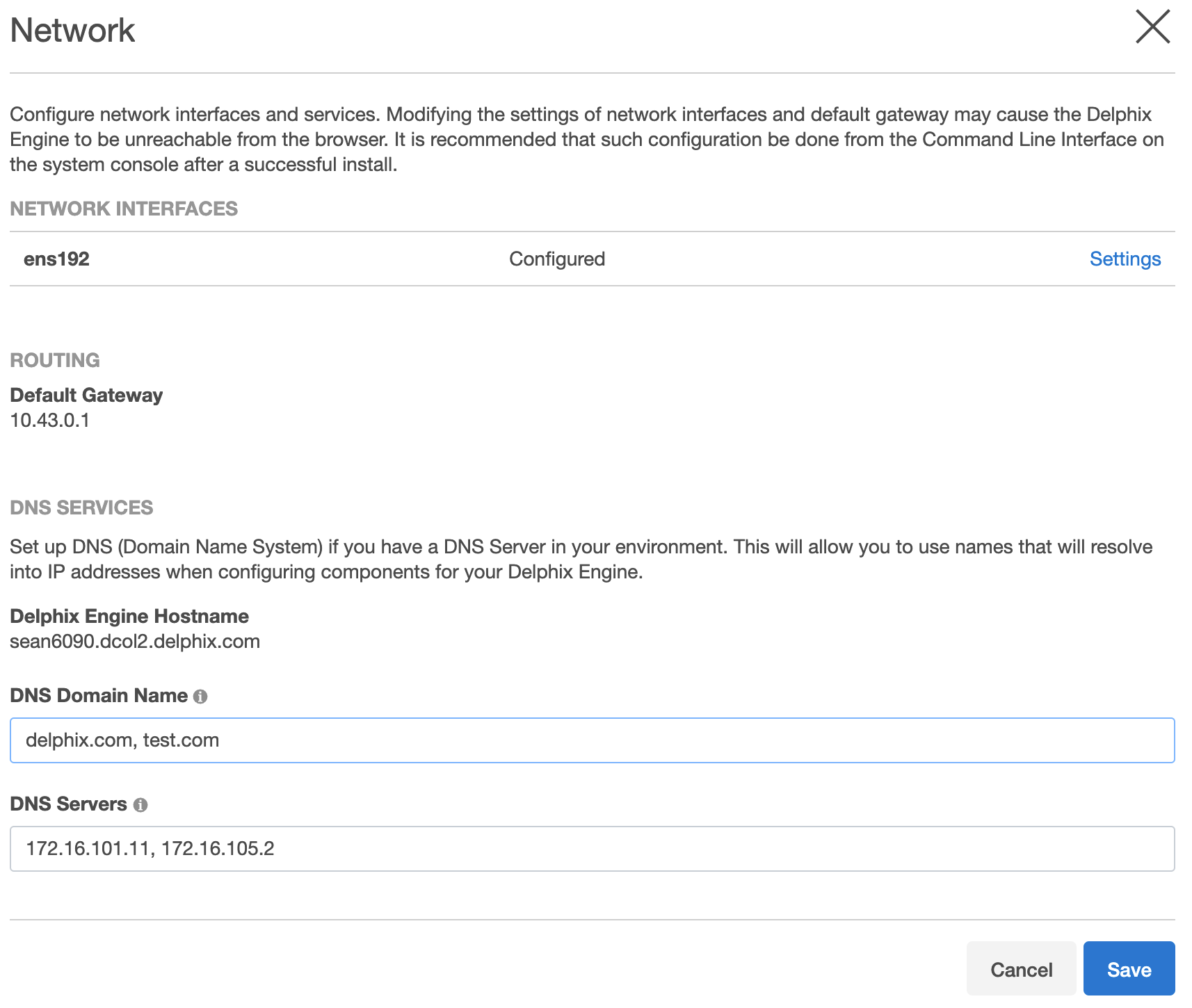
Each domain name needs to be separated by a comma.
If .local DNS domains are in use, then you must add these explicitly to the list of DNS domains configured in order for name resolution to be successful. Multiple .local subdomains can be added as desired (for example, dev.company.local), or "local" can simply be added to the DNS domain configuration to enable all .local domains to be successfully looked up in DNS. Multicast DNS is not currently supported by the Delphix Engine
In order to understand if there is more than one domain name in the search list, check for "DNS Suffix Search List" from the output of ipconfig /all in the Windows Server:
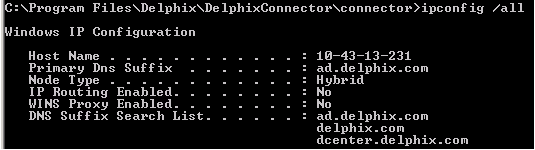
or check for "search" in /etc/resolv.conf on a Linux server:
|
To update DNS using the CLI:
Log into the CLI as sysadmin and navigate to service > dns.
CODEssh sysadmin@yourengine > service > dnsList the current DNS configuration and update to add new configurations.
CODE> ls > update > set domain=xxx.xxx, xxx.xxxCommit the action and verify the new list.
CODE> commit > lsFor example:
CODEdelphix> /service dns delphix service dns> ls Properties type: DNSConfig domain: delphix.com node: (unset) servers: 192.168.0.1 Operations update delphix service dns> update delphix service dns update *> set domain=delphix.com,one.delphix.com,two.delphix.com delphix service dns update *> commit delphix service dns> delphix service dns> ls Properties type: DNSConfig domain: delphix.com,one.delphix.com,two.delphix.com node: (unset) servers: 192.168.0.1 Operations update delphix service dns>
