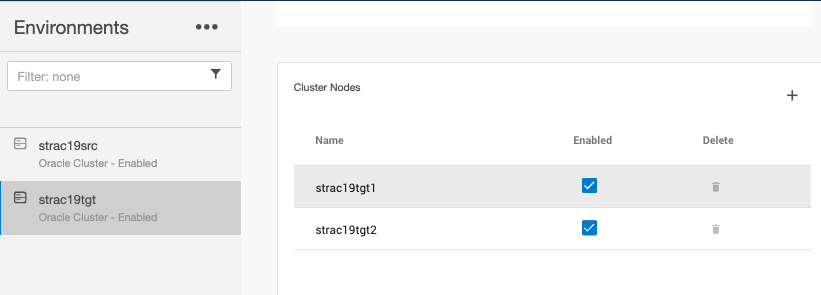Managing cluster nodes of an Oracle RAC environment
This topic describes how to manage cluster nodes of an Oracle RAC environment from the Delphix Management application.
Enabling a cluster node
Procedure
Login to the Delphix Management application.
Click Manage.
Select Environments.
Select your environment.
Click the Details tab.
In the Cluster Nodes section, for the desired node, check the checkbox in the Enabled column.
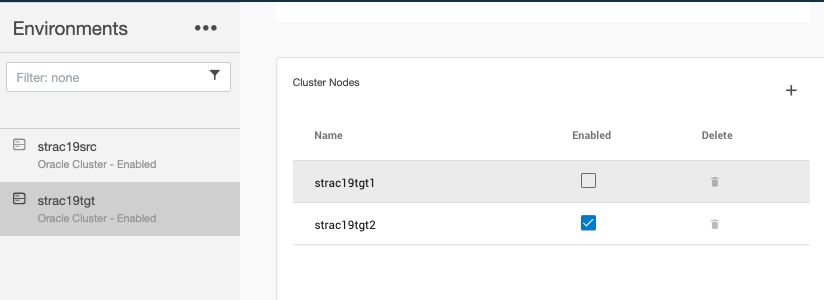
Disabling a cluster node
Prerequisite
All the virtual database instances on the cluster node must be stopped from the Delphix Management application. Refer to Stopping a cluster instance for stopping the cluster instances.
Procedure
Login to the Delphix Management application.
Click Manage.
Select Environments.
Select your environment.
Click the Details tab.
In the Cluster Nodes section, for the desired node, uncheck the checkbox in the Enabled column.