Other S3 compatible object storage setup
From the Storage setup page, select Other S3 Compatible Object Storage for use only with Private Cloud/on-premise object storage from the Storage Type for Data dropdown menu.
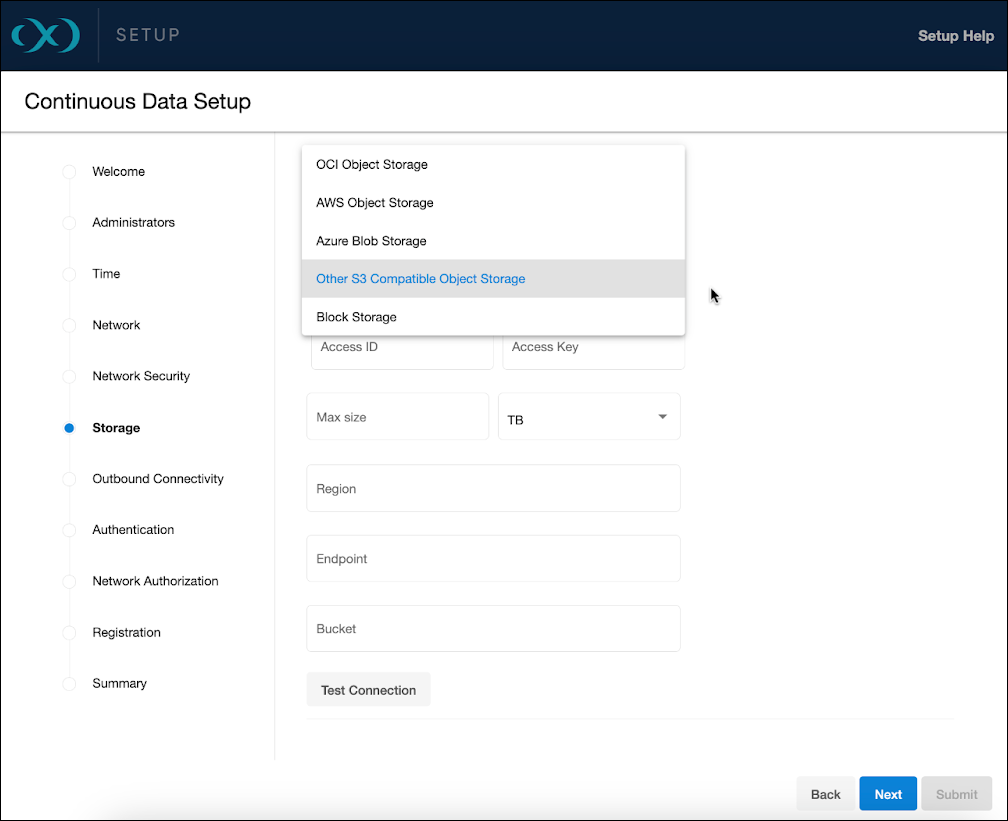
Access method
For on-premise object storage we currently support storage vendors that conform to the following
S3 REST API compatibility
strong read-after-write consistency
supports S3 key id and secret access key authentication
perpetual key support
Should your on-premise object storage require a security certificate for secure connections between the Delphix engine and the object storage, this certificate must be installed on the Delphix engine before configuring the storage. For more information, refer to the Certificate management page.
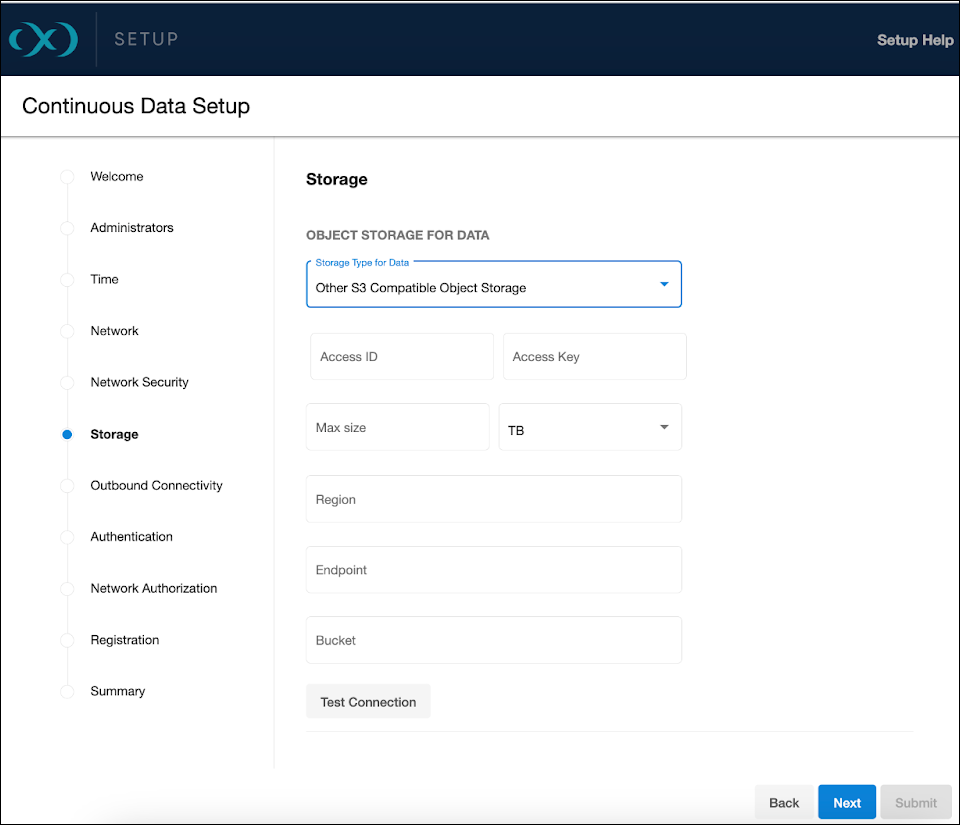
Authentication details
The following details are required for accessing the on-premise object storage:
Access ID
Access Key
Region (optional, depending on whether a region is required for your setup)
Endpoint
Bucket
Enter these details carefully and ensure that you test the connection to confirm that the VM can access the bucket.
Storage capacity
Determine the amount of data you wish to store on the engine. This size should be akin to the total storage on a traditional engine. With Elastic Data Engines, modifying this number post-setup is straightforward, accessed via the sysadmin login or Setup UI, but it cannot be decreased below the engine's current usage. The specified number also serves as a quota to limit the object storage from expanding beyond a certain point.
Block storage for cache
Block devices are utilized as cache, reducing latencies for frequently read data and acting as temporary storage for synchronous writes before the writes are persisted to object storage. When sizing the cache, if the size of the frequently accessed data is known, set the cache size to equal that amount plus an extra 10% for overhead. If the size is uncertain, start with a cache that is 50% of the total size of all dSources to be added to the engine.
For detailed block storage requirements, see the General storage section of Deployment for VMware.
Ensure that the disks are set up to handle the engine's throughput needs.
