Requirements for SAP HANA source environment
Source environment requirements for Staging Pull
With Staging Pull, we need the data backups from the source database corresponding to which the dSource needs to be created. These data backups need to be copied or presented via a shared filesystem like NFS to the staging environment to be used for dSource creation.
Below are the prerequisites that are needed while using the pull-based ingestion mechanism while creating dSource:
Source environment requirements | Explanation |
Database Backups
| These are the data backups from the source database which will be recovered later while creating the dSource. This is typically performed through SAP HANA Cockpit or native SQL (see the BACKUP DATA command). Data Snapshots or Delta Backups are not supported at this time.
|
Run | This script is present along with the JSON file in the zip downloaded from downloads.delphix.com. This script retrieves the metadata information from the source SAP HANA database and stores that into a backupTimeInfo file at the same location where database data backups are present. Below are the pre-requisites to run the
|
Move the Backup Directory to the Staging host | Please note that the entire directory containing the backups and backupTimeInfo file needs to be visible on the staging host for backups to be recovered while creating the dSource.
|
Run create_backup_metadata.sh
Delphix provides the create_backup_metadata.sh script to enable the ingestion processes. This script retrieves additional information about the source SAP HANA database and stores that information in a backupTimeInfo file alongside the database backups. This allows the Delphix Continuous Data Engine to understand details, such as the point in time, which the backup does not provide natively. This information will be used by the plugin during the dSource population. After a successful ingestion, it will be stored in the dSource’s metadata section.
You can find this script within the downloaded and extracted SAP HANA plugin folder.
Below is the description of all the parameters which are needed to run the script:
Parameter | Optional/Required | Description |
Please enter the location of the Backup files: | Required | Location of the Backup files For example:
|
If the above-provided location of the Backup files is different than the original location where backups were taken then please enter an original location, otherwise press enter(OPTIONAL): | Optional | This is the original location where the backup files were created during the dSource creation which can be used later for recovery purposes Provide this parameter when the location provided at the "Please enter the location of the Backup files:" parameter is different from the location where the backup files are kept now For example:
|
Please enter the location of the Log files, otherwise press enter (OPTIONAL): | Optional | Location of the Log files You may use logs for the recovery For example:
|
If the above-provided location of the log files is different than the original location where the log files were created then please enter an original location, otherwise press enter(OPTIONAL): | Optional | This is the original location where the log files were created during the dSource creation which can be used later for recovery purposes. Provide this parameter when the location provided at the "Please enter the location of the Backup files:" parameter is different from the location where the log files are kept now. For example:
|
Please enter the Tenant Database Name: | Required | Name of the tenant database for which backups/logs were created. For example: TEST1 |
Please enter the SID of the SAP HANA database: | Required | SAP System Identifier (SID) of the tenant database for which backups/logs are present. For example: HDB |
Enter the Tenant User Name: | Required | User name to connect to the tenant database. For example: SYSTEM |
Tenant User Password: | Required | Password to connect to the tenant database. |
Please enter the Instance Number: | Required | Instance Number of the tenant database. For example: 00 |
Run the Script
Simple Runtime
The suggested simple path is to provide the values one-by-one to the CLI. Begin by running the `./create_backup_metdata.sh ` command directly and following the presented prompts.
Usage
./create_backup_metdata.sh
Below is the sequence in which the parameters need to be provided to the create_backup_metadata.sh script:
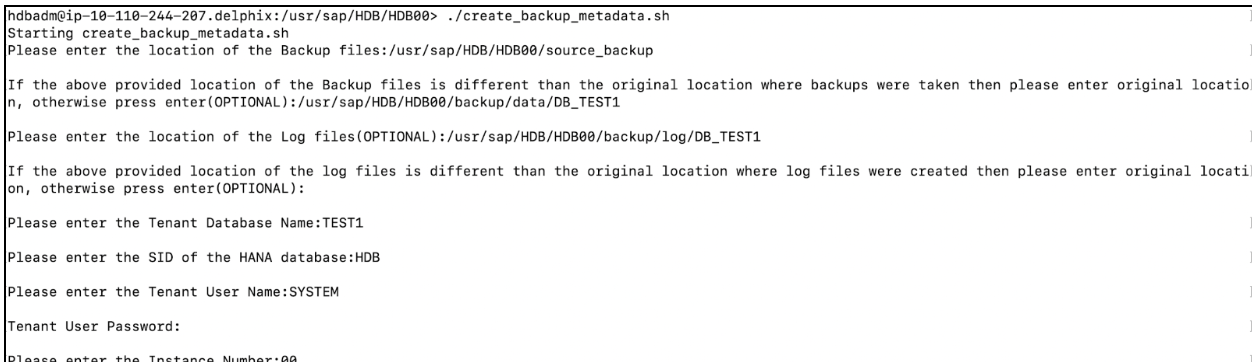
Advanced Runtime
The advanced path is to provide all the parameters after the call to the `./create_backup_metdata.sh` script. This path is required to incorporate the `./create_backups_meatada.sh` within custom automation.
Usage
./create_backup_metadata.sh <parameter1> < parameter2> < parameter3> < parameter4> ... Below is the sequence in which the parameters need to be provided to the create_backup_metadata.sh script:
TENANT_DATABASE_NAME - Tenant Database name for which script needs to be run.
SID - SID of the HANA Database
TENANT_USER_NAME - User name to connect to the Tenant Database
TENANT_USER_PASSWORD - Password to connect to the Tenant Database
INSTANCE_NUMBER - Instance number of the HANA Database
DATA_BACKUP_PATH - Location where backups are present
LOG_BACKUP_PATH - Location where logs are present. This is an optional field.
ORIG_DATA_BACKUP - Original location where these backups were created. This is an optional field. Do not provide any value if Backups are present at the same location where they were created.
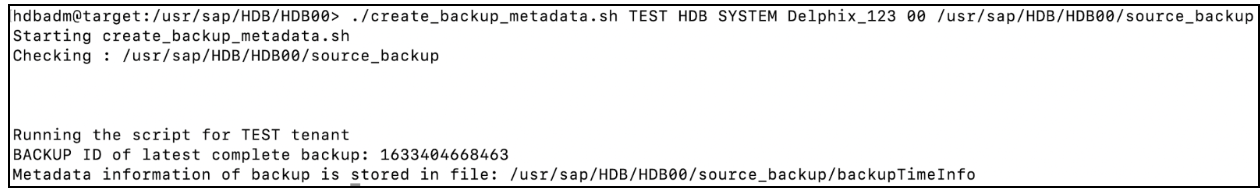
Troubleshooting
If all the mandatory parameters are not provided or parameters are not provided in the specified order, then the plugin will throw an error. Follow the messaging to correct your runtime mistake.
The following example shows an error when all the mandatory parameter values are not provided.
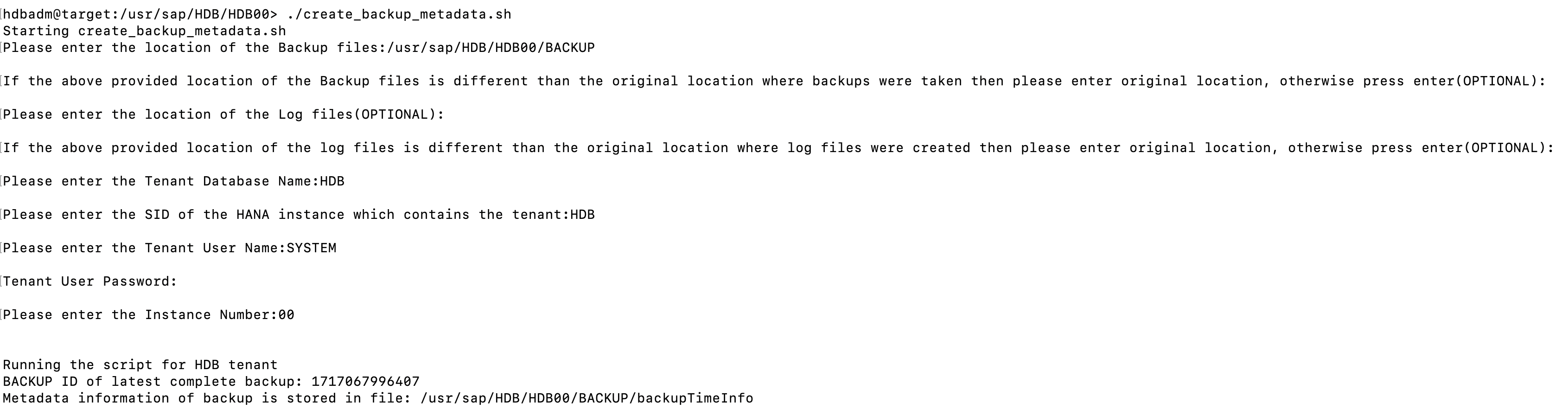
Source environment requirements for Staging Push
There are no source environment requirements for Staging Push because the engine nor connector will interact with the source environment
