SAP HANA FAQs
Environment authentication using a key pair
Perform the following steps to use a generated key pair when adding a new environment to the Delphix Continuous Data Engine:
When following the Add Environment wizard and on the Environment Settings page, select Public Key for the Login Type.
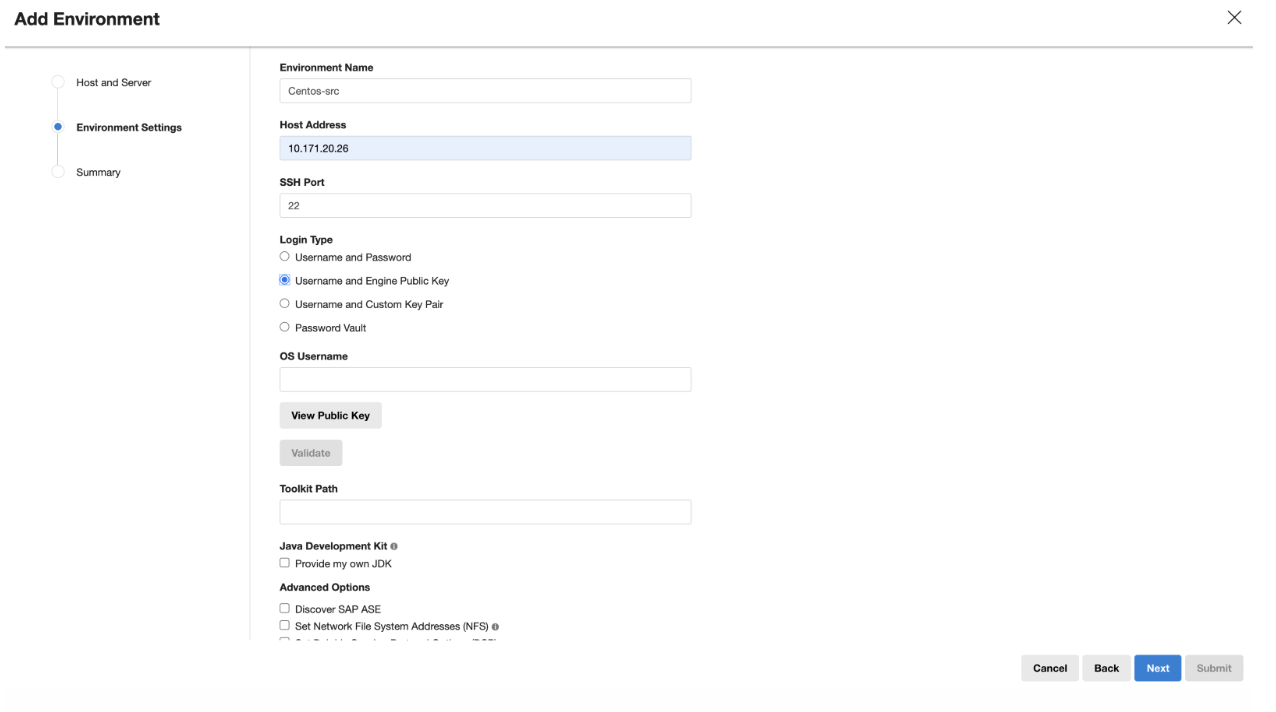
Click View Public Key.
Copy the public key that is displayed and append it to the end of your
~/.ssh/authorized_keysfile. If this file does not exist, you must create it.Run
chmod 600 ~/.ssh/authorized_keysto allow only the file's owner to read and write to it (make sure the file is owned by you).Run
chmod 755 ~to restrict access to your home directory so that no other may write to it.Run
chmod 700 ~/.sshso that others cannot write to it. The~/.sshis not writable by group or others. Otherwise, authentication will fail.
Troubleshooting dSource failure involving encrypted backups
1. Error while performing recovery during dSource creation
Flow Impacted: dSource creation
Error Message:
448: recovery could not be completed: [110126] Backup rootkey e3f36c2155a09f5a9a5fb53bcba33ac880fae888d2c5bf181378569cd71c3da2 is required for decryption of backup files, but not found in key store. Please make sure you have provided the necessary keys before recovery., [301103] No root key matching hash=e3f36c2155a09f5a9a5fb53bcba33ac880fae888d2c5bf181378569cd71c3da2 SQLSTATE: HY000Steps to Resolve:
Please ensure that backup encryption is disabled on your production systems.
2. VDB database is not starting
Flow Impacted: VDB creation
Error Message:
database configuration failed while creating VDB. Error:("Failed to start TEST database. Error: ('/etc/profile.d/lang.sh: line 90: warning: setlocale: LC_CTYPE: cannot change locale (C.UTF-8): No such file or directory\\n/etc/profile.d/lang.sh: line 90: warning: setlocale: LC_TIME: cannot change locale (C.UTF-8)\\n* 2: general error: Database could not be started; start databaseServer for database=6 on : ip-172-31-2-117.ec2.internal:30097 failed SQLSTATE: HY000\\n', 'Please try again and if the problem persists please contact Delphix Support.', '')", 'Please check if:\n 1) SYSTEMDB database is running and can be connected to.\n2) Delphix created mount point exists on the remote host.\nIf the problem persists please contact Delphix Support.', '') Steps to Resolve:
Please ensure that encryption is not enabled on your dSource and target SAP HANA instances.
