Upgrading dSources after an Oracle upgrade
This topic describes how to upgrade dSources after an Oracle database upgrade.
Prerequisites
Do not suspend LogSync on the Delphix Engine during an Oracle upgrade of the source environment. LogSync will detect the Oracle version change. It will then notify you to refresh the host and use the Update icon on the configuration tab for all the associated dSources and VDBs (see below). Follow all Oracle instructions and documentation.
In order to upgrade your Oracle dSource from a non-multitenant (Non-MT) to a multitenant (MT) database, refer to Converting a non-multitenant Oracle dSource to multitenant.
There are 2 ways to apply a PSU (Patch Set Update)/Oracle upgrade:
Apply to existing ORACLE_HOME. Best if on Delphix v4.1.x or higher.
Create a new ORACLE_HOME (or clone an existing one) and then apply the PSU to the new ORACLE_HOME
Applying to an existing ORACLE_HOME
Following Oracle documentation, patch the ORACLE_HOME and the database.
Click the refresh icon on the top right of the selected environment.
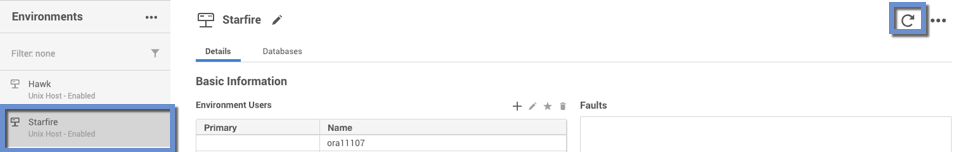
On the Refresh Environment pop-up window, click Refresh.
Under the configuration tab, go to the PDB and verify that the Repository and/or Version has been updated.
Creating a new ORACLE_HOME
Refresh the environment from the Delphix Management application.
In the Databases tab, verify that the new ORACLE_HOME appears as an ORACLE Installation.
Following Oracle documentation, patch the production database, etc.
Click Manage.
Select Datasets.
Expand the group(s) containing all the non-multitenant and multitenant dSources.
Select dSource. For upgrading a PDB or multitenant dSource, select the container CDB dSource.
Click the Configuration tab.
From the Actions menu (...), select Upgrade to switch the ORACLE_INSTALLATION to the new one.
Under the configuration tab, go to the PDB and verify that the Repository and/or Version has been updated.
Updating the Oracle user after an upgrade
There may be cases when you upgrade the Oracle home and the Oracle User (the OS user who owns the Oracle binary) is a different user than the previous Oracle User. You will then need to update the Oracle User for each environment, and then re-connect each dSource and VDB to the upgraded Oracle home using the new Oracle User.
The new Oracle User must be in the same OS group (for example, dba or oinstall) as the previous one.
Log into the Delphix Management application.
Click Manage.
Select Environments.
Select the environment where you want to add the user.
Next to Environment Users, click the Pencil icon to edit the new user.
Follow the procedure to upgrade the dSources and VDBs described in this topic.
Post-requisites
After upgrading the dSource to a new major release of Oracle (11.2.0.4 to 12.1 for example), you must re-run the createDelphixDBUser.sh script.
