Usage data management
The Delphix User-click Analytics feature is a lightweight method to capture how users interact with Delphix product user interfaces. The goal of capturing this data is to get a better understanding of product usage, engagement, and user behavior, and to use this data to improve Delphix products and customer experience. This feature is enabled by default for customers deploying on or upgrading to this version. User-click Analytics may also be disabled via the UI.
Disabling user-click analytics
This procedure will disable user-click analytics on both the Delphix Engine and Delphix Self-Service.
Procedure to disable user-click analytics via the GUI
Complete the following steps to disable user-click analytics via the GUI.
Login to the Delphix Setup application using the sysadmin username and password.
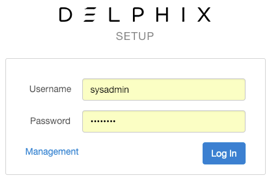
From the Outbound Connectivity panel, click Modify.
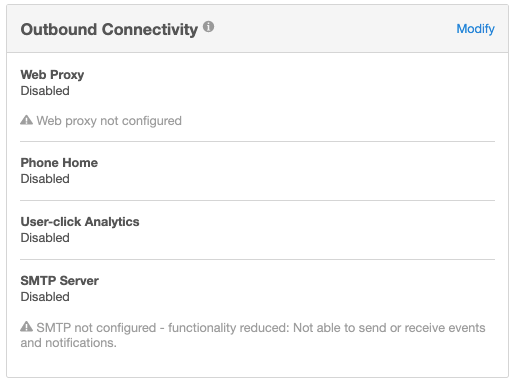
In the Outbound Connectivity window, uncheck Enable Usage Analytics.
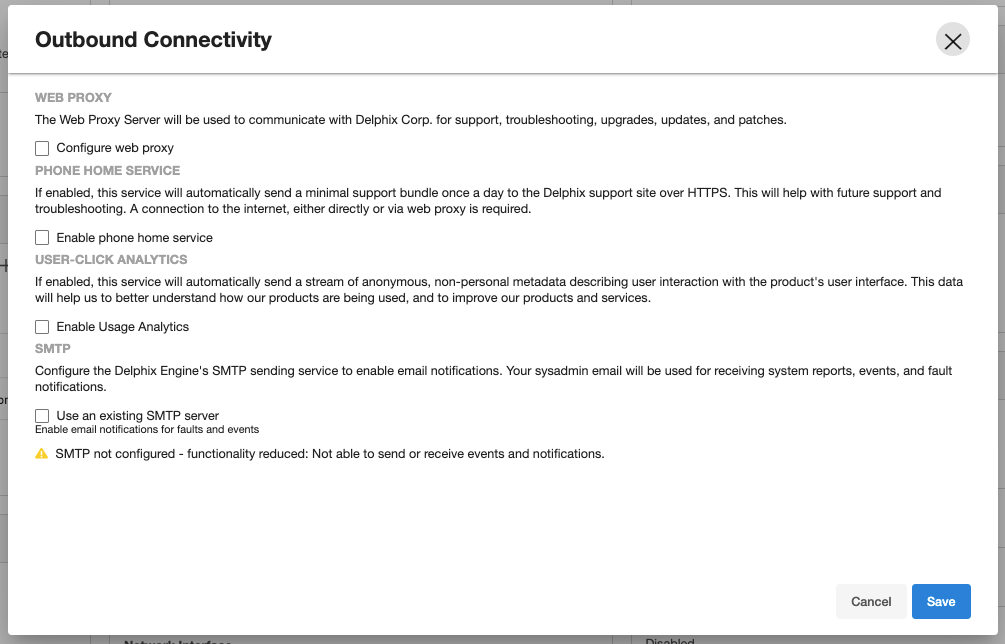
Click Save.
