Adding and linking a dSource
Adding a dSource
Login to the Delphix Management application as an admin.
From the Manage menu select Environments.
Select an Environment and click the Databases tab. This tab provides details on all the available repositories.
Click on the Add dSource link.
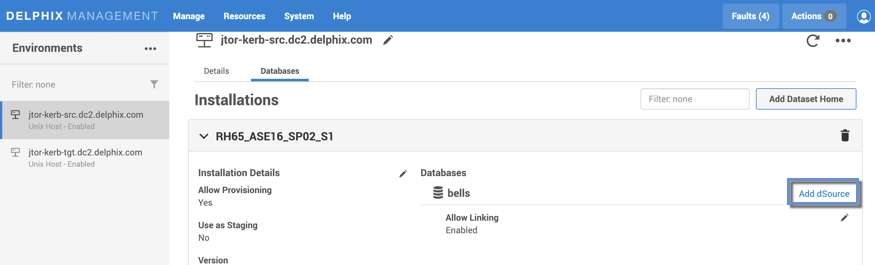
Click on a Data Source, then select Kerberos Authentication.
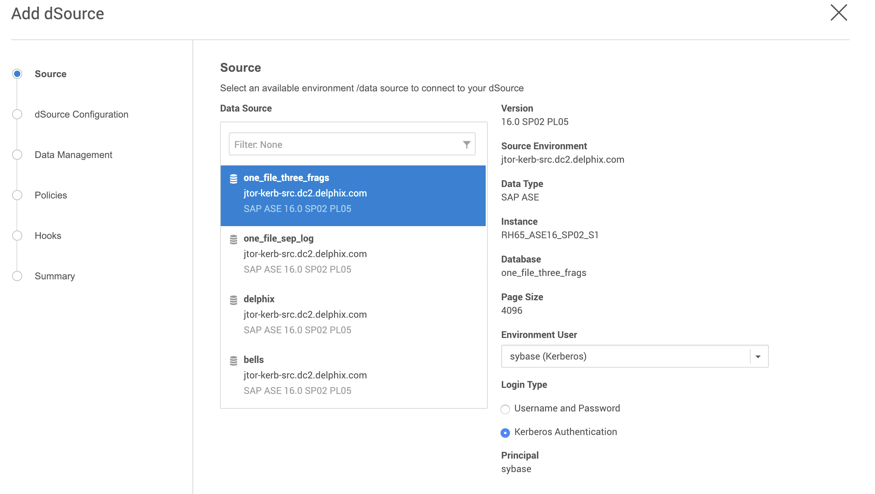
Complete all remaining fields, and then click Submit.
Linking a dSource
Login to the Delphix Management application as an admin.
From the Manage menu select Datasets.
Select a Dataset.
From the Actions menu located on the top-right select Link dSource.
All information in the Link dSource screen is automatically filled in with the data you previously selected.
