Linking SQL Server dSources with Delphix managed backups
Getting started
The Data Management page of the link wizard for SQL Server dSources provides the option to enable Delphix Managed Backups.
It possible to enable this feature here at link time or toggle it on after the link for future syncs. If you enable this feature, the dSource can only use copy-only full backups taken by the Delphix Engine to stay in sync with its source; the Delphix Engine will prohibit syncing using existing backups. Checking the Enabled box results in the following changes to the Data Management page:
The initial load option is set to a copy-only full backup taken by the Delphix Engine
The ability to provide a backup path disappears
A SnapSync policy selection screen appears in the Policies page
You can select from the list of existing SnapSync policies if the one you want doesn't exist you will need to create a new one on the Policies page under the Manage dropdown. Proceeding through the remainder of the link wizard will create a dSource with Delphix-managed backups enabled. You can confirm that a dSource has the feature by selecting the dSource and going to the Configuration > Data Management tab after creation and checking the Delphix Managed Backups section, as displayed below:
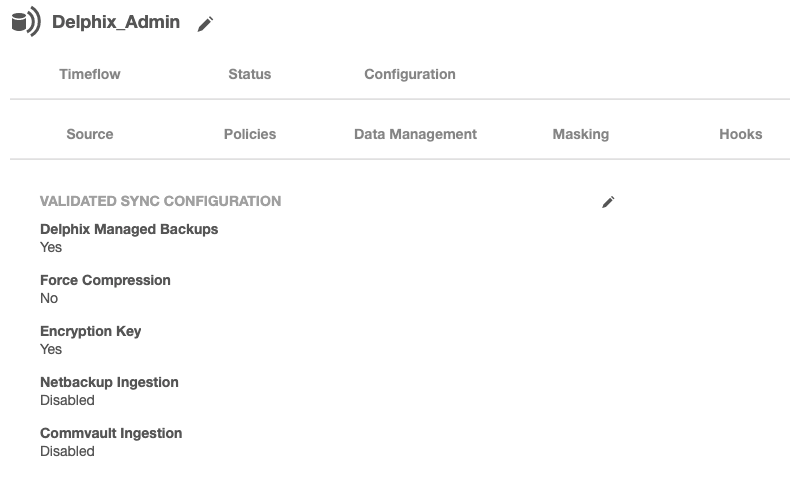
To disable/enable this feature after linking:
Toggling Delphix Managed backups is supported for SQL Server dSources. This means a dSource that was previously created with Delphix Managed Enabled can have regular validated sync and similarly a dSource that had external backups can use Delphix Managed Backups.
To disable Delphix Managed Backups for a specific dSource, select that specific dataset and go to Data Management tab under the Configuration tab.
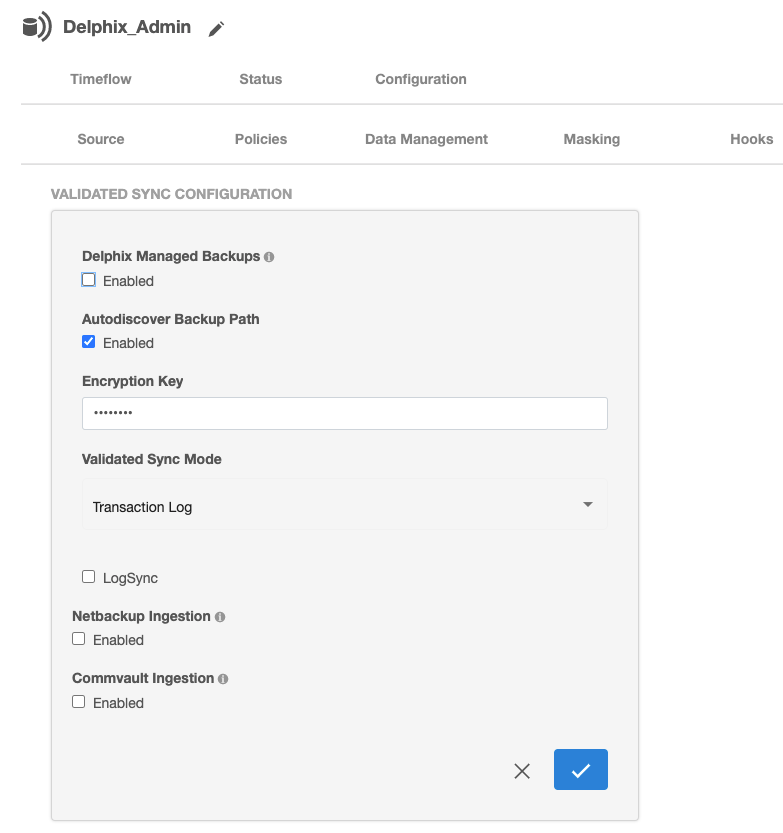
Click the edit button and uncheck this feature. Then update all new inputs.
To enable this feature just go to the same edit menu.
When to use Delphix managed backups?
There are a number of situations where Delphix managed backups are not the best solution. Delphix released a new feature called Staging Push in version 6.0.13.0 that offers users more control over ingesting backups from source databases.
Method | Pros | Cons |
|---|---|---|
Delphix managed backups |
|
|
Staging Push |
| End users are responsible for scripting the “RESTORE” syntax for their backup provider. An example is given in the Delphix SQL Server Staging Push documentation: https://cd.delphix.com/docs/latest/staging-push-implementation-for-sql-server#id-(28.0.0.0)StagingpushimplementationforSQLserver-Procedure.2 |
