Optimal network architecture for the Delphix engine
This topic describes basic network performance considerations for the Delphix Engine.
Network architecture and latency
All VDB I/O operations are serviced over the network. Delphix uses NFS as the primary transport for Oracle VDBs, and iSCSI for MS SQL VDBs. The network architecture, latency, and capacity between the Delphix Engine and the target environment are key network components for improving the performance of a Delphix deployment. The latency between the Delphix Engine and the source environment is not relevant for the best performance of VDBs.
For optimal performance of VDBs, round-trip latency between the Delphix Engine and the target environment should be kept under 1 millisecond, and preferably in the range of 300 microseconds. If network latency exceeds 500 microseconds, the VDBs will not perform as well as a database connected to physical storage.
Latency can be introduced by having to route the network packets across multiple networks, or by the presence of routers, switches, and firewalls between the Delphix Engine and the target environment. Best practices to reduce network latency include:
Keep the Delphix Engine on the same subnet as the target environment
Reduce the number of hops between the Delphix Engine and the target environment
Reduce the number of switches in the network. Each switch can add 50 - 100 microseconds of latency to the network.
Reduce the number of routers in the network. Each router can add 500 - 1000 microseconds of latency in a network, and the round trip for an I/O operation could increase by as much as 1 - 2 milliseconds.
There should be no firewalls between the Delphix Engine and the target environment.
When linking the Delphix Engine to a source database across a WAN, consider the time needed for the initial link and load. It may be necessary to schedule the load operation as multiple steps across multiple days.
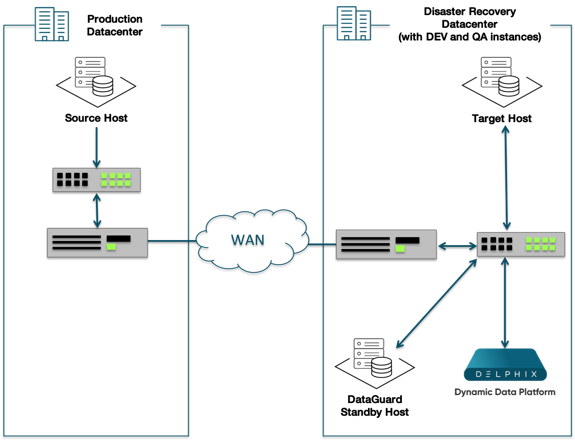
A common WAN deployment architecture
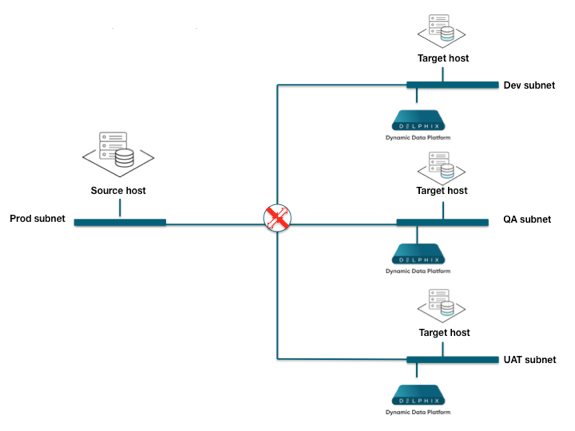
Deployment of the Delphix engine on Separate sub-nets
Network throughput and bandwidth
Network throughput measures the rate at which data can be sent continuously between two servers on a network. Network throughput is affected by network latency, but the dominant factor affecting throughput is the bandwidth of the network. As a point of comparison, consider the bandwidth available for three types of Ethernet networks:
Ethernet type | Network Bandwidth |
|---|---|
100Mb Ethernet (100Base-T) | ~=10MB/sec |
Gigabit Ethernet (GbE) | ~=100MB/sec |
10 Gigabit Ethernet (10GbE) | ~=1GB/sec |
Low network throughput can impact the Delphix Engine in a number of ways:
Increasing the amount of time it takes to perform a SnapSync operation, both for initial load and subsequent regular snapshots
Managing LogSync operations in a high change environment
Poor VDB performance when an application is performing large sequential I/O operations, such as sequential table scans for reporting or business intelligence, or RMAN backups of the VDB.
Delphix Engine throughput must exceed the sum of the peak I/O loads of all VDBs. Delphix incorporates an I/O-Collector toolkit to collect I/O data from each production source database and pre-production server.
Best practices to improve network throughput include:
Use 10 Gigabit Ethernet (10GbE)
Use a dedicated storage network
If you are concerned about your network throughput, you can test it with the built-in CLI tool for network testing.
